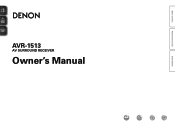Denon AVR-1513 Support Question
Find answers below for this question about Denon AVR-1513.Need a Denon AVR-1513 manual? We have 1 online manual for this item!
Question posted by myicb18 on August 6th, 2022
Hdmi Display
How do I get the configuration and speaker setup on screen guide to display on my TV
Current Answers
Answer #1: Posted by SonuKumar on August 6th, 2022 9:24 PM
https://www.youtube.com/watch?v=LMR1iQmknvY
https://www.manualslib.com/manual/705644/Denon-Avr-1513.html?page=13
Please respond to my effort to provide you with the best possible solution by using the "Acceptable Solution" and/or the "Helpful" buttons when the answer has proven to be helpful.
Regards,
Sonu
Your search handyman for all e-support needs!!
Related Denon AVR-1513 Manual Pages
Similar Questions
Denon Avr 1513
Good afternoon.I have a faulty processor in my Denon AVR-1513.Processor are already replacement a ne...
Good afternoon.I have a faulty processor in my Denon AVR-1513.Processor are already replacement a ne...
(Posted by picad 9 years ago)
No Hdmi Display
After a power outage my denon 7.1 hdmi outputs do not work (cbl/sat,bluray, or game). WheN my compon...
After a power outage my denon 7.1 hdmi outputs do not work (cbl/sat,bluray, or game). WheN my compon...
(Posted by Rupton89256 10 years ago)
Denon Avr 1513 Stops After 3 Songs
why my denon avr 1513 with pure acoustics supernova 5, 5.1 pack stops after 3 songs ? can you help m...
why my denon avr 1513 with pure acoustics supernova 5, 5.1 pack stops after 3 songs ? can you help m...
(Posted by kokti7 11 years ago)
How Many Amps Do The Denon Avr-1513 And Avr-2600 Put Out?
Want to know the power output (in amps) of these two units.
Want to know the power output (in amps) of these two units.
(Posted by linguicatree 11 years ago)