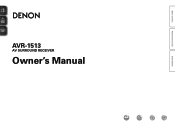Denon AVR-1513 Support Question
Find answers below for this question about Denon AVR-1513.Need a Denon AVR-1513 manual? We have 1 online manual for this item!
Question posted by picad on December 11th, 2014
Denon Avr 1513
Good afternoon.I have a faulty processor in my Denon AVR-1513.Processor are already replacement a new one STM32F101ZE-T6.I have WRITING KIT and I dont have the firmware .bin files.I need a bin files of software to the processor.Can you help me and send me those files? Best regardsArtur
Current Answers
Answer #1: Posted by TechSupport101 on December 11th, 2014 11:41 AM
Hi. Go here
http://usa.denon.com/us/downloads/productupdates
Otherwise, email Denon directly for a firmware bundle sent via email.
http://usa.denon.com/us/downloads/productupdates
Otherwise, email Denon directly for a firmware bundle sent via email.
Related Denon AVR-1513 Manual Pages
Similar Questions
My Receiver Goes Off After A Few Seconds!
hi, my denon avr-1513 goes off after few seconds turning it on, light goes from green to red and sta...
hi, my denon avr-1513 goes off after few seconds turning it on, light goes from green to red and sta...
(Posted by luiscruz617 7 years ago)
Denon Avr 1513 Stops After 3 Songs
why my denon avr 1513 with pure acoustics supernova 5, 5.1 pack stops after 3 songs ? can you help m...
why my denon avr 1513 with pure acoustics supernova 5, 5.1 pack stops after 3 songs ? can you help m...
(Posted by kokti7 11 years ago)
Being Used By Someone Else
I want to know how I can fix this problem that I just got. I haven't had any problems until today wh...
I want to know how I can fix this problem that I just got. I haven't had any problems until today wh...
(Posted by delkhosh 11 years ago)
How Many Amps Do The Denon Avr-1513 And Avr-2600 Put Out?
Want to know the power output (in amps) of these two units.
Want to know the power output (in amps) of these two units.
(Posted by linguicatree 11 years ago)
Denon Avr 1513 Turns On Then Goes Off Leavin The Power Light Flashing Red.
denon avr 1513 turns on then goes off leavin the power light flashing red. its only 1 month old. ple...
denon avr 1513 turns on then goes off leavin the power light flashing red. its only 1 month old. ple...
(Posted by danielmccluskey4 11 years ago)