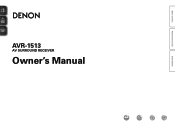Denon AVR-1513 Support Question
Find answers below for this question about Denon AVR-1513.Need a Denon AVR-1513 manual? We have 1 online manual for this item!
Question posted by luiscruz617 on May 30th, 2016
My Receiver Goes Off After A Few Seconds!
hi, my denon avr-1513 goes off after few seconds turning it on, light goes from green to red and stays blinking for little of while and then stays on red!What should I do? Manual doesn't have any troubleshooting help! Thanks
Current Answers
Related Denon AVR-1513 Manual Pages
Similar Questions
Sir Denon Avr 1803 Only Stand By Light
hi denon avr 1803 standby light come. no displaywhen i rest display will come after 10 sec off, then...
hi denon avr 1803 standby light come. no displaywhen i rest display will come after 10 sec off, then...
(Posted by janachary77 6 years ago)
Denon Avr 1513
Good afternoon.I have a faulty processor in my Denon AVR-1513.Processor are already replacement a ne...
Good afternoon.I have a faulty processor in my Denon AVR-1513.Processor are already replacement a ne...
(Posted by picad 9 years ago)
Denon Avr 1513 Stops After 3 Songs
why my denon avr 1513 with pure acoustics supernova 5, 5.1 pack stops after 3 songs ? can you help m...
why my denon avr 1513 with pure acoustics supernova 5, 5.1 pack stops after 3 songs ? can you help m...
(Posted by kokti7 11 years ago)
Denon Avr 1705 Did Not Turn Power On...
My Denon AVR 1705 did not turn on when I'm about to use it. It power on a second then turn off sudde...
My Denon AVR 1705 did not turn on when I'm about to use it. It power on a second then turn off sudde...
(Posted by ronelmagoncia 12 years ago)