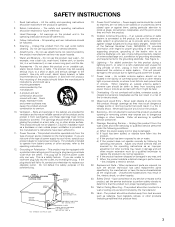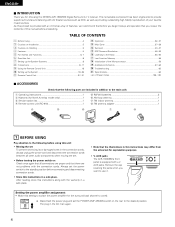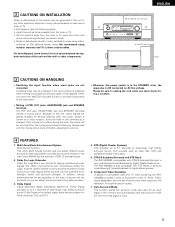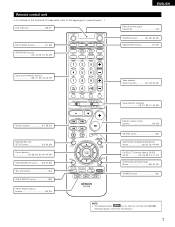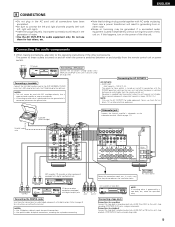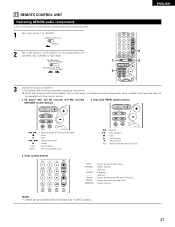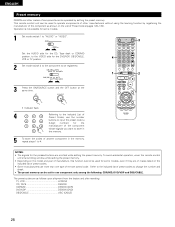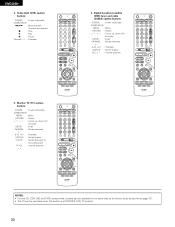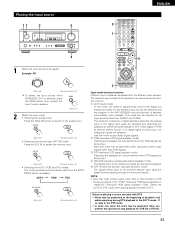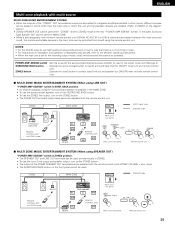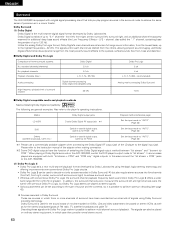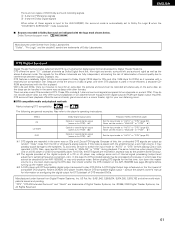Denon AVR-1803 Support Question
Find answers below for this question about Denon AVR-1803.Need a Denon AVR-1803 manual? We have 2 online manuals for this item!
Question posted by janachary77 on January 24th, 2018
Sir Denon Avr 1803 Only Stand By Light
Current Answers
Answer #1: Posted by anis0012 on January 24th, 2018 4:26 AM
If this does not work the first time, then unplug all the speakers and cables from the unit (if they are still not unplugged), and perform the steps above once more.
Beyond that, if the unit still does not respond, then the processor or the power supply is faulty and it is in need of service.
Related Denon AVR-1803 Manual Pages
Similar Questions
My receiver does not stay on the power light blinking then turns off was working perfect
my denon av receiver suddenly turs to standby mode automatically with red light blinking. Once it is...