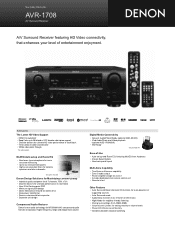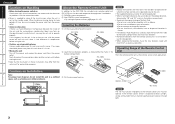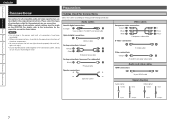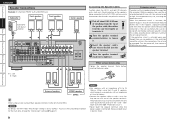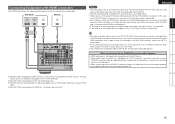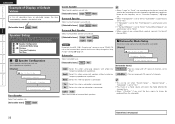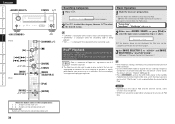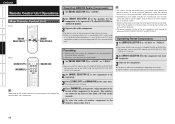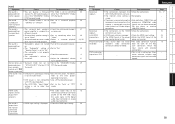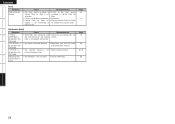Denon AVR-1708 Support Question
Find answers below for this question about Denon AVR-1708.Need a Denon AVR-1708 manual? We have 11 online manuals for this item!
Question posted by sohailk483 on October 20th, 2015
Red Light Blinking ,receiver Turns To Standby Mode Automatically.........
Current Answers
Answer #1: Posted by waelsaidani1 on October 21st, 2015 3:01 AM
You can try to resolve the issue by removing all the speakers from the unit and if the unit comes out of Protection then add the speakers back one by one until you're able to determine which speaker is causing the electrical short in the speaker terminal. You can also try resetting the unit's microprocessor in the event a logic glitch in the firmware is causing the protection circuit to trip. (Please see your owner's manual for your receiver's reset procedure)
If these procedures do not resolve the issue you will need to have the unit looked at by a service technician. Please use this link to locate the nearest Denon authorized service center.http://usa.denon.com/us/support/pages/servicecentersearch.aspx
Related Denon AVR-1708 Manual Pages
Similar Questions
Denon receiver 3803 AVR stuck on standby mode can it be turned off without the remote control