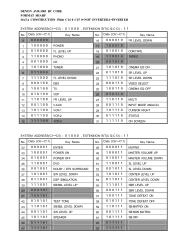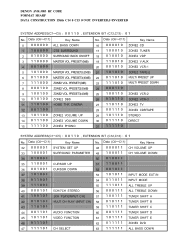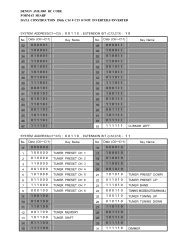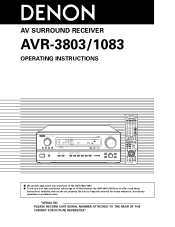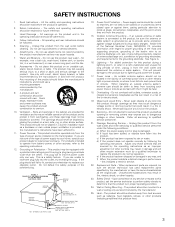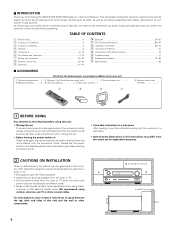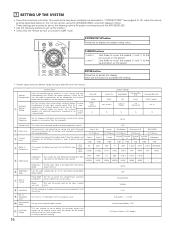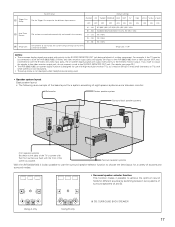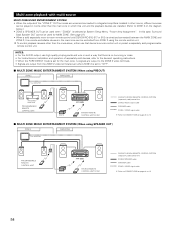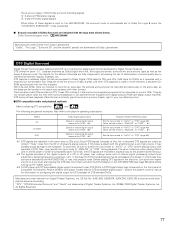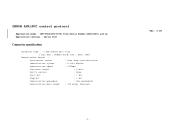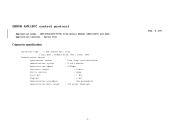Denon AVR-3803 Support and Manuals
Get Help and Manuals for this Denon item

View All Support Options Below
Free Denon AVR-3803 manuals!
Problems with Denon AVR-3803?
Ask a Question
Free Denon AVR-3803 manuals!
Problems with Denon AVR-3803?
Ask a Question
Most Recent Denon AVR-3803 Questions
Audio Output
I have a device that connects my TV to my hearing aids. I can't find an audio output from my AVR-308...
I have a device that connects my TV to my hearing aids. I can't find an audio output from my AVR-308...
(Posted by wnlvr 7 years ago)
Dannonand 3803 Stuck On Standby Mode Can It Be Turned Off Without A Remote Contr
Denon receiver 3803 AVR stuck on standby mode can it be turned off without the remote control
Denon receiver 3803 AVR stuck on standby mode can it be turned off without the remote control
(Posted by claytontjenson32 8 years ago)
Denon 3803 Avr Stuck On Standby Mode Can It Be Turned Off Without The Remote Con
(Posted by Anonymous-153853 8 years ago)
How Do I Change Station On A Denon Avr 3803 Without The Remote Control?
without the remote control
without the remote control
(Posted by csycsy1971 9 years ago)
How To Set Delay On Denon Avr 3803
(Posted by Cheyfromar 9 years ago)
Popular Denon AVR-3803 Manual Pages
Denon AVR-3803 Reviews
We have not received any reviews for Denon yet.