Denon AVR-3803S Support and Manuals
Get Help and Manuals for this Denon item
This item is in your list!

View All Support Options Below
Free Denon AVR-3803S manuals!
Problems with Denon AVR-3803S?
Ask a Question
Free Denon AVR-3803S manuals!
Problems with Denon AVR-3803S?
Ask a Question
Popular Denon AVR-3803S Manual Pages
Operating Instructions - Page 1
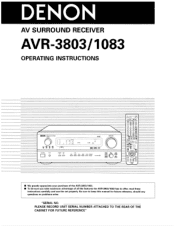
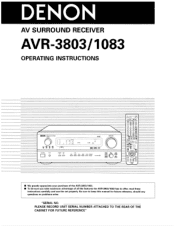
... r
CD CD 0 0000
ot2z
IN We greatly appreciate your purchase of the AVR-3803/1083. • To be sure you take maximum advantage of all the features the AVR-3803/1083 has to keep this manual for future reference, should any questions or problems arise. Be sure to offer, read these
instructions carefully and use the set properly.
Operating Instructions - Page 3


... ANTENNA GROUNDING
AS PER NATIONAL ELECTRICAL CODE
GROUND CLAMP
ELECTRIC SERVICE EQUIPMENT
NEC - Refer all servicing to the operating instructions.
12. Read Instructions - Heed Warnings - All warnings on a bed, sofa, rug, or other electric light or power circuits, or where it can result in fire, electric shock, or other controls may fall into such power lines...
Operating Instructions - Page 4
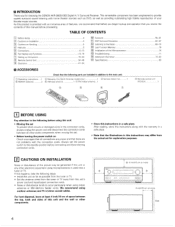
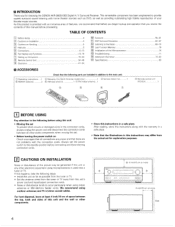
...
El Setting up the system
[1] Remote Control Unit W Operation
4 4 5 5 6-13 14, 15 16-33 34-46 47-54
M Surround
H DSP Surround Simulation
n Listening to the Radio
n Last Function Memory i7l Initialization of the Microprocessor
LI Troubleshooting
El Additional Information
ILI Specifications
55-61 62-67 68-70
70 70 71 72-82 83
• ACCESSORIES
0) Operating instructions...
Operating Instructions - Page 5
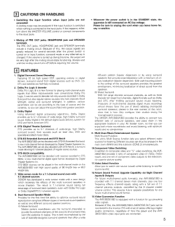
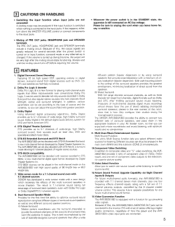
... how the player and the AVR3803/1083's video input jacks are greatly reduced for superior picture quality. 11.Video Select Function Allow you can enjoy both movie soundtracks and music listening, with optimum results and no compromise. 9. Because of this , the AVR-3803/1083's MONITOR OUT jack can be set of cables offering a higher...
Operating Instructions - Page 6
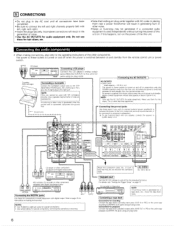
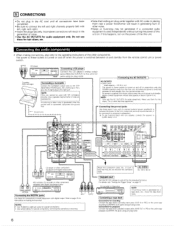
... "Setting the Trigger Setup" on and off when the power is switched between on and standby from the remote control unit. Ground wire
AC OUTLETS • SWITCHED
(total capacity - 120 W (1 A.)) The power to these outlets is turned on and off for audio equipment only. f humming or other components. The power to the operating instructions of...
Operating Instructions - Page 16
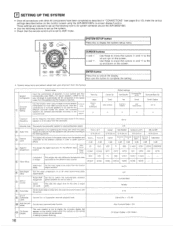
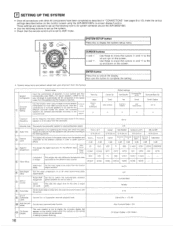
... is for optimizing the timing with the picture. Use this to display the on the remote control unit or main unit are operated. Zone 2 '-'-i-' Control
Power AMP Set this button to complete the setting.
• System setup items and default values (set the composition of the signals output from the speakers and the frequency response.
AUX VCR...
Operating Instructions - Page 26
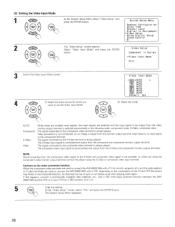
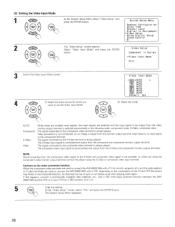
...0 Select the input source for which you
want to connect the AVR-3803/1083 with a TBC (time base corrector) function between the AVR3803/1083 and the VTR, or if your VTR has a TBC function... are used to set the Video Input Mode. System Setup Menu
Speaker Configuration Delay Time Channel Level Digital In Assignment uVideo Setup Dolby Digital Setup Zone2 Control
The "Video Setup" screen appears.
Operating Instructions - Page 34


... memory contains the control signals for other remote control compatible DENON components as possible.
NOTES: • It may
result in the indicated direction.
© Put the rear cover back on the main unit and remote control unit
simultaneously.
p REMOTE CONTROL UNIT
• The included remote control unit (RC-921) can be used to operate not only the AVR-3803/1083 but this...
Operating Instructions - Page 48
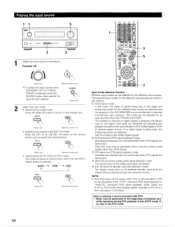
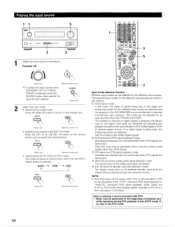
... the AVR-3803/1083's surround decoder is selected automatically upon playback. ANALOG
AN DG
(Main unit)
(Remote control unit)...
• Selecting the external input (EXT.
The selected input modes for the separate input sources are played in the AUTO mode. The presence or absence of signals being input. ® ANALOG (exclusive analog audio signal playback model...
Operating Instructions - Page 50
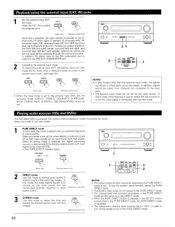
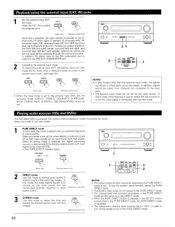
... (surround back right) channels of
0 0 0 0
2 1
2
(.= (,C)
O DENON
NOTES: • In play modes other than the external input mode, the signals
connected to adjust the tone and
STEREO
achieve the desired sound while watching
images.
(Remote control unit)
NOTES: • The system setup function cannot be
set.
0
0 0 0 0
of the EXT. IN) setting, press the input
mode (AUTO, PCM...
Operating Instructions - Page 54
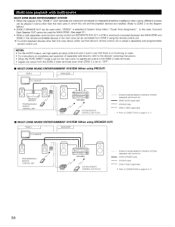
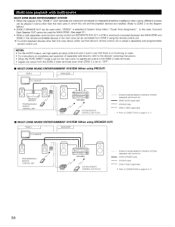
... room-to-room remote control unit (DENON RC-616, 617 or 618) is wired and connected between the MAIN ZONE and ZONE 2, the remote-controllable devices in the main zone can be controlled from the ZONE 2 video terminals even when ZONE 2 is set for the main zone, no humming or noise. • For instructions on installation and operation of...
Operating Instructions - Page 59
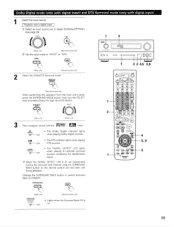
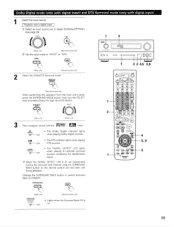
..., then turn the SELECT knob and select Dolby Pro logic II or DTS NEO:6.
MsEEnNr
O
4 5, 6
'CD CD
3
1
'CD ;1)
o DENON RC-921
(Main unit)
(Remote control unit)
SURROUND BACK CH OUTPUT
2;0:- MODE
MADE
(Main unit)
(Remote control unit)
2
Select the Dolby/DTS Surround mode. Light
• The SIGNAL DETECT LED lights when playing 6.1-channel surround sources...
Operating Instructions - Page 68
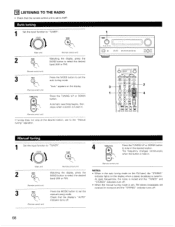
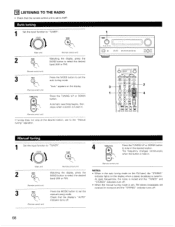
...8226; When in . Ow) (T..) Cr.) C.)
GNI
Vt.]
VD/
1.101. MEMORY
.) 0) SPI0
2
3
0 a 1 c)c)
4
41ID 0 75c5 °)O
Manual tuning
1
Set the input function to set the manual tuning mode. C= )'
(=)
ED.
Auto tuning
1
Set the input function to "TUNER".
0FUNCTION
TUNER
(Main unit)
(Remote control unit)
2
BAND
Watching the display, press the BAND button to select the desired band...
Operating Instructions - Page 77
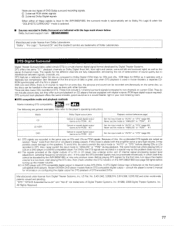
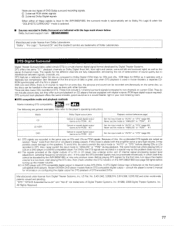
...to the AVR-3803/1083, the surround mode is automatically set the mode to "ANALOG" or "PCM". Dolby Surround support mark:...DENON DVD player models feature DTS-compatible digital output - consult the player's owner's manual
for the different channels are two types of DVD Dolby surround recording signals.
With LDs and DVDs, there is a multi-channel digital signal format developed by the AVR-3803...
Operating Instructions - Page 102
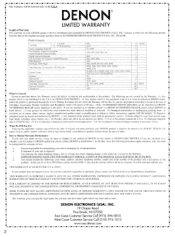
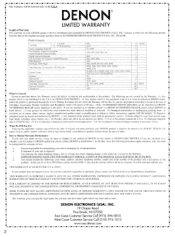
... not require service, but we will pay the initial shipping charges, but you are covered by DENON ELECTRONICS (USA), INC. and/or professional applications. 110) Any installation or removal charges resulting from product failure.
4 What We Will Pay For If during the applicable warranty period from : a)
Accident, act of
Cartridges, Accessories, Remote Controller and Headphone...
Denon AVR-3803S Reviews
Do you have an experience with the Denon AVR-3803S that you would like to share?
Earn 750 points for your review!
We have not received any reviews for Denon yet.
Earn 750 points for your review!
