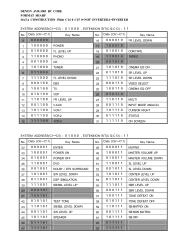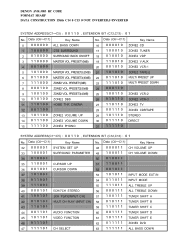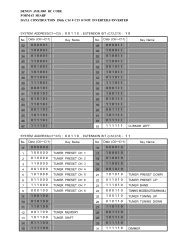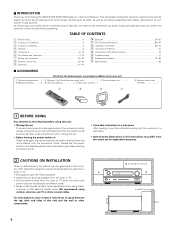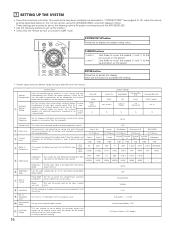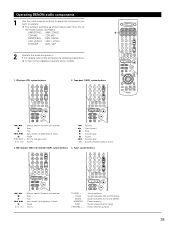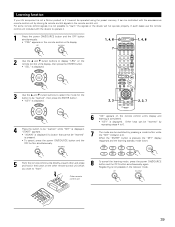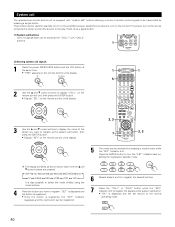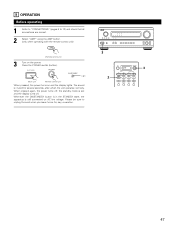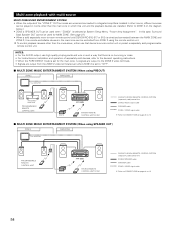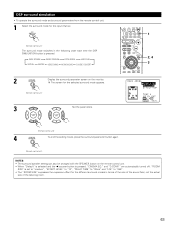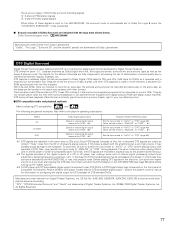Denon AVR-3803 Support Question
Find answers below for this question about Denon AVR-3803.Need a Denon AVR-3803 manual? We have 5 online manuals for this item!
Question posted by Anonymous-153853 on August 25th, 2015
Denon 3803 Avr Stuck On Standby Mode Can It Be Turned Off Without The Remote Con
The person who posted this question about this Denon product did not include a detailed explanation. Please use the "Request More Information" button to the right if more details would help you to answer this question.
Current Answers
Answer #1: Posted by Odin on August 26th, 2015 10:35 AM
Yes. You should be able to turn off Standby from the power switch. If not, the machine needs repair.
Hope this is useful. Please don't forget to click the Accept This Answer button if you do accept it. My aim is to provide reliable helpful answers, not just a lot of them. See https://www.helpowl.com/profile/Odin.
Answer #2: Posted by techyagent on August 26th, 2015 10:28 AM
could be your amp is wearing out somewhere inside, sumfin might need replacing......best to get it checked out now before it does damage to other parts......
For more assistance please click here
Thanks
Techygirl
Related Denon AVR-3803 Manual Pages
Similar Questions
Red Light Blinking ,receiver Turns To Standby Mode Automatically.........
my denon av receiver suddenly turs to standby mode automatically with red light blinking. Once it is...
my denon av receiver suddenly turs to standby mode automatically with red light blinking. Once it is...
(Posted by sohailk483 8 years ago)
Dannonand 3803 Stuck On Standby Mode Can It Be Turned Off Without A Remote Contr
Denon receiver 3803 AVR stuck on standby mode can it be turned off without the remote control
Denon receiver 3803 AVR stuck on standby mode can it be turned off without the remote control
(Posted by claytontjenson32 8 years ago)
How Do I Change Station On A Denon Avr 3803 Without The Remote Control?
without the remote control
without the remote control
(Posted by csycsy1971 9 years ago)
Is Denon Avr 1713 In Standby Mode When Power Indicator Is Red
(Posted by thonSunri 10 years ago)