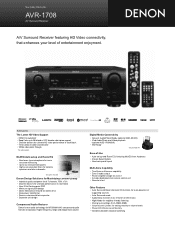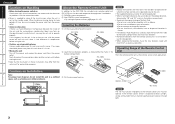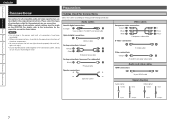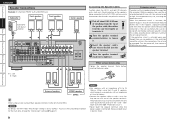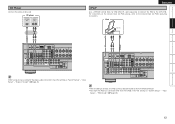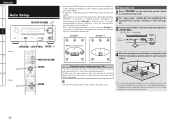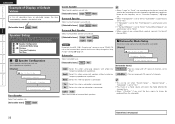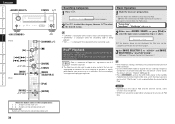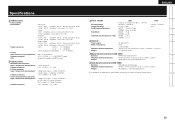Denon AVR-1708 Support and Manuals
Get Help and Manuals for this Denon item

View All Support Options Below
Free Denon AVR-1708 manuals!
Problems with Denon AVR-1708?
Ask a Question
Free Denon AVR-1708 manuals!
Problems with Denon AVR-1708?
Ask a Question
Most Recent Denon AVR-1708 Questions
Red Light Blinking ,receiver Turns To Standby Mode Automatically.........
my denon av receiver suddenly turs to standby mode automatically with red light blinking. Once it is...
my denon av receiver suddenly turs to standby mode automatically with red light blinking. Once it is...
(Posted by sohailk483 8 years ago)
Denon Avr 4308c1 Reciever Displayon Tv Intermit No Signal.
(Posted by Anonymous-66688 11 years ago)
We Have No Audio Output.
we have no audio output. video componets do work. we think someone was pushing random buttons on the...
we have no audio output. video componets do work. we think someone was pushing random buttons on the...
(Posted by dmjaflick 12 years ago)
Denon AVR-1708 Videos
Popular Denon AVR-1708 Manual Pages
Denon AVR-1708 Reviews
We have not received any reviews for Denon yet.