Denon AVR-1708 Support Question
Find answers below for this question about Denon AVR-1708.Need a Denon AVR-1708 manual? We have 11 online manuals for this item!
Question posted by dmjaflick on July 24th, 2011
We Have No Audio Output.
we have no audio output. video componets do work. we think someone was pushing random buttons on the front and we can't figure out what to push now,
Current Answers
There are currently no answers that have been posted for this question.
Be the first to post an answer! Remember that you can earn up to 1,100 points for every answer you submit. The better the quality of your answer, the better chance it has to be accepted.
Be the first to post an answer! Remember that you can earn up to 1,100 points for every answer you submit. The better the quality of your answer, the better chance it has to be accepted.
Related Denon AVR-1708 Manual Pages
Literature/Product Sheet - Page 1
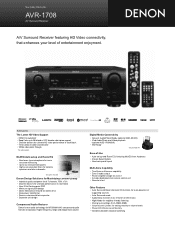
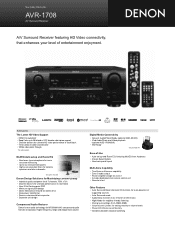
Bullet points
The Latest HD Video Support • HDMI1.3a switching* • Deep Color up and Room EQ, featuring MultEQ from Audyssey • 3 Quick Select Buttons • New back panel layout
Multi-Zone Capability • Two Zone multi-source capability • Zone 2 audio output • Power amplifier assign for zone 2 • Includes dedicated zone remote...
Owners Manual - English - Page 4
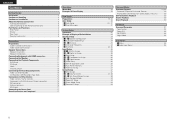
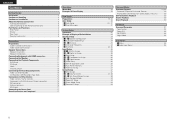
...25 d ~ h Digital In Assign 25 j iPod Assign 26 k ~ A0 Component In Assign 26 A1 ~ A4 Video Convert 26 A5 Audio Delay 26 A6 EXT. ENGLISH
Contents
Getting Started Accessories 2 Cautions on Handling 3... Components 13 Video Cassette Recorder 13 CD Recorder / MD Recorder / Tape Deck 14 Connections to Other Devices 14 Video Camera / Game Console 14 Component with Multi-channel Output ...
Owners Manual - English - Page 6
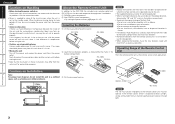
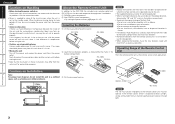
... fluorescent lamp or infrared light.
If this unit may result in noise. q DENON system components w Non-DENON system components
• By setting the preset memory (vpage 43 ~ 45)
Inserting the Batteries
q Lift ... the actual unit for explanation purposes. About the Remote Control Unit
In addition to the AVR-1708, the included main remote control unit (RC-1075) can also be sure to do ...
Owners Manual - English - Page 10
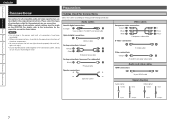
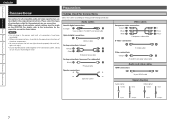
... Ω/ohms pin-plug video cable
Audio and video cables
HDMI connections
19-pin HDMI cable
(Y) (PB/CB) (PR/CR)
Audio signal: Output
Signal direction
Input
Video signal: Output
Input
Input
Output
Input
Output
For details, refer to the equipment being connected. With some types of connections, certain settings must be made on the AVR-1708. Doing so can result in...
Owners Manual - English - Page 11


...a non-standard video signal from the AVR-1708 to a monitor.
• The AVR-1708's video input/output circuitry is input, the video
conversion function might not operate. Subwoofer
Center speaker
Surround back speakers
Component video connectors
Component video connectors
Monitor
S-Video connector
Video connector Video inputs
S-Video connector
Video connector Video outputs
Front speakers...
Owners Manual - English - Page 12
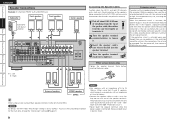
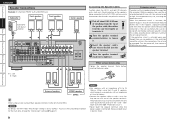
... it.
The protection circuit may be damaged. When the protection circuit is activated, the speaker output is extremely hot, wait for an extended period of time with the volume turned up high,... the power cord, then check the speaker cable and input cable connections. NOTE By default, the AVR-1708's "Amp Assign" setting is activated again even though there are used for it to 16 Ω...
Owners Manual - English - Page 13
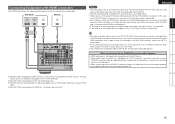
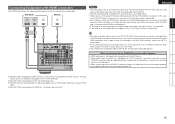
... using a cable other versions, allowing
connection to all components equipped with an HDMI connector. b The AVR-1708 is output from another device via the HDMI cable. • Video signals are theoretically compatible with the DVI format.
b The AVR-1708 is not possible.
• The audio and video signals input to the AVR-1708's HDMI input connector are transmitted.
• Use a Deep...
Owners Manual - English - Page 14
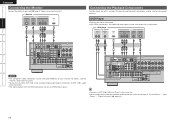
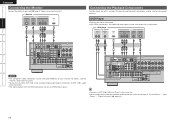
...the settings at "System Setup" - "Input
Setup" -
Monitor
47*%&0 */
7*%&0
7*%&0 */
$0.10/&/57*%&0 */
: 1# 13
)%.* */
Connecting the Playback Components
Carefully check the left (L) and right (R) channels and the inputs and outputs, and be sure to AVR-1708's audio
input connectors. • The signals output from the HDMI connectors are only the HDMI input signals.
• Connect an...
Owners Manual - English - Page 15
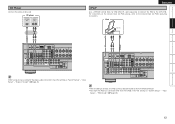
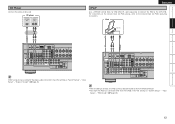
...
Connect the cables to be used . "Input
Setup" - "iPod Assign" (vpage 26).
12 For instructions on the Control Dock for iPod settings, refer to the AVR-1708.
CD player
"6%*0
015*$"065
"6%*0 065
-3
LR
LR
ENGLISH iPod®
Use a DENON Control Dock for iPod (ASD-1R, sold separately) to connect the iPod to...
Owners Manual - English - Page 16


... recorder
7*%&0
7*%&0
*/
065
47*%&0
065
*/
"6%*0
"6%*0
065
*/
-3
-3
LR
LR
or
LR
LR
When using a component video cable for the digital audio connection, make the settings at "System Setup" -
"Input Setup" -
"Digital In Assign" (vpage 25).
• When recording via the AVR-1708, the playback device's cable must be used . TV tuner
"6%*0
"6%*0 065
-3
$0"9*"065...
Owners Manual - English - Page 18


...Component with the DVD player's analog
multi-channel output connector. When making connections, also refer to the operating instructions of XM Satellite Radio Inc. IN button on the main unit or the INPUT button...To play copyright-protected discs, connect the AVR-1708's EXT. For details, see "Listening to the EXT. IN" (vpage 35).
• The video signal can receive XM® Satellite ...
Owners Manual - English - Page 24


...
channel when only one surround
back speaker was connected.
· The surround back speaker was output from the actual distance may be set for this error
message may be made .
The higher...displayed
the polarities reversed. To complete Step 2 in the AVR-1708 or cancelled.
After addressing any device generating
accurate measurements to be displayed even if
the speaker is ...
Owners Manual - English - Page 39


.... NOTE Be careful not to "Information" (vpage 34). b To cancel, press VIDEO SELECT to audio signal.
Switching the front speakers
Press . qLoad the DVD, CD or other software ...in stations manually, press and hold TUNING to change frequencies continuously.
4 Set [MODE SELECTOR 2] to the component...
Owners Manual - English - Page 42
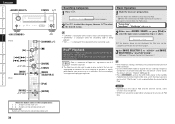
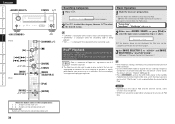
... set the AVR-1708's power to "iPod/NETWORK". (vpage 43 "Remote Control Unit Operations")
iPod is a trademark of iPod data. iPod® Playback
The music on the remote control unit.
2 Either turn or press [iPod] to select the desired station. Be sure to expand the low and high frequency components of compressed audio files...
Owners Manual - English - Page 46
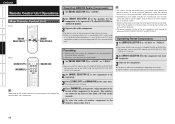
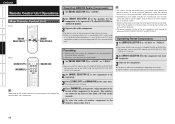
...brand of this remote control unit.
2 Set [MODE SELECTOR 2] to the component to be used for the pressed buttons are emitted while setting the preset memory.
The numbers are of makes listed...Preset Components
1 Set [MODE SELECTOR 1] to the component's operating instructions. b Set to the AUDIO side for the CD, iPod/NETWORK or TAPE/CD-R/ MD position, and to the VIDEO side for the component to...
Owners Manual - English - Page 49


..., TAPE/CDR/MD, DVD/VDP or VCR components when in the SAT/CABLE or TV mode. CD
1
iPod/NETWORK
2
TAPE/CD-R/MD
3
DVD/VDP
4
VCR
5
No setting
0
Sub Remote Control Unit (RC-1085)
The sub remote control unit (RC-1085) included with the AVR-1708 can be used as the exclusive multi-zone...
Owners Manual - English - Page 50


..., use speakers compatible with the Amp Assign Function
The amp assign function lets you assign the amplifiers for the different channels built into the AVR-1708 to the speaker outputs for the different zones.
Select the desired playback environment from the speaker
terminals. Getting Started Connections Setup Playback Remote Control Multi-Zone Information...
Owners Manual - English - Page 51


... Assign mode: Front A Bi-Amp Front B Bi-Amp
ENGLISH
Multi-zoRcnoenmetrootleSuneit ttings and Operations with Zone Output
Prepare pre-main amplifiers for audio output ZONE2 OUT
Audio signals Stereo
Main zone (7.1-channel system) Monitor
'- 48
'3
$
DVD player
AVR-1708
ZONE2
Pre-main amplifier
y
n Amp Assign mode setting and speakers connected to the various speaker terminals
Speaker...
Owners Manual - English - Page 54
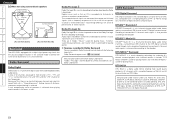
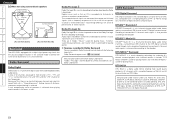
...on DVD-Video. Manufactured under license under license from the sideH
Surround
The AVR-1708 is a further improved version of Dolby Laboratories. and worldwide patents issued & pending. Audio signals ... signals are trademarks of distance, movement and positioning) is a 6.1-channel discrete digital audio format inserting a surround back (SB) channel to the DTS digital surround sound.
...
Owners Manual - English - Page 61
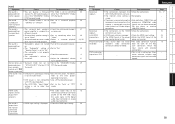
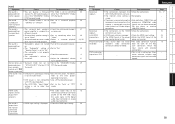
... a surround playback
for the REC
connector (video or S-Video). control unit's TEST
button is not a malfunction.
DTS sound is • Set properly.
"DTS".
No sound is improper. • Check the HDMI input setting.
No picture appears with HDMI connections.
• HDMI input setting is output from surround
speakers.
AVR-1708 and monitor are faulty.
• The...
Similar Questions
Denon Avr 1913 Can't Get The Component Video Inputs Working
(Posted by Dconaslwa 10 years ago)
Denon Avr 4308c1 Reciever Displayon Tv Intermit No Signal.
(Posted by Anonymous-66688 11 years ago)
How Do I Assign Audio And Video So My Computer Is Seen On Tv?
Denon AVR-391 - I'm wired to view my PC on my TV but I don't know how to "input assign" the computer...
Denon AVR-391 - I'm wired to view my PC on my TV but I don't know how to "input assign" the computer...
(Posted by kverner 12 years ago)
I'm One Hdmi Cable To My Lg Tv. I Get No Audio Or Video.
I've read all manual. My xbox plays upward. I get on screen txt from denon. tv is lg mod# 47ld450-UA
I've read all manual. My xbox plays upward. I get on screen txt from denon. tv is lg mod# 47ld450-UA
(Posted by cadavis31 12 years ago)

