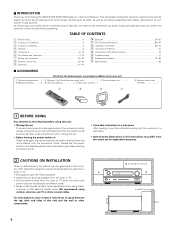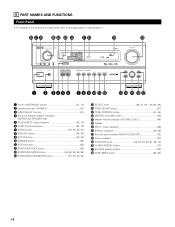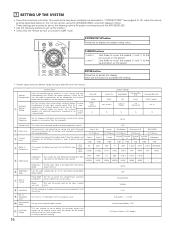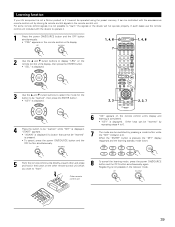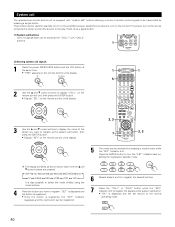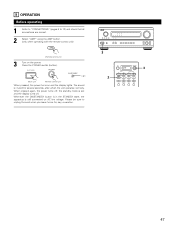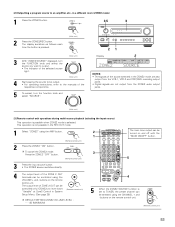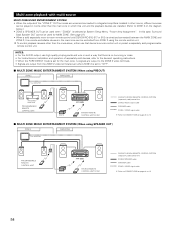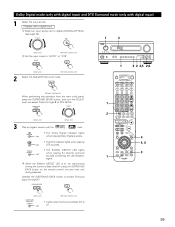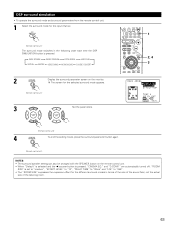Denon AVR-3803 Support Question
Find answers below for this question about Denon AVR-3803.Need a Denon AVR-3803 manual? We have 5 online manuals for this item!
Question posted by claytontjenson32 on August 25th, 2015
Dannonand 3803 Stuck On Standby Mode Can It Be Turned Off Without A Remote Contr
Denon receiver 3803 AVR stuck on standby mode can it be turned off without the remote control
Current Answers
Answer #1: Posted by TommyKervz on August 26th, 2015 8:49 AM
Read page 47 here: http://www.manualslib.com/manual/38346/Denon-1083.html?page=47&term=Standby&selected=10 See other suggested solution here: https://www.avforums.com/threads/denon-avr-3803-periodocally-entering-standby-mode-overheating.312062/
Related Denon AVR-3803 Manual Pages
Similar Questions
Denon 3803 Avr Stuck On Standby Mode Can It Be Turned Off Without The Remote Con
(Posted by Anonymous-153853 8 years ago)
How Do I Change Station On A Denon Avr 3803 Without The Remote Control?
without the remote control
without the remote control
(Posted by csycsy1971 9 years ago)
Denon Avr-1705/685 Remote Control Don't Have Remote I Would Like To Buy One
(Posted by southwebb 9 years ago)