Denon AVR-3803 Support Question
Find answers below for this question about Denon AVR-3803.Need a Denon AVR-3803 manual? We have 5 online manuals for this item!
Question posted by wnlvr on June 13th, 2016
Audio Output
I have a device that connects my TV to my hearing aids. I can't find an audio output from my AVR-3083 that has a signal.Bernard
Current Answers
There are currently no answers that have been posted for this question.
Be the first to post an answer! Remember that you can earn up to 1,100 points for every answer you submit. The better the quality of your answer, the better chance it has to be accepted.
Be the first to post an answer! Remember that you can earn up to 1,100 points for every answer you submit. The better the quality of your answer, the better chance it has to be accepted.
Related Denon AVR-3803 Manual Pages
IR Codes - Page 2
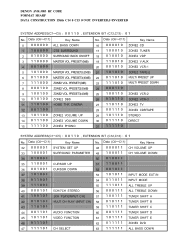
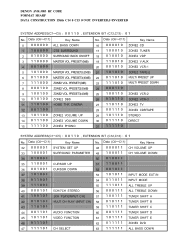
...
43
59 TUNER SHIFT C
44 AUDIO FUNCTION
60 TUNER SHIFT D
45 VIDEO FUNCTION
61 TUNER SHIFT E
46
62 ZONE2 DVD
47 CH SELECT
63 ALL BASS DOWN DENON AVR-3803 RC CODE FORMAT SHARP DATA CONSTRUCTION ...40dB)
25 ZONE2 VCR-2
10 ZONE2 DBS
26 ZONE2 VCR-3
11 HOME THX CINEMA
27 ZONE2 TV
12
28 ZONE2 CDR/TAPE
13 ZONE2 VOLUME UP
29 STEREO
14 ZONE2 VOLUME DOWN
30 DIRECT
...
Literature/Product Sheet - Page 1


...,Å@and the D.D.S.C has been vastly improved through the use of the new Analog Devices Melody 100 DSP processor. DVD-Video recorded in DTS 96/24, however, allows high... AVR-3803 is used to switch signals, and a high frequency range up to 100 MHz is equipped with 2 sets of component inputs and 1 set of monitor outputs (all video gear connected to further boost digital signal processing...
Literature/Product Sheet - Page 2


... x 2 (Assignable) ■ Audio Outputs 8 Analog PRE Output FRONT L/R, CENTER, SURROUND L/R,
SURROUND BACK L/R, SUBWOOFER 3 Analog REC Output VCR-1, VCR-2, CDR/TAPE 1 Analog Multi Zone PRE Output ...... DENON, LTD. 3-16-11 YUSHIMA, BUNKYO-KU, TOKYO 113-0034 JAPAN
13100902 A NEW MODEL I N F O R M AT I O N
AVR-3803
■ Pure Direct mode which devices you use the AVR-3803 as in...
Owners Manual - Page 4
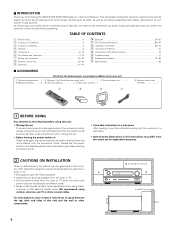
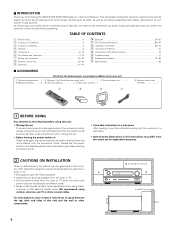
... set the power switch to provide superb surround sound listening with the connection cords.
Wall
4 TABLE OF CONTENTS
z Before Using 4 x Cautions on Installation 4 c Cautions on Check once again that all other audio components when moving the set for choosing the DENON AVR-3803/1083 Digital A / V Surround Receiver.
2 INTRODUCTION
Thank you begin hookup and operation that...
Owners Manual - Page 5


... field with a function for DVD and North American DTV.
4. The result is still connected on AC line voltage. The DENON AVR-3803/1083 provides the ability to connect two different sets of onaxis localization (dipolar dispersion). Because of this, the output signals are greatly reduced for the first time the ability to decode not only sources...
Owners Manual - Page 7


... a 75 Ω/ohms video coaxial pin plug cord. • Connect the TV's or DBS tuner's audio output jacks (AUDIO OUTPUT) to the V.AUX jacks. Connecting the video components
• To connect the video signal, connect using pin plug cords.
For details, see page 6. Video input/output connections: • Connect the video deck's video output jack (VIDEO OUT) to the VIDEO (yellow) VCR-1 IN...
Owners Manual - Page 8
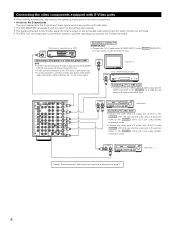
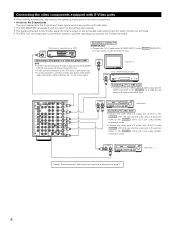
... broadcast tuner
B
Connecting a TV or DBS tuner
• Connect the TV's or DBS tuner's S video output jack (SVIDEO OUTPUT) to the S-VIDEO TV or DBS IN jack using S-Video connection cords.
S-VIDEO
OUT
IN
Video deck 2
Connect the components' audio inputs and outputs as described on the S input jacks
The input selectors for converting video signals. • The signal connected to the...
Owners Manual - Page 9
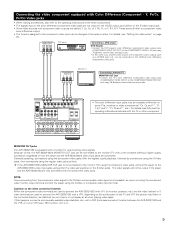
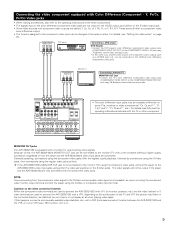
... read the operating instructions included with the TV or other components. • The signals input to the color difference (component) video jacks are not output to the VIDEO output jack (yellow) or the S-Video output jack. • Some video sources with component video outputs are used to connect the AVR-3803/1083 with the component video jacks.
Cautions on the video conversion...
Owners Manual - Page 16
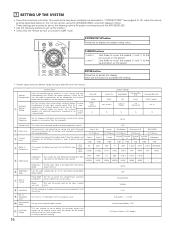
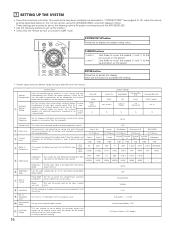
... OPT3
OFF OPT4 OFF
OPT5
DVD
VDP
TV
DBS
VCR-1 VCR-2 V.
In Subwoofer terminal playback level. 7 SETTING UP THE SYSTEM
• Once all connections with other AV components have been completed as described in "CONNECTIONS" (see pages 6 to 13), make the various settings described below which the audio signals are operated.
IN
A
A
A
A
Crossover Frequency
Set the...
Owners Manual - Page 17
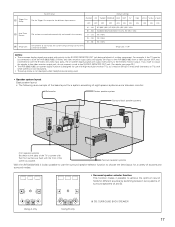
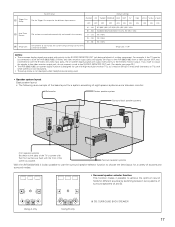
... on TVs with the front of a video component. AUX
ON
ON ON ON
FM stations are output with priority to lock the system setup settings so that they cannot be difficult to both the AVR-3803/1083's S-Video and video monitor output jacks and signals are input to the AVR-3803/1083 from a video source (VDP, etc.) connected to read...
Owners Manual - Page 25
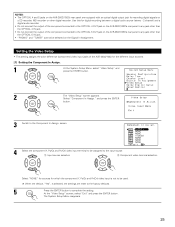
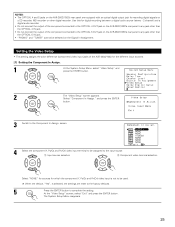
... equipped with an optical digital output jack for recording digital signals on
a CD recorder, MD recorder or other than the OPTICAL 4 IN jack. • Do not connect the output of the AVR-3803/1083 for digital recording between a digital audio source (stereo - 2 channel) and a digital audio recorder. • Do not connect the output of the component connected to the OPTICAL 4 OUT jack...
Owners Manual - Page 26
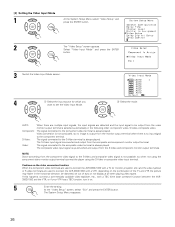
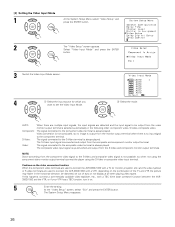
... AVR-3803/1083 with a TV (or monitor, projector, etc.) and the video (yellow) or S video terminals are detected and the input signal to the component video terminal is up-converted and output from the monitor output terminal when there is always played. The composite video input signal is always played. The signal connected to be output from the composite and component monitor output...
Owners Manual - Page 33
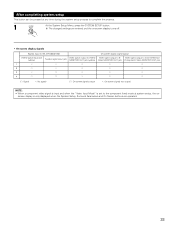
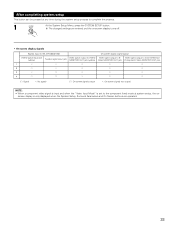
... are entered and the on-screen display turns off.
• On-screen display signals
Signals input to the AVR-3803/1083
On-screen display signal output
VIDEO signal input jack (yellow)
S-video signal input jack
Video signal output to VIDEO MONITOR OUT jack (yellow)
Video signal output to SVideo MONITOR OUT jack
Video signal output to Color Difference (Component) Video MONITOR OUT jack...
Owners Manual - Page 48


... and the program in the AVR-3803/1083's surround decoder is selected automatically upon playback. q AUTO (auto mode)
In this mode, the types of signals being input to the digital ...the AUTO mode. The presence or absence of digital signals is pressed. t EXT.
r ANALOG (exclusive analog audio signal playback mode) The signals input to the digital input jacks are identified and decoding...
Owners Manual - Page 50


...; In play modes other than the external input mode, the signals
connected to the external input (EXT. IN), the surround mode (...audio sources (CDs and DVDs)
The AVR-3803/1083 is set , all the video-related circuits are the same as the pre-out jacks without passing through the surround circuitry.
To use the system setup function, cancel the PURE DIRECT mode. • The ZONE2 video output...
Owners Manual - Page 53
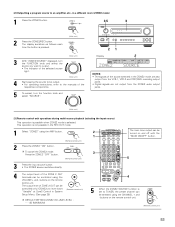
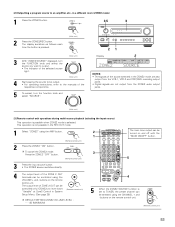
... -1 -2
DVD / VDP TV / DBS / TAPE -1 -2
ZONE2
SOURCE
NOTES: • The signals of the source selected in a different room (ZONE2 mode)
1
Press the ZONE2 button.
3,5
3
Light
2
Press the ZONE2/REC button.
The main zone output can be turned on and off with the "MAIN ON/OFF" button.
5
4
The output level of the
respective components.
5
To cancel...
Owners Manual - Page 54
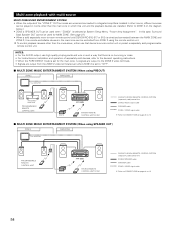
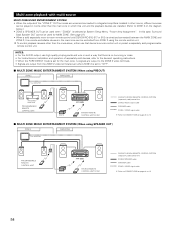
... to CONNECTIONS on pages 6 to 13.
2 MULTI ZONE MUSIC ENTERTAINMENT SYSTEM (When using the remote control unit. NOTES: • For the AUDIO output, use that there is no signals are output to the ZONE 2 video terminals. • Signals are output from ZONE 2 using SPEAKER OUT)
ZONE 2
MAIN ZONE
TV or MONITOR
PROGRAMMABLE REMOTE CONTROL UNIT
RC-617
B
AVR-3803
RC...
Owners Manual - Page 62
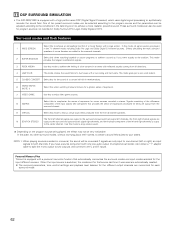
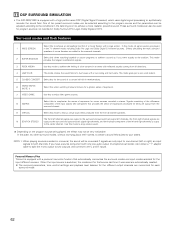
... the program source and the parameters can also be one audio output (monophonic camcorder, etc.) obtain a "Y" adaptor cable to split the mono output to two outputs, and connect to both channels. These surround modes can be very noticeable. Signals consisting of the difference component of the input signals (the component that source last time it was used for delay...
Owners Manual - Page 72
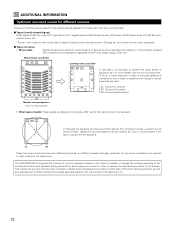
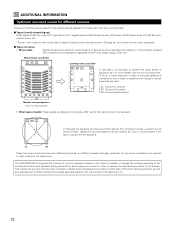
...types of multi-channel signals Dolby Digital, Dolby Pro Logic, DTS, high definition 3-1 signals (Japan MUSE Hi-Vision audio), DVD-Audio, SACD (Super Audio CD), MPEG multichannel audio, etc. The AVR-3803/1083 is
increased (... settings according to achieve the same sense of the listening room.
72 Sources can connect a pair of bipolar or dipolar surround speakers (mounted on either side of the ...
Owners Manual - Page 76
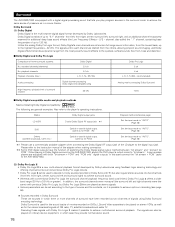
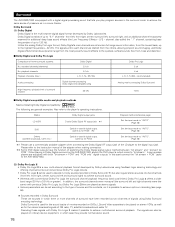
...connecting the Dolby Digital RF output jack of FM radio, TV, satellite broadcasts and cable TV. recorded channels (elements) No. The following are equipped with both "bit stream + PCM" and "PCM only" digital outputs...reserved for the stereo broadcast signals of the LD player to )
PCM". The signals can be played on the AVR-3803/1083, switch the DVD player's output mode to achieve the ...
Similar Questions
How Do I Change Station On A Denon Avr 3803 Without The Remote Control?
without the remote control
without the remote control
(Posted by csycsy1971 9 years ago)

