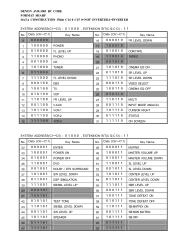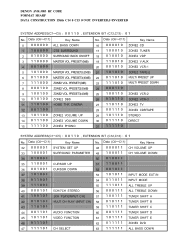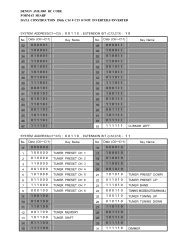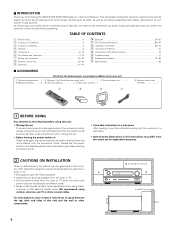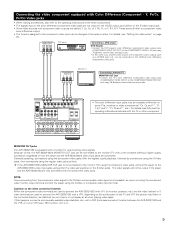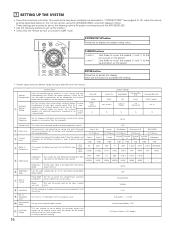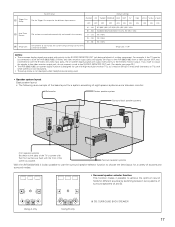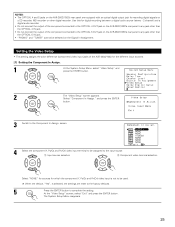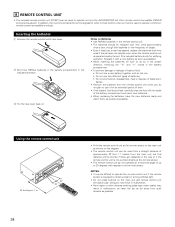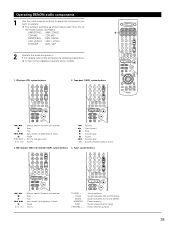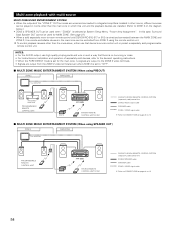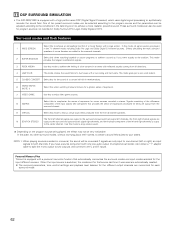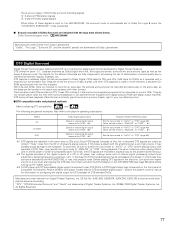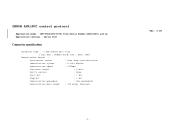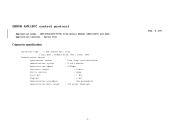Denon AVR-3803 Support Question
Find answers below for this question about Denon AVR-3803.Need a Denon AVR-3803 manual? We have 5 online manuals for this item!
Question posted by Cheyfromar on October 10th, 2014
How To Set Delay On Denon Avr 3803
The person who posted this question about this Denon product did not include a detailed explanation. Please use the "Request More Information" button to the right if more details would help you to answer this question.
Current Answers
Related Denon AVR-3803 Manual Pages
Similar Questions
How Do I Change Station On A Denon Avr 3803 Without The Remote Control?
without the remote control
without the remote control
(Posted by csycsy1971 9 years ago)
How Do I Change From Analog To Digital On A Avr 3803?
This system has worked for years. Just hit something while cleaning. Not sure how to change it back ...
This system has worked for years. Just hit something while cleaning. Not sure how to change it back ...
(Posted by earlmorgan08 11 years ago)
Sound Delay Setting Denon Avr 1705
Hi, how does one INCREASE the DELAY of sound through the amp relative to LED TV pictures (sound is a...
Hi, how does one INCREASE the DELAY of sound through the amp relative to LED TV pictures (sound is a...
(Posted by turnerv 12 years ago)