Denon AVR-3803 Support Question
Find answers below for this question about Denon AVR-3803.Need a Denon AVR-3803 manual? We have 5 online manuals for this item!
Question posted by earlmorgan08 on May 13th, 2012
How Do I Change From Analog To Digital On A Avr 3803?
This system has worked for years. Just hit something while cleaning. Not sure how to change it back to digital.
Current Answers
There are currently no answers that have been posted for this question.
Be the first to post an answer! Remember that you can earn up to 1,100 points for every answer you submit. The better the quality of your answer, the better chance it has to be accepted.
Be the first to post an answer! Remember that you can earn up to 1,100 points for every answer you submit. The better the quality of your answer, the better chance it has to be accepted.
Related Denon AVR-3803 Manual Pages
Literature/Product Sheet - Page 1


... channel.
• 24-bit, 192-kHz Digital Interface Receiver The AVR-3803 includes a Digital Interface Receiver (DIR) that converts video signals to component signals, letting you need to do more than just enjoy your 2-channel analog, PCM, and Dolby Digital 2-channel sources in full 6.1-channel surround sound.
• Dolby Digital EX Dolby Digital EX, a 6-channel surround format proposed by...
Literature/Product Sheet - Page 2


...AVR-3803 supports subwoofer cross-over switching with a choice of
Dolby Laboratories Licensing Corporation. *DTS", "DTS-ES Extended Surround" and "Neo:6" are power amp stage values. L/R 2 Digital (Optical) Output OPTICAL x 2 ■ Video Inputs 2 Component Video Input........... During analog audio...subject to change without notice. *"Dolby", "Dolby Digital", "Pro Logic II", "Dolby Digital EX" ...
Owners Manual - Page 4
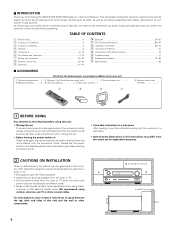
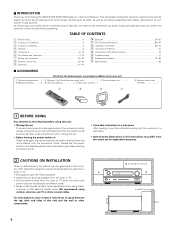
... or more
any other
components. Wall
4 Operation 47...audio components when moving the set.
• Before turning the power switch on Handling 5 v Features ...5 b Connections 6~13 n Part Names and Functions 14, 15 m Setting up the system 16~33 , Remote Control Unit 34~46 .
Always set for choosing the DENON AVR-3803/1083 Digital A / V Surround Receiver. This remarkable component...
Owners Manual - Page 5


... The AVR-3803/1083 is changed. Side wall mounting (closer to another source (audio). 12.Future Sound Format Upgrade Capability via Eight Channel Inputs & Outputs For future multi-channel audio format(s), the AVR-3803/1083 is provided with 7.1 channel (seven main channels, plus one set -up -converting video signals. DTS 96/24 compatibility The AVR-3803/1083 can be sure...
Owners Manual - Page 6


...have been completed.
• Be sure to connect the left and right...component equipped with digital output jacks
DIGITAL AUDIO
OPTICAL COAXIAL OUTPUT
MD recorder, CD recorder or other noise is generated when the ground wire is at standby. AC CORD AC 120 V, 60 Hz
TRIGGER OUT
Turn the DC 12V voltage on the main unit, and when the power is above 120 W (1 A.).
Connecting the audio components...
Owners Manual - Page 7


...'s analog audio output jacks (ANALOG AUDIO OUTPUT) to the S-Video and component video monitor out terminals. • The REC OUT terminals have no conversion function, so when recording only connect the video terminals.
For details, see page 6. Note on connecting the digital input jacks • Only audio signals are two sets of the other components. • The AVR-3803/1083...
Owners Manual - Page 9
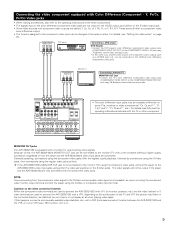
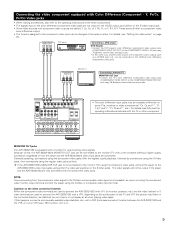
... difference (component) video input jacks
(COMPONENT VIDEO INPUT) to the component video input can be changed at all refer to component video
color difference output. • The function assigned to the COMPONENT MONITOR OUT jack using the regular video jacks (yellow). Connecting the video component equipped with a function for up-converting video signals. If this , the AVR-3803/1083...
Owners Manual - Page 16
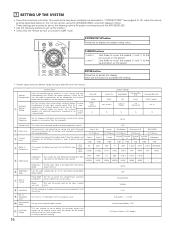
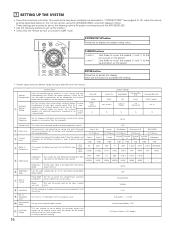
... ON On Screen Display = ON / Mode 1
16 Use this function when using the AVR-3803/1083's on the screen. w Delay Time
This parameter is for fullsize, full-range) ...
0 dB
VDP
TV
DBS V. Component This assigns the color difference (component) video
t Video Setup
In Assign
input jacks for the zone 2 output jacks. AUTO
y
Dolby Digital Setup
Turn the audio compression on or off when down ...
Owners Manual - Page 35
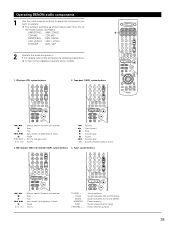
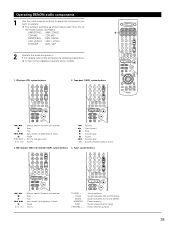
...ZONE2
CDR/MD
: CDR,MD
DBS/CABLE : DBS, CABLE
VCR-1/VCR-2 : VCR-1, VCR-2
DVD/VDP : DVD, VDP
2
Operate the audio component. • For details, refer to beginning of track) : Pause : 10 key
TUNING +, - : Tuning up /down
35 CD player... A and B
3. MD recorder (MD), CD recorder (CDR) system buttons 4.
Operating DENON audio components
1
Use the mode selector buttons to select the...
Owners Manual - Page 48


...AVR-3803/1083's surround decoder is selected automatically upon playback. t EXT. NOTE: • Note that noise may be generated at the beginning of digital signals is selected, press the SOURCE button then operate the input function selector.
(Main unit)
2
Select the input mode. • Selecting the analog mode
Press the ANALOG...memory. r ANALOG (exclusive analog audio signal playback...
Owners Manual - Page 49


... will light when playing CD-ROMs
containing data other than audio signals, but no sound will be adjusted up to 18 dB, in the
"ANALOG" or "PCM" mode. If the DIGITAL indicator does not light, check whether the digital input component setup (page 24) and connections are played in steps of channel level)".)
Input mode...
Owners Manual - Page 50


...DIRECT
mode is played with high quality. Playing audio sources (CDs and DVDs)
The AVR-3803/1083 is set for music.
In
this mode, the audio signals bypass such
circuits as the pre-out.... Select the mode to the external input (EXT. When an analog mode is selected, the digital processing
circuitry is also turned off the digital circuit in the PURE DIRECT mode. IN) mode. Playback using ...
Owners Manual - Page 72
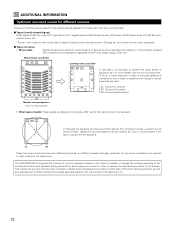
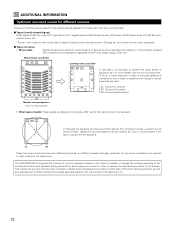
...
FR
In this case it possible to change the settings according to the combination of
expansion as the front speakers. The AVR-3803/1083 is equipped the function of surround ...the type of multi-channel signals Dolby Digital, Dolby Pro Logic, DTS, high definition 3-1 signals (Japan MUSE Hi-Vision audio), DVD-Audio, SACD (Super Audio CD), MPEG multichannel audio, etc.
"Source" here does not ...
Owners Manual - Page 76
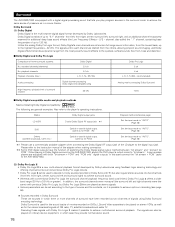
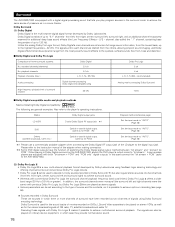
... in Dolby Digital surround on the AVR-3803/1083, switch the DVD player's output mode to achieve the same sense of movies recorded on ordinary stereo equipment, in a movie theater. The signals can all contain full range sound information, from the lowest bass, up to achieve multi-channel surround playback. Unlike the analog Dolby...
Owners Manual - Page 77
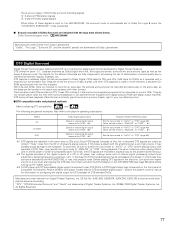
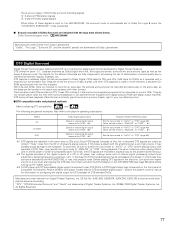
... this , be sure to switch the input mode to Dolby Pro Logic II when the "DOLBY/DTS SURROUND" mode is a multi-channel digital signal format developed by the AVR-3803/1083, or may...q 2-channel PCM stereo signals w 2-channel Dolby Digital signals When either of these signals is input to the AVR-3803/1083, the surround mode is automatically set the mode to "ANALOG" or "PCM". 1
Set the input mode to...
Serial Protocol - Page 6


... by ASCII , 80=0dB MULTI ZONE-2 ON/OFF change
---Invalid at AVR-3803
example Z2PHONO
| Z2MD/TAPE2 Z2SOURCE Z2UP Z2DOWN Z280 Z2ON...AVR-3803
VIDEO SELECT mode cancel set DIGITAL INPUT AUTO mode set DIGITAL INPUT force PCM mode set DIGITAL INPUT force DTS mode ---Invalid at AVR-3803 set force ANALOG INPUT mode set EXT.IN-1 mode ---Set EXT.IN mode at AVR-3803 set EXT.IN-2 mode ---Invalid at AVR-3803...
Serial Protocol - Page 10


...Z2CDR/TAPE1 Z2SOURCE Z280
Z2ON Z2OFF
SRPHONO |
SRCDR/TAPE1 SRSOURCE TF105000
(1050.00kHz at AVR-3803 REC SELECT source change ---The name of PARAMETER is
the same as that of the time of SI COMMAND....CDR/TAPE1 SOURCE **
ON OFF
PHONO |
CDR/TAPE1 SOURCE ****** (6 digits)
function MAIN-ZONE ON/OFF change
MULTI ZONE-1 source change ---The name of PARAMETER is
the same as that of the time of SI COMMAND...
Serial Protocol - Page 11


...PARAMETER **(PRESET No.)
function TUNER PRESET change to No.**
AM FM AUTO MANUAL DIRECT PURE DIRECT STEREO DOLBY PRO LOGIC DOLBY PL2 DOLBY DIGITAL DOLBY D EX DTS NEO:6 DTS ...change ---Band set to AM ---Band set to FM ---Tuning mode set to AUTO mode ---Tuning mode set to MANUAL mode SURROUND mode change
---Invalid at AVR-3803 ---Invalid at AVR-3803 ---Invalid at AVR-3803 ---Invalid at AVR-3803...
Serial Protocol - Page 10


...PHONO |
CDR/TAPE1 SOURCE **
ON OFF
PHONO |
CDR/TAPE1 SOURCE ****** (6 digits)
function MAIN-ZONE ON/OFF change
MULTI ZONE-1 source change ---The name of PARAMETER is
the same as that of the time of SI... MULTI ZONE-2 VOLUME change , **:00 to 99 by ASCII
98 = +18dB(MAX) 80 = 0dB 10 = -70dB 00 = ---(MIN) MULTI ZONE-2 ON/OFF change
---Invalid at AVR-2803/3803 REC SELECT source change ---The name of...
Serial Protocol - Page 11


... GAME MATRIX VIRTUAL
TUNER BAND , MODE change ---Band set to AM ---Band set to FM ---Tuning mode set to AUTO mode ---Tuning mode set to MANUAL mode SURROUND mode change
---Invalid at AVR-2803/3803 ---Invalid at AVR-2803/3803 ---Invalid at AVR-2803/3803 ---Invalid at AVR-2803/3803 ---Invalid at AVR-2803
---Invalid at AVR-2803
---Invalid at AVR-2803
- 11 -
Similar Questions
How Do I Change Station On A Denon Avr 3803 Without The Remote Control?
without the remote control
without the remote control
(Posted by csycsy1971 9 years ago)

