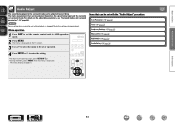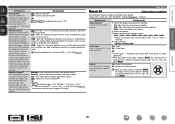Denon AVR-1612 Support and Manuals
Get Help and Manuals for this Denon item

View All Support Options Below
Free Denon AVR-1612 manuals!
Problems with Denon AVR-1612?
Ask a Question
Free Denon AVR-1612 manuals!
Problems with Denon AVR-1612?
Ask a Question
Most Recent Denon AVR-1612 Questions
Should The Standby Light On A Denon Avs 1612 Be Solid Red When Turned Off?
I've had this receiver for years and every time I turned if off the Standby light was completely off...
I've had this receiver for years and every time I turned if off the Standby light was completely off...
(Posted by raper67 1 year ago)
Playing Music From An Android
Can I play spotify, from my android, on my denon avr-1612 reciever?
Can I play spotify, from my android, on my denon avr-1612 reciever?
(Posted by Kchiefan 2 years ago)
External Speakers Instead Of Tv Speakers For Dvd Player
external speakers instead of TV speakers for DVD player
external speakers instead of TV speakers for DVD player
(Posted by nsxblack 9 years ago)
Denon Avr 1612 Wiring Setup How To
(Posted by harshxod 9 years ago)
How To Activate Arc Setting Denon Avr 1613
(Posted by lokenz 9 years ago)
Denon AVR-1612 Videos
Popular Denon AVR-1612 Manual Pages
Denon AVR-1612 Reviews
We have not received any reviews for Denon yet.