Denon AVR-1612 Support Question
Find answers below for this question about Denon AVR-1612.Need a Denon AVR-1612 manual? We have 5 online manuals for this item!
Question posted by lokenz on October 12th, 2014
How To Activate Arc Setting Denon Avr 1613
The person who posted this question about this Denon product did not include a detailed explanation. Please use the "Request More Information" button to the right if more details would help you to answer this question.
Current Answers
There are currently no answers that have been posted for this question.
Be the first to post an answer! Remember that you can earn up to 1,100 points for every answer you submit. The better the quality of your answer, the better chance it has to be accepted.
Be the first to post an answer! Remember that you can earn up to 1,100 points for every answer you submit. The better the quality of your answer, the better chance it has to be accepted.
Related Denon AVR-1612 Manual Pages
Owners Manual - Page 4


... and monitor output 88 Explanation of menu and front display 48 Inputting characters 49 Audio Adjust 51 Information 57 System Setup 58 Input Setup 66
Operating the connected devices ...for future reference. To ensure proper operation, please read this DENON product.
After reading them, be sure to make detailed settings 46 Menu map 46 Examples of menu screen displays 47 Examples...
Owners Manual - Page 5


... the connection cables.
• Power is supplied to some of the circuitry even when the unit is set up the speakers, etc.
This unit also supports the ARC (Audio Return Channel) function, which supports high-quality digital audio format for iPod® and iPhone® via USB (vpage 20)
Music data from an iPod...
Owners Manual - Page 8
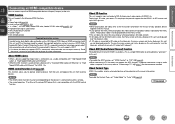
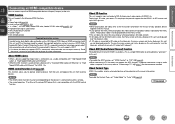
...4a enables a TV, via HDMI connection, both this unit. NOTE • To enable the ARC function, set "Video Mode" to "Connecting a TV" (vpage 7) for HDMI 1.4a. vSee overleaf
Information
...Adobe RGB color, Adobe YCC601 color (vpage 89, 90) • High definition digital audio format • ARC (Audio Return Channel) • Content Type • CEC (HDMI control)
Copyright protection system
In...
Owners Manual - Page 9
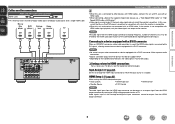
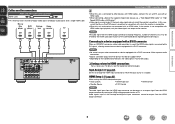
... HDCP. • Depending on the combination of the connected device regarding permissible inputs.
Input Assign (vpage 68)
Set this unit and TV also with a DVI-D connector. HDMI Setup (vpage 62)
Make settings for connections
Audio and video cable (sold separately) is not compatible with Ethernet".
• Video signals are output to the monitor...
Owners Manual - Page 10
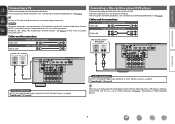
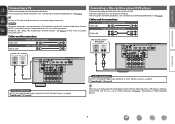
... cable
Audio cable (sold separately)
L
L
Audio cable
R
R
Blu-ray Disc player / DVD player
VIDEO
AUDIO
VIDEO OUT
AUDIO OUT
LR
TV
VIDEO VIDEO
IN
AUDIO OPTICAL
OUT
LR LR
in Set as Necessary
Set this ...source is assigned.
NOTE The optical connection is assigned.
For details, see "About ARC (Audio Return Channel) function" (vpage 5) or refer to which the input source is ...
Owners Manual - Page 14


...Audyssey MultEQ®/
Audyssey Dynamic EQ®/Audyssey Dynamic Volume® functions become active (vpage 54, 55). • To set up the speakers manually, use ).
• Do not unplug the setup ... stand between the speakers and setup microphone or allow obstacles in multiple locations all audio electronics during the measurements will cause inaccurate readings.
• Loud test sounds may...
Owners Manual - Page 23


.... You can play back audio only. q Use a DENON control dock for iPod. ... is as "." (period).
w Set the iPod in the DENON control dock for iPod playback.
z2...DENON control dock for iPod to play back videos, photos, music, and other content on an iPod
1 Prepare for iPod"). Playback starts.
Display mode
Browse mode
Remote mode
Playable files
Music file Photo file Video file
Active...
Owners Manual - Page 24


...before disconnecting the iPod. NOTE
• Press STANDBY and set this unit.
2 Press ON to turn on the TV screen. q Connect the DENON control dock for displaying the contents recorded on the TV ... the original screen.
• To play back compressed audio with the iPod. The video file is displayed on an iPod in the DENON control dock for iPod"). Reconnect it down for iPod,...
Owners Manual - Page 27


The default setting is "Mode3".
&#...of iPod and the software version, some functions may not operate.
• Note that DENON will accept no responsibility whatsoever for any problems arising with the data on /standby (Default... artist name, and album name. Playing an iPod
iPod play back compressed audio with extended bass or treble reproduction, we recommend playback in conjunction with control...
Owners Manual - Page 30


... "FAT16" or
"FAT32" format.
WMA (Windows Media Audio)
MP3 (MPEG-1 Audio Layer-3)
MPEG-4 AAC
GCompatible formatsH
Sampling frequency
Bit rate
Extension... and use a computer via a USB hub. • DENON does not guarantee that all USB memory devices will accept no... memory devices in conjunction with WMA META tags. The default setting is "Mode3".
• If the USB memory device is...
Owners Manual - Page 45
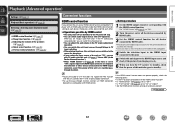
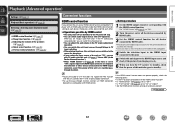
...device, the devices will be linked to the source for all devices correct? When you set "Output audio from the player is ok.
6 When you turn the TV's power to standby, check...• When playing the player, this unit (vpage 5 "About ARC (Audio Return Channel) function"). • When "HDMI Control" (vpage 62) in standby (passthrough function). Set "HDMI Control" (vpage 62) to "ON".
2 Turn the...
Owners Manual - Page 49
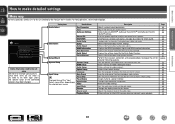
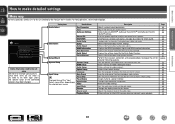
... map
For menu operation, connect a TV to this source.
Shows information about tuner preset channels. Makes the video settings.
Adjusts the tonal quality of the audio input. Makes settings for the Quick Select function. Changes input connector assignment.
System Setup
Input Setup Displayed items of each speaker. Makes Audyssey MultEQ®, Audyssey Dynamic...
Owners Manual - Page 55
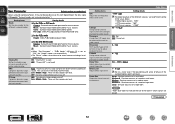
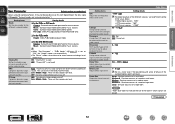
...Audio Adjust
Setting items LFE Adjust the low-frequency effects level (LFE). Panorama Assign front L/R signal also to set in which sources are underlined. Medium-L : Simulate acoustics of a medium-small room.
Setting items
Mode Set the play modes for movie sources. Setting...Basic version
Advanced version
Surr.Parameter
Default settings are played.
C.Image Assign center ...
Owners Manual - Page 56
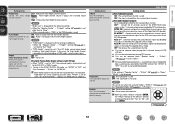
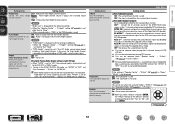
..., the Front height channel is played back without decoding in the Dolby Pro Logic gx Music mode. "S.Back" to use front height channel. Audio Adjust
Setting items
S.Back Sets the method of generating of DTS/ DTS-HD.
MTRX ON : Generate and play the surround back channel signals from the front height speaker. PLgx...
Owners Manual - Page 59
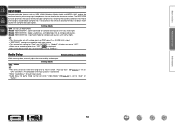
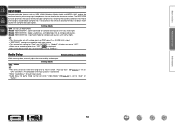
...
OFF : Do not use RESTORER. All others are set to "OFF".
• When set to "Auto" or
"Game". Basic version
Advanced version
Audio Adjust
RESTORER
Compressed audio formats such as MP3, WMA (Windows Media Audio) and MPEG-4 AAC reduce the amount of data by eliminating signal components that are underlined. While viewing video, manually adjust the...
Owners Manual - Page 65
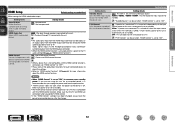
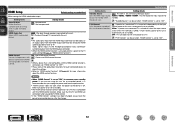
... HDMI output connector.
• When the HDMI control function is activated, priority is given to "HDMI control function" (vpage 42) for each connected device to check the settings.
• Refer to the TV audio setting (vpage 42 "HDMI control function").
Make settings for timing shift in audio and video output. ON : Compensated. ON : Use HDMI control...
Owners Manual - Page 67


... 3 seconds.
However, the menu screen is not activated. Press and hold the main unit's 2 and 9 for an approximately 5-minute continuous period. Press the main unit's iPod 1 to "OFF".
Dark : Very low display brightness. OFF : Turns the display off . Bright
Dim
OFF
Dark
Setup Lock Protect settings from inadvertent change.
"Format" can also...
Owners Manual - Page 94


...DENON service adviser.
• Reset the microprocessor. Disconnect the power plug from a TV, set being operated as described in intervals of the HDMI connectors. • Set...
94
GHDMIH
Symptom
Cause/Solution
No audio is output with HDMI control, set "P.Off Control"
devices compatible in...audio from the speakers, set "HDMI
Audio Out" on the menu to "AMP". • When outputting HDMI audio...
Specification Sheet - Page 1


...timer function • Auto surround mode • Audio level memory, capable of -Use • Audyssey Dynamic Volume®, for setting the language, speakers connections and other items on... quality that Denon has become renowned for. New model information
AVR-1612
AV Surround Receiver
Surround Your 3D Video with Powerful, Realistic Sound
Connect the AVR-1612 5.1 channel HD-Audio receiver to ...
Specification Sheet - Page 2


...High-definition audio support The AVR-1612 has a decoder that an electronic accessory has been designed to connect specifically to iPod, or iPhone, respectively, and has been certified by the developer to set up ...your home theater system while viewing menus on sound quality.
State-of-the-art Denon Solutions for Maximizing Content Quality • Fully discrete, identical quality and power for...
Similar Questions
Denon Avr-591 Produces Chattering Sound
I purchased a new 4K TV LG 7700 and connect via HDMI to my Denon AVR-591. I cannot receive dolby dig...
I purchased a new 4K TV LG 7700 and connect via HDMI to my Denon AVR-591. I cannot receive dolby dig...
(Posted by brooksjoanie 5 years ago)
After Power Surge My Denon Avr 1613 Will Not Turn On How To Reset
(Posted by robbwa 9 years ago)
Youtube How To Use Auto Setup Microphone On The Avr 1613
(Posted by matdav 10 years ago)
How To Adjust The Denon Audio Return Channel Setting, Avr 2112
(Posted by manei 10 years ago)

