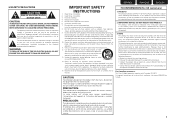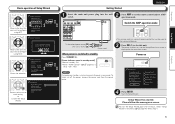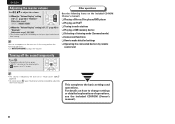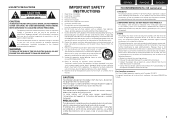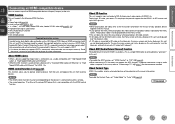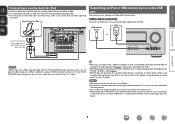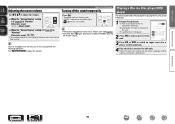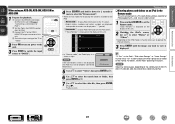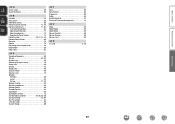Denon AVR-1612 Support Question
Find answers below for this question about Denon AVR-1612.Need a Denon AVR-1612 manual? We have 5 online manuals for this item!
Question posted by raper67 on June 6th, 2022
Should The Standby Light On A Denon Avs 1612 Be Solid Red When Turned Off?
Current Answers
Answer #1: Posted by SonuKumar on June 6th, 2022 9:24 PM
How to Factory Reset Denon AVR-1612 5.1 HDMI Home Theater Surround Receiver Press and hold the left and right buttons at the dock control area, then press and hold the power button till you see the screen flickering. The receiver will be all reset to the factory settings.0
https://www.manualslib.com/manual/927184/Denon-Avr-1612.html?page=106#manual
Please respond to my effort to provide you with the best possible solution by using the "Acceptable Solution" and/or the "Helpful" buttons when the answer has proven to be helpful.
Regards,
Sonu
Your search handyman for all e-support needs!!
Related Denon AVR-1612 Manual Pages
Similar Questions
Does anyone know how to set the receiver to TV/DBS mode?