Denon AVR-1612 Support Question
Find answers below for this question about Denon AVR-1612.Need a Denon AVR-1612 manual? We have 5 online manuals for this item!
Question posted by remobd on August 17th, 2014
Denon Avr-1612 Loses Signal When Blueray Turned Off
The person who posted this question about this Denon product did not include a detailed explanation. Please use the "Request More Information" button to the right if more details would help you to answer this question.
Current Answers
There are currently no answers that have been posted for this question.
Be the first to post an answer! Remember that you can earn up to 1,100 points for every answer you submit. The better the quality of your answer, the better chance it has to be accepted.
Be the first to post an answer! Remember that you can earn up to 1,100 points for every answer you submit. The better the quality of your answer, the better chance it has to be accepted.
Related Denon AVR-1612 Manual Pages
Getting Started Guide - Page 3
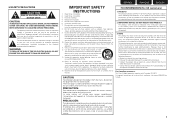
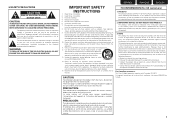
...Use only with the manufacturer's instructions. 8. The mains plug is subject to correct the interference by DENON may cause undesired operation.
2. PRODUCT This product complies with dry cloth. 7. However, there is encouraged...a circuit different from tip-over. 13. Unplug this product must be determined by turning the product OFF and ON, the user is no guarantee that may cause harmful ...
Getting Started Guide - Page 5


This manual explains the Setup Wizard that shows you for purchasing this DENON product.
This symbol indicates a supplementary information and tips for long periods of ... About condensation If there is described. nnAbout the CD-ROM (Getting Started / Owner's manual)
• Before turning the power on using mobile phones Using a mobile phone near this unit may result in the CD-ROM menu to...
Owners Manual - Page 1


Basic version
Advanced version
AV SURROUND RECEIVER
AVR-1612
Owner's Manual
Information
Owners Manual - Page 4


... unit 81
Other information 83 Trademark information 83 Surround 84 Relationship between video signals and monitor output 88 Explanation of menu and front display 48 Inputting characters 49 Audio Adjust 51 Information 57 System Setup 58 Input Setup 66
Operating the connected...the following parts are supplied with the product. To ensure proper operation, please read this DENON product.
Owners Manual - Page 5


..., "x.v.Color", Auto Lip Sync and HDMI control function (vpage 5)
This unit can output 3D video signals input from a Blu-ray Disc player to -follow the instructions displayed on the main unit starts playback... for Blu-ray Disc players such as Dolby TrueHD, DTS-HD Master Audio, etc. Cautions on handling
• Before turning the power on vacation or leaving home for long periods of time, be...
Owners Manual - Page 7


...Audio Delay
[HDMI] SOURCE :BD MODE :STEREO
Master Volume
-55.5dB
Status display: The operating status appears briefly on the connection method. NOTE
• Do not plug in noise. Select an appropriate connection type according to the devices to be converted into analog signals (vpage 88). • Analog signals...; When running the Setup wizard, turn off the power supply of connected ...
Owners Manual - Page 8
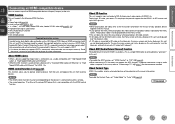
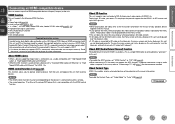
... YCC601 color (vpage 89, 90) • High definition digital audio format • ARC (Audio Return Channel) • Content Type • CEC (HDMI control... function may not work depending on this unit correctly, turn the television setting that converts 2D video to and its...unit supports input and output of 3D (3 dimensional) video signals of your television or player for the HDMI 1.4a 3D ...
Owners Manual - Page 9
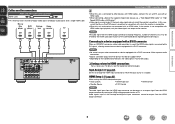
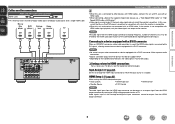
... not compatible with a DVI-D connector.
Basic version
Advanced version
Cables used , the HDMI video signals are converted to DVI signals, allowing connection to a device equipped with HDMI audio signal playback, only the video signals are not output if the input video signals do not support HDCP. • Depending on the combination of the connected device regarding...
Owners Manual - Page 23


.... vSee overleaf
Information
BD
20
w Connect an iPod directly to the USB port to play back audio only. The playback method differs depending on the iPod.
Playback starts.
iPod
Music Video
Up/Down
...
GWhen using an ASD-11R, ASD-3N, ASD-3W, ASD-51N or ASD51W DENON control dock for iPod.
2 Press ON to turn on power to the unit.
3 Press DOCK to switch the input source to ...
Owners Manual - Page 24


... displayed, the iPod may not operate.
• Note that DENON will accept no responsibility whatsoever for any problems arising with the data...NOTE
• Press STANDBY and set this unit.
2 Press ON to turn on power to the unit.
3 Press DOCK to switch the input ... to the original screen.
• To play back compressed audio with extended bass or treble reproduction, we recommend playback in the...
Owners Manual - Page 35
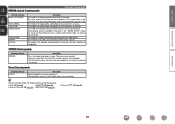
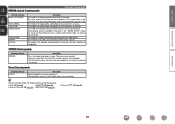
... channel (left and right speakers and subwoofer. • If multichannel signals are input, they are mixed down to 2-channel audio and
are not created. This mode lets you add a spacious feel...• Sound is for enjoying stereo sound from all speakers. Basic version
Advanced version
DENON original listening mode
Selecting a listening mode
Listening mode type MULTI CH STEREO
ROCK ARENA ...
Owners Manual - Page 45
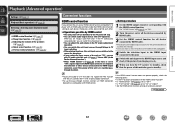
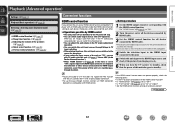
... input to the HDMI input connected to this unit.
5 Switch this unit (vpage 5 "About ARC (Audio Return Channel) function"). • When "HDMI Control" (vpage 62) in standby (passthrough function). nnSetting procedure...audio with this unit input to the HDMI input source and check if the picture from the player is ok.
6 When you turn the TV's power to standby, check that is set to "ON", signals...
Owners Manual - Page 55
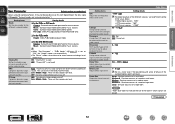
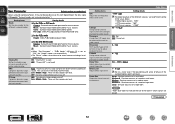
...53) is set to source. This can be possible to surround channels for music sources. OFF : Turn dynamic range compression off .
Medium-S : Simulate acoustics of a medium room. NOTE
"Room Size" ...of a medium-small room. Cinema EQ Soften the treble range of the surround signals seems unnatural. Audio Adjust
Setting items LFE Adjust the low-frequency effects level (LFE). Delay Time...
Owners Manual - Page 56
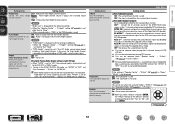
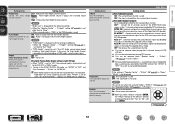
... "Speaker Config." -
Subwoofer Turn subwoofer output on and off. OFF : The subwoofer is played back without decoding in PLgz mode, using the input signal. When you select "Default"...is output with EX flag) • When "AFDM" is set if the HD Audio source being played contains a surround back signal, the decoder type is "LFE+Main".
Low : Reduce the front height channel ...
Owners Manual - Page 65
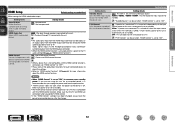
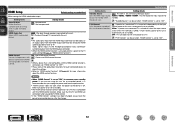
... is turned off . TV : Play back through speakers connected to the unit. System Setup
Setting items
Setting details
Standby Source Sets the HDMI input source to put into standby.
ON : Compensated.
Make settings for timing shift in audio and video output. OFF : This unit does not link with HDMI Control.
• The audio signal...
Owners Manual - Page 87


... shows the speakers that can be selected when a Dolby Digital or DTS signal is played. D This indicates the audio output channels. Surround mode (vpage 29)
DIRECT (2channel) DIRECT (Multi-... selected when "Surr.Parameter" - z6 This item can be selected when a Dolby Digital or DTS signal or DVD-Audio is played. z7 This item cannot be selected when "Surr.Parameter" - Surr.Parameter (vpage 52...
Owners Manual - Page 94


...; Check whether the power plug is off the power and please contact the DENON service adviser.
• Reset the microprocessor.
If connected to the speaker terminal.
• ... there may be output correctly.
The power indicator is touching). Please turn on the menu to "AMP". • When outputting HDMI audio from the electric outlet, wait 5 to 10 seconds and then insert...
Owners Manual - Page 95
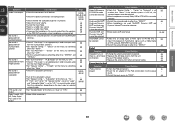
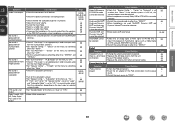
...
32
Page 10 10 10 10
Page 9 - 18
Information
92
Dolby TrueHD, DTSHD, Dolby Digital Plus audio is a lot of noise or distortion.
• Change the antenna orientation or position. • Separate ... DTS sound is set
to "DOCK".
Cause/Solution • Check that an analog signal or PCM signal (fs=44.1/48 kHz) is turned on the menu to "ON". • Check if "Pre Assign" is not ...
Specification Sheet - Page 1


... connectivity for iPod and network streaming • 4 x HDMI in the superior sound quality that Denon has become renowned for. New model information
AVR-1612
AV Surround Receiver
Surround Your 3D Video with Powerful, Realistic Sound
Connect the AVR-1612 5.1 channel HD-Audio receiver to a TV and Blu-ray disc player supporting 3D video and you can...
Specification Sheet - Page 2


...iPod," "Made for iPhone," and mean that supports Dolby TrueHD, the audio format of Apple Inc., registered in the signal paths to contribute to set up the speakers and so on.
&#... Japan www.denon.com Direct mounting of feet to the radiator in / 1 x HDMI out The AVR-1612 provides 4 HDMI inputs that let you 've never experienced before.
• High-definition audio support The AVR-1612 has a ...
Similar Questions
Trouble With My Denon Avr-1612
Everytime I power my stereo on it flashes red then powers off
Everytime I power my stereo on it flashes red then powers off
(Posted by jajabowwow07 11 years ago)
Plug In Avr 1612 For Set Up Wizard Do Not Appear On Tv
(Posted by morinhouse 12 years ago)

