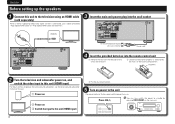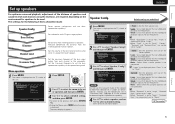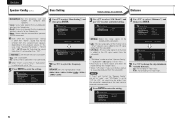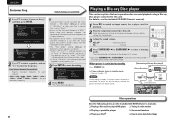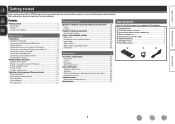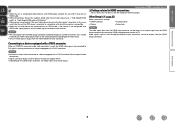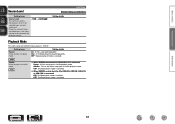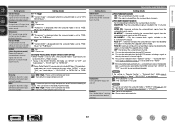Denon AVR-1312 Support and Manuals
Get Help and Manuals for this Denon item

View All Support Options Below
Free Denon AVR-1312 manuals!
Problems with Denon AVR-1312?
Ask a Question
Free Denon AVR-1312 manuals!
Problems with Denon AVR-1312?
Ask a Question
Most Recent Denon AVR-1312 Questions
Blinking Red
Why wen I the my radio on it cuts off and star blinking red already tried resetting it
Why wen I the my radio on it cuts off and star blinking red already tried resetting it
(Posted by Anonymous-171559 1 year ago)
Denon Avr 1312 No Video
Hello,My Denon AVR 1312 was perfectly working with my old Samsung TV. Recently I have bought Sony 4K...
Hello,My Denon AVR 1312 was perfectly working with my old Samsung TV. Recently I have bought Sony 4K...
(Posted by trrajeshkumar 2 years ago)
Minh Bi Setup Lock Anly Denon 1312 Phai S?a Làm Sao.?
Minh bi setup lock anly denon 1312 phai sO11;a làm sao.
Minh bi setup lock anly denon 1312 phai sO11;a làm sao.
(Posted by Sontung 6 years ago)
Avr 787 Front Right Channel Craps Out. Reset Helps Momentarily
This generally happens after the unit has been on for 10-15 minutes. If I crank up the volume, the r...
This generally happens after the unit has been on for 10-15 minutes. If I crank up the volume, the r...
(Posted by ArtGogh 8 years ago)
Denon Avr-1312 How To Switch Band From Fm To Am
(Posted by psChas6 9 years ago)
Denon AVR-1312 Videos
Popular Denon AVR-1312 Manual Pages
Denon AVR-1312 Reviews
We have not received any reviews for Denon yet.