Denon AVR-1803 Support Question
Find answers below for this question about Denon AVR-1803.Need a Denon AVR-1803 manual? We have 2 online manuals for this item!
Question posted by nebyjer on July 23rd, 2014
How Many Hdmi On Denon Avr 1803
The person who posted this question about this Denon product did not include a detailed explanation. Please use the "Request More Information" button to the right if more details would help you to answer this question.
Current Answers
There are currently no answers that have been posted for this question.
Be the first to post an answer! Remember that you can earn up to 1,100 points for every answer you submit. The better the quality of your answer, the better chance it has to be accepted.
Be the first to post an answer! Remember that you can earn up to 1,100 points for every answer you submit. The better the quality of your answer, the better chance it has to be accepted.
Related Denon AVR-1803 Manual Pages
Literature/Product Sheet - Page 1


...-ES and Dolby Digital EX sources. A hallmark of Denon A/V component design, the equal power amplifier provides outstandingly accurate reproduction of DTS-ES Discrete 6.1, DTS-ES Matrix 6.1, DTS NEO:6, Dolby Digital EX and Dolby Pro Logic II.
■ Featuring DTS-ES Discrete 6.1 Decoding The AVR-1803 is equipped with 2 speaker terminals for the Surround Back...
Literature/Product Sheet - Page 2


... For DVD-Audio or SACD
■ Support for Multi Zone Configurations The AVR-1803 provides a Multi Zone Output function and a Select function that source.
■ Multi-function Remote Controller • Self-illuminated GLO-KEY Remote Controller with a choice of the subwoofer to multiple zones.
Multi-room Zone can be selected for non-DENON components
■...
Owners Manual - Page 4
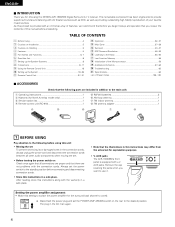
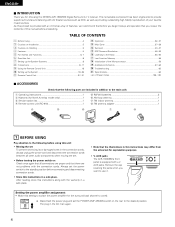
..., always unplug the power cord and disconnect the connection cords between all other audio components when moving the set for the surround back channel to use it.
Using ...AUX jacks. AUX jacks The AVR-1803/883's front panel is provided with the warranty in addition to the main unit:
q Operating instructions 1 w Warranty (for choosing the DENON AVR-1803/883 Digital Surround A / V...
Owners Manual - Page 5
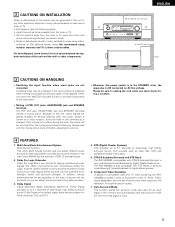
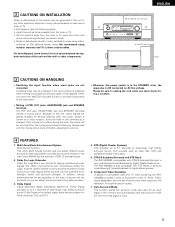
...DTS-ES Extended Surround and DTS Neo:6 The AVR-1803/883 is turned up is changed. Because of regular stereo sources.
6. ...unit's Multi Source function lets you leave home for playing multichannel audio signals that signal is input.
5 2 CAUTIONS ON INSTALLATION
Noise...this happens, either turn down the MASTER VOLUME control or connect components to the type of PRE OUT jacks, HEADPHONE jack and SPEAKER ...
Owners Manual - Page 7
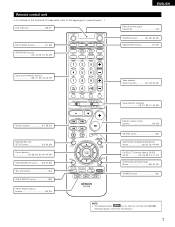
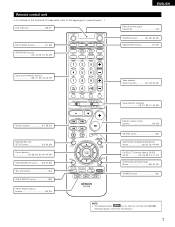
...~26, 29, 30, 41, 43) SURROUND BACK/RETURN button 29, 30, 45)
DIMMER button 36)
NOTE:
• The shaded buttons
do not function with the AVR-1803/883.
(Nothing happens when they are pressed.)
7
Owners Manual - Page 9
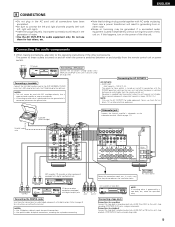
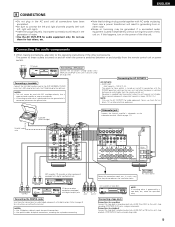
... R (right) plug to the right jack. Incomplete connections will result in generating hum or other component equipped with MC cartridges directly. Do not use them for audio equipment only.
Connecting a turntable
Connect the turntable's output cord to the AVR-1803/883's PHONO jacks, the L (left , right with digital output. Connecting the AC OUTLETS
AC...
Owners Manual - Page 10


...
Note on connecting the digital input jacks • Only audio signals are two sets of the other components.
Connecting the audio output jacks • Connect the video deck's audio output jacks (AUDIO OUT) to the AUDIO VCR-1 IN jacks, and the video deck's audio input jacks (AUDIO IN) to the AUDIO VCR-1
OUT jacks using pin plug cords. Using...
Owners Manual - Page 11


...Video output jack to the VCR-2 jacks.
S-VIDEO
IN
OUT
Video deck 1
Connect the components' audio inputs and outputs as described on the S input jacks
The input selectors for the S ...S-VIDEO MONITOR OUT jack using an S-Video connection cord. • It is equipped with each other components. • A note on page 10.
11
S-VIDEO IN
Monitor TV
Connecting a monitor TV
MONITOR...
Owners Manual - Page 14


... future multi-channel sound format decoder.
• When making connections, also refer to use the terminal. (See page 4 for inputting multi-channel audio signals from an outboard decoder, or a component with 6channel analog output
For instructions on removing the cap.) LINE OUT VIDEO OUT S-VIDEO OUT
The V. IN) jacks
• These jacks...
Owners Manual - Page 19
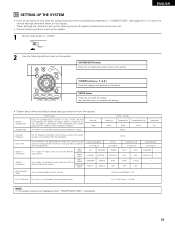
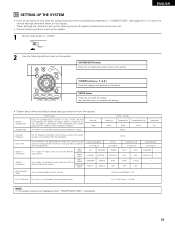
..."CONNECTIONS" (see pages 9 to 17), make the various settings described below which the audio signals are required to set up the listening room's AV system centered around the this ... output from the subwoofer.
80 Hz
This parameter is selected.
19 Default settings Surround Sp.
Input source
Component Inputs
Front & Subwoofer 12 ft (3.6 m)
Center 12 ft (3.6 m)
CD
DVD/VDP
TV/DBS
COAXIAL...
Owners Manual - Page 20
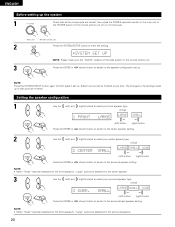
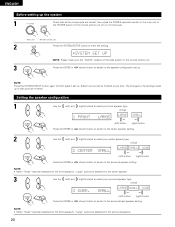
...be selected for the surround speakers.
20 The changes to the settings made up to that all the components are entered. System set up. NOTE: • When "Small" has been selected for the ...Press the SYSTEM SETUP button to enter the setting.
*SYSTEM SET UP
NOTE: Please make sure the "AUDIO" position of the slide switch on the remote control unit.
3
Press the ENTER or (down) button to...
Owners Manual - Page 27
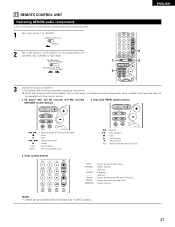
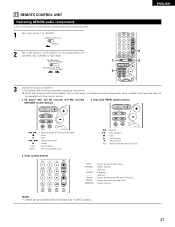
..." position.
27 up /down
TUNING : Frequency
+, - While this remote control.
1. 11 REMOTE CONTROL UNIT
Operating DENON audio components
• Turn on the power of the different components before operating them.
1
Set mode switch 1 to "AUDIO".
2
Set mode switch 2 to the position for CD changers only)
3.
Tape deck (TAPE) system buttons
6, 7 2
1 8, 9
3 DISC SKIP+
: Manual search...
Owners Manual - Page 28
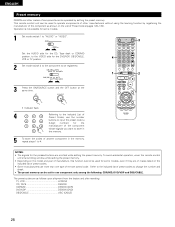
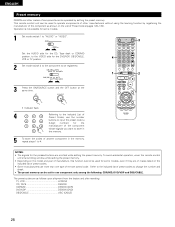
.... NOTES: • The signals for some models.
1
Set mode switch 1 to "AUDIO" or "VIDEO".
3
Set the AUDIO side for the CD, Tape deck or CDR/MD position, to the VIDEO side for ...to the component to be operated by registering the manufacturer of the component as follows upon shipment from the factory and after resetting: TV, VCR HITACHI CD, TAPE DENON CDR/MD DENON (CDR) DVD/VDP DENON (DVD)...
Owners Manual - Page 29
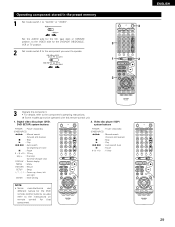
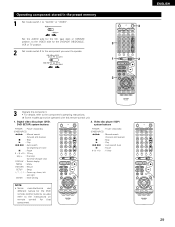
..., DBS/CABLE, VCR or TV position.
3
2
Set mode switch 2 to the component you want to operate.
1
3
ENGLISH 3 2
3
Operate the component. • For details, refer to the component's operating instructions.
Set the AUDIO side for the CD, tape deck or CDR/MD
position, to "AUDIO" or "VIDEO".
Some models cannot be operated with this remote control...
Owners Manual - Page 30
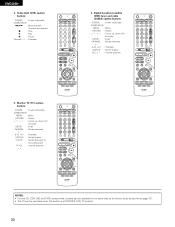
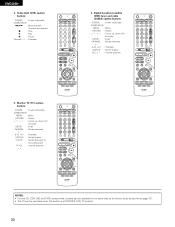
NOTES: • For this CD, CDR, MD and TAPE components, buttons can be operated in the same way as for Denon audio components (page 27). • The TV can be operated when the switch is at DVD/VDP, VCR, TV position.
30 Digital broadcast satellite (DBS) tuner and ...
Owners Manual - Page 33
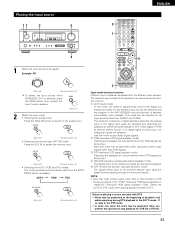
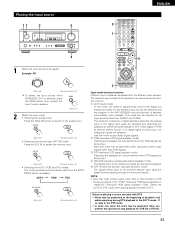
... this mode to stop playback of a DTS-CD or DTS-LD.
33 r ANALOG (exclusive analog audio signal playback mode) The signals input to the analog input.
(Main unit)
(Remote control unit)
... automatically upon playback. Select the AUTO or DTS mode when playing signals recorded in the AVR-1803/883's surround decoder is being input to be generated at the beginning of signals being input...
Owners Manual - Page 34


...sources, be sure to connect the source component to "DTS". NOTE: • The DIGITAL indicator will light when playing CD-ROMs
containing data other than audio signals, but no sound will be ... on the input signal. If the DIGITAL indicator does not light, check whether the digital input component setup (page 24) and connections are being input properly.
Press the SURROUND MODE button, then ...
Owners Manual - Page 39
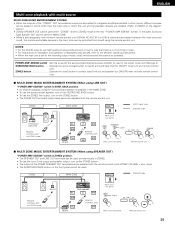
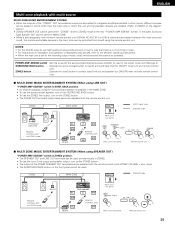
... devices' operating instructions. • When the main unit is set to -room remote control unit (DENON RC-616, 617 or 618) is wired and connected between the main zone and zone2, the remote...CONTROL UNIT with ZONE2 mode
RC-617
AVR-1803/883
FL
C
FR
SW
SL
RC-616
REMOTE CONTROL UNIT
SR SB
(Main unit's rear panel)
(Light)
(Main unit's front panel)
: AUDIO signal cable : SPEAKER cable
(Remote...
Owners Manual - Page 60
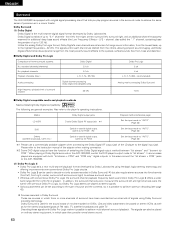
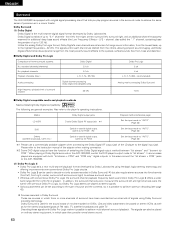
... and the contents, so it possible to achieve multi-channel surround playback. playback channels Playback channels (max.)
Audio processing
Dolby Digital 5.1 ch 5.1 ch
L, R, C, SL, SR, SW
Digital discrete processing Dolby Digital...additional deep bass sound effects (the Low Frequency Effects - ENGLISH
Surround
The AVR-1803/883 is used to decode not only sources recorded in which case they are...
Owners Manual - Page 61
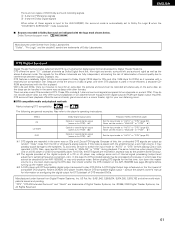
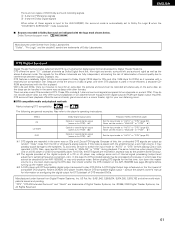
...Output logo is featured on the AVR-1803/883 (see page 45) lights before playing CDs or LDs recorded in the same way as the stereo 2-channel mode. Recent DENON DVD player models feature DTS-compatible...DTS","DTS-ES Extended Surround" and "Neo:6" are trademarks of these signals is input to the AVR-1803/883, the surround mode is automatically set to play DTS DVDs. q 2-channel PCM stereo ...
Similar Questions
Need Help To Reset Demon Avr-2311ci 7.2 Hdmi
how to reset demon receiver AVR-2311CI 7.2 HDMI
how to reset demon receiver AVR-2311CI 7.2 HDMI
(Posted by rjk4020 1 year ago)
Sir Denon Avr 1803 Only Stand By Light
hi denon avr 1803 standby light come. no displaywhen i rest display will come after 10 sec off, then...
hi denon avr 1803 standby light come. no displaywhen i rest display will come after 10 sec off, then...
(Posted by janachary77 6 years ago)
Denon Avr 1802 Hdmi Capable?
Can I connect my Denon 1802 to a BluRay DVD player using an HDMI cable?
Can I connect my Denon 1802 to a BluRay DVD player using an HDMI cable?
(Posted by Gholladay 11 years ago)

