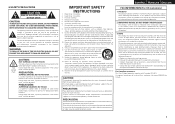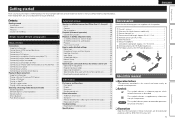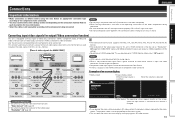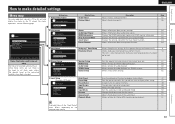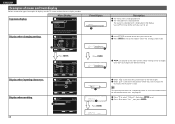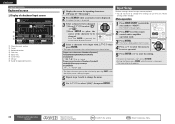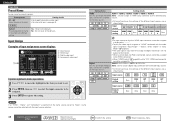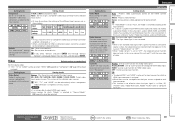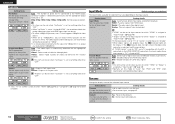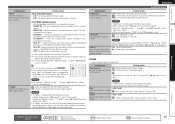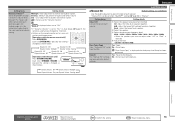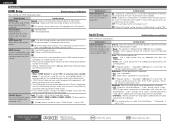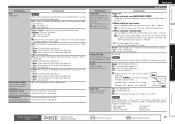Denon AVR-2311CI Support Question
Find answers below for this question about Denon AVR-2311CI.Need a Denon AVR-2311CI manual? We have 3 online manuals for this item!
Question posted by rjk4020 on December 5th, 2022
Need Help To Reset Demon Avr-2311ci 7.2 Hdmi
how to reset demon receiver AVR-2311CI 7.2 HDMI
Current Answers
Answer #1: Posted by SonuKumar on December 5th, 2022 9:10 AM
Please respond to my effort to provide you with the best possible solution by using the "Acceptable Solution" and/or the "Helpful" buttons when the answer has proven to be helpful.
Regards,
Sonu
Your search handyman for all e-support needs!!
Related Denon AVR-2311CI Manual Pages
Similar Questions
How Do I Do A Factory Reset On Avr 790
how do I do a factory reset on AVR 790
how do I do a factory reset on AVR 790
(Posted by bobbymiller22721 7 years ago)
Denon Avr2311ci
I purchased a Denon AVR2311CI receiver about 4 months ago. For some reason I am currently getting a ...
I purchased a Denon AVR2311CI receiver about 4 months ago. For some reason I am currently getting a ...
(Posted by markdichiarro 12 years ago)