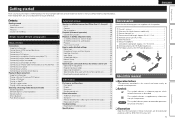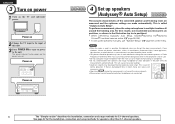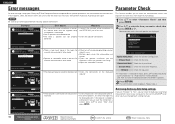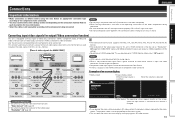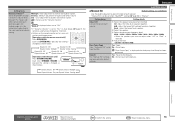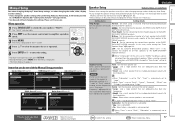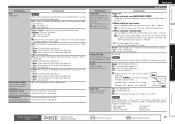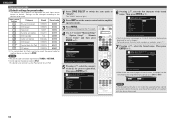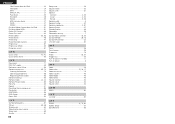Denon AVR-2311 Support and Manuals
Get Help and Manuals for this Denon item

View All Support Options Below
Free Denon AVR-2311 manuals!
Problems with Denon AVR-2311?
Ask a Question
Free Denon AVR-2311 manuals!
Problems with Denon AVR-2311?
Ask a Question
Most Recent Denon AVR-2311 Questions
Subwoofer Pre Out Not Working.... And Channel Noise
(Posted by Ganesan36990 1 year ago)
Auto Power Off After 5 Minits
my denon avr 2311 recever when i on power sound working but withing 5 minits power comming off.after...
my denon avr 2311 recever when i on power sound working but withing 5 minits power comming off.after...
(Posted by samheman1961 2 years ago)
Is It Possible To Play Wav Files On The Usb?
Is it possible to play WAV files on the usb?
Is it possible to play WAV files on the usb?
(Posted by thecolaman 4 years ago)
After Using Several Hours The Video Goes Crazy.
After running my AVR-2311C! for about 3 hours the video output goes crazy displaying a single colore...
After running my AVR-2311C! for about 3 hours the video output goes crazy displaying a single colore...
(Posted by k4ago 7 years ago)
How Do I Reset The Receiver To Factory Settings
(Posted by birnbaumdan 8 years ago)
Denon AVR-2311 Videos
Popular Denon AVR-2311 Manual Pages
Denon AVR-2311 Reviews
We have not received any reviews for Denon yet.