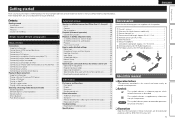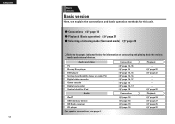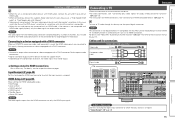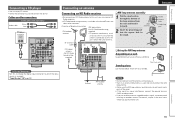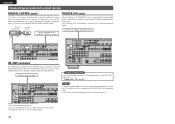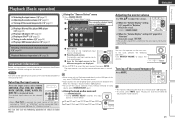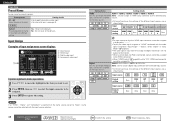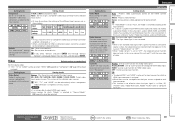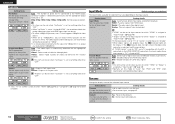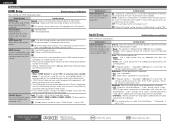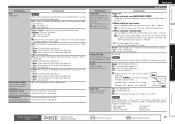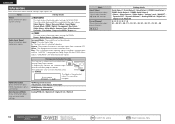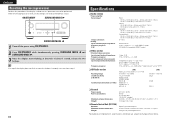Denon AVR-2311 Support Question
Find answers below for this question about Denon AVR-2311.Need a Denon AVR-2311 manual? We have 1 online manual for this item!
Question posted by birnbaumdan on November 9th, 2015
How Do I Reset The Receiver To Factory Settings
The person who posted this question about this Denon product did not include a detailed explanation. Please use the "Request More Information" button to the right if more details would help you to answer this question.
Current Answers
Answer #1: Posted by Odin on November 9th, 2015 2:24 PM
Follow the instructions under Resetting the Microprocessor at http://www.manualslib.com/manual/974104/Denon-Avr-2311.html?page=90&term=reset&selected=15.
Hope this is useful. Please don't forget to click the Accept This Answer button if you do accept it. My aim is to provide reliable helpful answers, not just a lot of them. See https://www.helpowl.com/profile/Odin.
Related Denon AVR-2311 Manual Pages
Similar Questions
Auto Power Off After 5 Minits
my denon avr 2311 recever when i on power sound working but withing 5 minits power comming off.after...
my denon avr 2311 recever when i on power sound working but withing 5 minits power comming off.after...
(Posted by samheman1961 2 years ago)
Reset Unit To Factory Settings
how do I reset my AVR -1804/884 to factory settings.
how do I reset my AVR -1804/884 to factory settings.
(Posted by sonero2 8 years ago)
How To Reset To Factory Settings For A Denon Avr-1100 Manual Surround Receiver
(Posted by lookthru 9 years ago)
Connecting Phono Turntable To Avr-2311
How Do I Connect Phono Turntable To Avr-2311 C1
How Do I Connect Phono Turntable To Avr-2311 C1
(Posted by EJOHN76259 11 years ago)