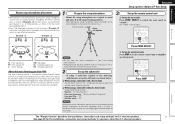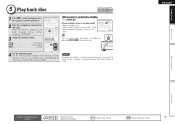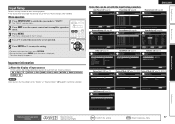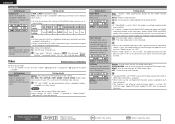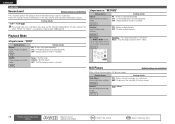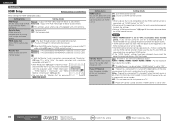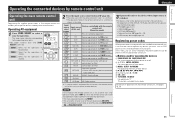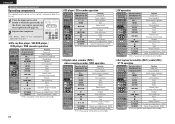Denon AVR-3311CI Support Question
Find answers below for this question about Denon AVR-3311CI.Need a Denon AVR-3311CI manual? We have 5 online manuals for this item!
Question posted by sonero2 on March 17th, 2016
Reset Unit To Factory Settings
how do I reset my AVR -1804/884 to factory settings.
Current Answers
Answer #1: Posted by TechSupport101 on March 18th, 2016 9:30 AM
Hi. See page 94 of the Owners Manual here https://www.helpowl.com/manuals/Denon/AVR3311CI/95639
Related Denon AVR-3311CI Manual Pages
Similar Questions
Denon Avr-1804
I have a Denon AVR-1804 Receiver. When I turn it on it comes on for about 20 seconds and then it goe...
I have a Denon AVR-1804 Receiver. When I turn it on it comes on for about 20 seconds and then it goe...
(Posted by mikehbrandt 12 years ago)
Unit Not Working For Denon Avr-3311ci
I have unplugged it , tried turning it on and off,
I have unplugged it , tried turning it on and off,
(Posted by Bobjrmonte 12 years ago)
Denon Avr-3311ci Airplay Support
When I use the AirPlay function for the iTunes on the iPhone 3GS, the music cuts in and out if I wal...
When I use the AirPlay function for the iTunes on the iPhone 3GS, the music cuts in and out if I wal...
(Posted by evansdde2001 12 years ago)