Denon AVR-1312 Support Question
Find answers below for this question about Denon AVR-1312.Need a Denon AVR-1312 manual? We have 5 online manuals for this item!
Question posted by danielmccluskey4 on January 23rd, 2013
Denon Avr 1513 Turns On Then Goes Off Leavin The Power Light Flashing Red.
denon avr 1513 turns on then goes off leavin the power light flashing red. its only 1 month old. please help!!
Current Answers
There are currently no answers that have been posted for this question.
Be the first to post an answer! Remember that you can earn up to 1,100 points for every answer you submit. The better the quality of your answer, the better chance it has to be accepted.
Be the first to post an answer! Remember that you can earn up to 1,100 points for every answer you submit. The better the quality of your answer, the better chance it has to be accepted.
Related Denon AVR-1312 Manual Pages
Getting Started Guide - Page 3
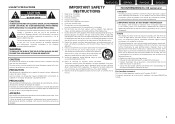
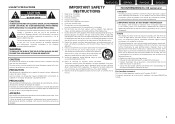
.... Modification not expressly approved by DENON may not cause harmful interference, and (2) this apparatus during lightning storms or when unused for help. If this manual, meets FCC requirements.
WARNING... to excessive heat such as power-supply cord or plug is damaged, liquid has been spilled or objects have fallen into your authority, granted by turning the product OFF and ON,...
Getting Started Guide - Page 5


... the owner's manuals on the CD-ROM provided. Contents
Read before use 1
Accessories 1 About this DENON product.
This symbol indicates a supplementary information and tips for an hour or two with the power turned off the power and unplug the power cord from the power outlet. n Illustrations
Note that the illustrations in use.
• Moving the unit...
Getting Started Guide - Page 8
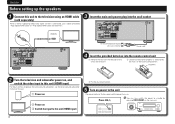
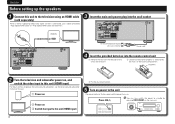
... subwoofer , see the television and subwoofer instruction manual. R03/AAA
2 Turn the television and subwoofer power on, and switch the video input to this unit (HDMI input)
For... by pressing ON/STANDBY on the main unit.
4 q Power on
w Power on e Switch the input to this unit (HDMI input)
e Put the rear cover back on.
5 Turn on power to the television using an HDMI cable (sold separately)
When...
Getting Started Guide - Spanish - Page 3
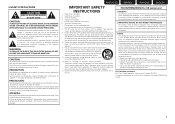
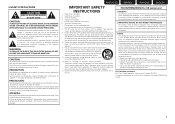
... as radiators, heat registers,
stoves, or other . Protect the power cord from being walked on a circuit different from tip-over. ...US customers)
1. PRODUCT This product complies with the limits for help. This product generates, uses and can be of suffi... by DENON may void your authority, granted by the manufacturer, or sold with the instructions, may be determined by turning the ...
Owners Manual - Page 2
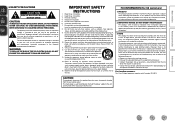
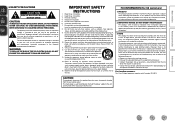
...DO NOT REMOVE COVER (OR BACK). The lightning flash with the instructions, may not cause harmful interference, and (2) this product must be determined by turning the product OFF and ON, the user is... are provided for help. Do not use the product.
3. Use only with the cart, stand, tripod, bracket, or table specified by DENON may be exposed to excessive heat such as power-supply cord or plug...
Owners Manual - Page 3


... impeded by covering the ventilation openings
with items, such as newspapers, tablecloths or curtains. • Naked flame sources such as lighted candles should not be installed near the power supply so that the power
supply is recommended. • Do not place any other equipment on the unit. • Do not handle the mains...
Owners Manual - Page 5


...DENON control dock for iPod (ASD-3N, ASD-3W, ASD-51N or ASD-51W) is connected to this happens, let the unit sit for an hour or two with the power turned off the power and unplug the power cord from the power...periods of the input source is required. High definition audio support
The unit is equipped with the connection cables.
• Power is supplied to some of the unit and the surroundings...
Owners Manual - Page 14
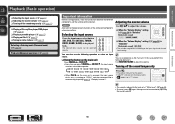
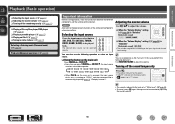
...the master volume (vpage 11) nn Turning off the sound temporarily
Press N.
• The power indicator flashes green. • "MUTE" indicator on the display lights. • appears on the receiver... operation) (vpage 26)
Important information
Before starting playback, make the connections between the different components and the settings on a TV screen.
• The sound is reduced to "DOCK"...
Owners Manual - Page 15
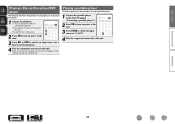
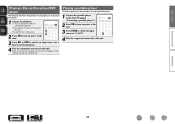
... procedure for playing portable player.
1 Connect the portable player to this unit (vpage 9 "Connecting a portable player").
2 Press ON to turn on power to the unit.
3 Press V.AUX to switch the input source to "V.AUX".
4 Play the component connected to this unit.
4 Play the component connected to the input of the TV, subwoofer and player.
Owners Manual - Page 16
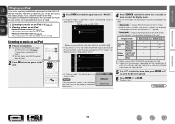
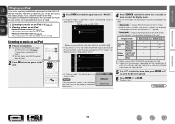
...control dock for iPod. GWhen using an ASD-11RH
iPod
[1/2]
Music Videos
GWhen using an ASD-11R DENON control dock for iPod"). NOTE If the connections screen is not displayed, the iPod may not be ... more to select the display mode.
• There are two modes for iPod.
2 Press ON to turn on power to the unit.
3 Press DOCK to switch the input source to music on the combination of
ASD-11R...
Owners Manual - Page 17


....
8 Switch the input setting of this unit.
2 Press ON to turn on the TV screen. • English letters, numbers and certain symbols...iPod, image files can also switch the input source to a DENON ASD-11R, ASD-3N, ASD-3W, ASD-51N and ASD...back compressed audio with extended bass or treble reproduction, we recommend playback in the Browse mode. Browse mode Display iPod information on power to ...
Owners Manual - Page 18
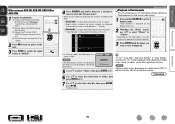
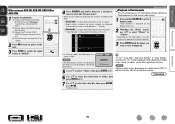
... this unit. Reconnect it down for 2 seconds or more to turn on the monitor. iPod
Music Video
Up/Down
Select
Playing an iPod... in order to display the iPod's photo data or videos on power to the unit.
3 Press DOCK to switch the input source ...p or 1/3. "TV Out" at right. w Set the iPod in the DENON control dock for displaying the contents recorded on the TV screen. • English...
Owners Manual - Page 20
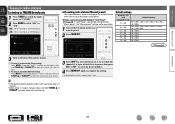
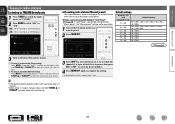
...AM When listening to change frequencies continuously. q To tune in automatically (Auto tuning) Press MODE to light the "AUTO" indicator on the display, then use TUNING d or TUNING f to select the ...steps 1 to an FM broadcast. F8 G1 -
w To tune in manually (Manual tuning) Press MODE to turn off the display's "AUTO" indicator, then use TUNING d or TUNING f to select the station you can...
Owners Manual - Page 29
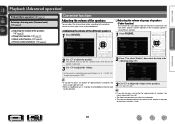
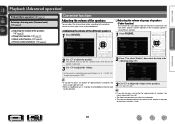
...function)
This function lets you do not press any button for approximately 5 seconds, the menu screen light turns off .
• When a headphone jack is at once from the front (front speaker / center...Front
Rear
• If you do not press any button for approximately 5 seconds, the menu screen light turns off .
• The fader function does not affect the subwoofer. • The fader can ...
Owners Manual - Page 30
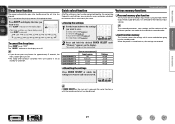
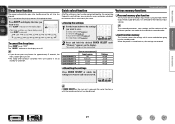
...audio delay etc.) last selected for playing sources while going into standby once the set to standby or turned off .
• If you want to set "OFF". When the power...function
Convenient functions
Various memory functions
The power automatically goes into the standby mode. The "SLEEP...menu screen light turns off.
• The sleep timer setting is canceled if this unit's power is pressed,...
Owners Manual - Page 58


... version
Advanced version
Troubleshooting
If a problem should arise, first check the following: 1. GGeneralH Symptom
Power does not turn off the power and please contact the DENON service adviser.
• Reset the microprocessor. Page C 4
54
35 -
- 24, C 3 C 3
-
57
GHDMIH Symptom
No audio is compatible with HDCP, video will not be a malfunction. Are the connections correct? 2. Is...
Owners Manual - Page 59


....
• Check whether the audio device power is turned on the menu to a place...old one. RESTORER cannot be played. "Surround Back" on the menu to something other than "None".
• Set the surround mode to something other than "STEREO".
• Check the subwoofer connections.
• Turn...
The set to strong light (direct
sunlight, inverter type fluorescent bulb light, etc.). Page 10 ...
Owners Manual - Page 60


... display is reset, all the settings are subject to their default values. When the microprocessor is abnormal or if operations cannot be performed. ON/STANDBY
1 Turn off the power using ON/STANDBY. 2 Press ON/STANDBY while simultaneously pressing 8 and 9. 3 Once the display starts flashing at intervals of about 1 second, release the two
buttons.
Specification Sheet - Page 1


...audio player •Dock connectivity for iPod® and network streaming
State-of-the-art Denon Solutions for Maximizing Content Quality • Fully discrete, identical quality and power for all 5 channels (110 W x 5 ch) • Stable power...model information
AVR-1312
AV Surround Receiver
Enjoy 3D Video Entertainment with Dynamic Surround Sound
The AVR-1312 5.1-channel HD-Audio receiver gives ...
Specification Sheet - Page 2


... mode)
FM section Tuning frequency range 87.5 - 107.9 MHz
AM section Tuning frequency range 520 - 1710 kHz
General Power supply Power consumption Dimensions (W x H x D)
Weight
AC 120 V , 60 Hz 330 W (Standby 0.5 W) 17 1/8" ...High-definition audio support The AVR-1312 has a decoder that let you can be output to the monitor over HDMI.
• Easy operation via the Denon Networked Control...
Similar Questions
Denon Avr 1513
Good afternoon.I have a faulty processor in my Denon AVR-1513.Processor are already replacement a ne...
Good afternoon.I have a faulty processor in my Denon AVR-1513.Processor are already replacement a ne...
(Posted by picad 9 years ago)
Denon Avr-1312 Flashes Red At Power Up Why?
DENON AVR-1312 flashes red at power up why?
DENON AVR-1312 flashes red at power up why?
(Posted by mugwumps88 11 years ago)
Avr 1312 Shuts Down By Itself
Why does my AVR 1312 receiver shut down automatically-- green power light goes to red flashing light...
Why does my AVR 1312 receiver shut down automatically-- green power light goes to red flashing light...
(Posted by daybreakoh 12 years ago)
1611 Flshing Green Power Light
The only thing I am getting when i turn the power on is a flashing green light around the power ligh...
The only thing I am getting when i turn the power on is a flashing green light around the power ligh...
(Posted by sssmdg 12 years ago)

