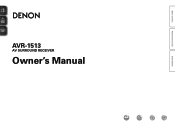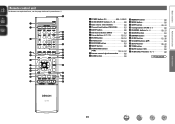Denon AVR-1513 Support Question
Find answers below for this question about Denon AVR-1513.Need a Denon AVR-1513 manual? We have 1 online manual for this item!
Question posted by rajibraycv on March 12th, 2024
How To Reset 'remote Lock : On' ?
Current Answers
Answer #1: Posted by SonuKumar on March 12th, 2024 10:18 PM
Please respond to my effort to provide you with the best possible solution by using the "Acceptable Solution" and/or the "Helpful" buttons when the answer has proven to be helpful.
Regards,
Sonu
Your search handyman for all e-support needs!!
Answer #2: Posted by waleq on March 12th, 2024 8:16 PM
1. Turn off the unit.
2. Hold the two buttons on the far left of the display.
3. While holding those buttons, press and hold the power button.
4. You should see the entire display blinking.
5. This will reset the remote lock and restore the default settings.
Please note that these steps are based on the real-time information available and should help you reset the remote lock on your Denon AVR-1513.
Please respond to my effort for providing you with possible solution to your question by "accepting the answer" and clicking the "helpful"
Yours regard,
Waleq.
Related Denon AVR-1513 Manual Pages
Similar Questions
How to reset 'remote lock : ON' ?I lose my manual guide.Thanks
Good afternoon.I have a faulty processor in my Denon AVR-1513.Processor are already replacement a ne...
why my denon avr 1513 with pure acoustics supernova 5, 5.1 pack stops after 3 songs ? can you help m...
please help me how to turn off remote lock on my AVR-1312 XP? thanks for all