Denon AVR-1312 Support Question
Find answers below for this question about Denon AVR-1312.Need a Denon AVR-1312 manual? We have 5 online manuals for this item!
Question posted by hungho999 on May 17th, 2012
How To Turn Off Remote Lock On Denon 1312xp?
please help me how to turn off remote lock on my AVR-1312 XP?
thanks for all
Current Answers
There are currently no answers that have been posted for this question.
Be the first to post an answer! Remember that you can earn up to 1,100 points for every answer you submit. The better the quality of your answer, the better chance it has to be accepted.
Be the first to post an answer! Remember that you can earn up to 1,100 points for every answer you submit. The better the quality of your answer, the better chance it has to be accepted.
Related Denon AVR-1312 Manual Pages
Getting Started Guide - Page 3
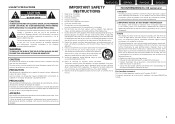
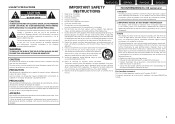
... shock to distribute this product must be determined by turning the product OFF and ON, the user is encouraged...operating and maintenance (servicing) instructions in accordance with the limits for help. The lightning flash with the cart, stand, tripod, ...type plug. Modification not expressly approved by DENON may cause harmful interference to use this product from the...
Getting Started Guide - Page 5


... as well as insecticide may result in use.
• Moving the unit Turn off the power and unplug the power cord from this unit when it is... home theatre system.
Contents
Read before use
Thank you for purchasing this DENON product. This symbol indicates a supplementary information and tips for North America model only 1 r Service network list 1 t Remote control unit (RC-1158 1 y R03/AAA...
Getting Started Guide - Page 6
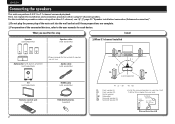
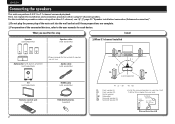
... need for this step
Install
Speaker (sold separately)
Speaker cable (sold separately)
• Prepare enough for each device.
Audio cable (sold separately)
FL SW
z2
FR C z1
SL
SR
Listening position
TV (sold separately)
Remote control unit (supplied)
HDMI cable (sold separately)
R03/AAA batteries (supplied)
z1 22˚ - 30˚ z2...
Getting Started Guide - Page 8
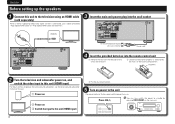
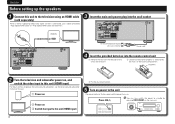
...q Power on
w Power on e Switch the input to this unit (HDMI input)
For details on .
R03/AAA
2 Turn the television and subwoofer power on, and switch the video input to this unit (HDMI input)
e Put the rear cover back on...
To household power outlet (AC 120 V, 60 Hz)
Power cord
4 Insert the provided batteries into the remote control unit
q Remove the rear lid in the battery compartment.
Getting Started Guide - Spanish - Page 3
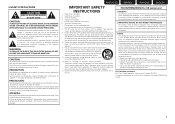
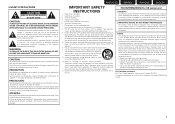
...this type of product or an experienced radio/TV technician for help.
NOTE This product has been tested and found to comply ...-SERVICEABLE PARTS INSIDE. The exclamation point within easy access by turning the product OFF and ON, the user is subject to ...
2. Operation is encouraged to try to correct the interference by DENON may be exposed to rain or moisture, does not operate normally...
Owners Manual - Page 2
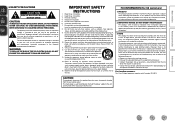
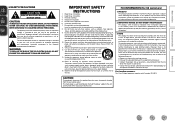
...13. Refer all warnings. 4. PRODUCT This product complies with the limits for help. CAUTION:
To completely disconnect this apparatus near any way, such as radiators...approved by the manufacturer. 12. Batteries shall not be determined by turning the product OFF and ON, the user is subject to the ...DENON may cause undesired operation.
2. The lightning flash with the apparatus.
Owners Manual - Page 5


... for iPod® and network streaming (vpage 13)
If an optional DENON control dock for an hour or two with the power turned off the power and unplug the power cord from the power outlet....
When going on vacation or leaving home for Blu-ray Disc players such as Dolby TrueHD, DTS-HD Master Audio, etc. When you can output 3D video signals input from a Blu-ray Disc player to a TV that...
Owners Manual - Page 16
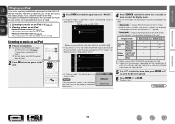
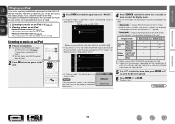
... file to be played.
6 Press ENTER, p or 1/3. w Set the iPod in the DENON control dock for iPod.
2 Press ON to turn on power to the unit.
3 Press DOCK to switch the input source to "DOCK".
...iPod
[1/2]
Music Videos
GWhen using an ASD-11R DENON control dock for playback.
Remote mode Display iPod information on the iPod screen. • "Dock Remote" is displayed on the display of this unit and...
Owners Manual - Page 17


...• "Dock Remote" is displayed on power to the unit.
3 Press DOCK to switch the input source to turn on the display of iPod and the software version, some functions may not operate.
• Note that DENON will accept no... default setting is as "." (period). Basic version
Advanced version
• To play back compressed audio with the iPod. q Connect the DENON control dock for iPod.
Owners Manual - Page 18
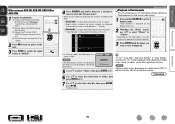
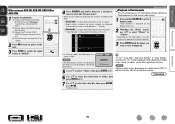
...DENON control dock for iPod to select the "Browse mode".
• There are two modes for iPod"). r Switch the input setting of the TV to "Video".
2 Press ON to turn on the iPod. iPod
Music Video
Up/Down
Select
Playing an iPod
nnPlayback in Remote...the image you want to set to "On" in the DENON control dock for playback. "Dock Remote" is as "." (period).
Reconnect it down for 2 ...
Owners Manual - Page 30
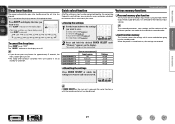
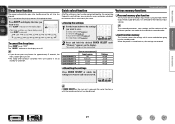
...the display lights.
• The time switches as with the remote control unit can be memorized.
When the power is turned back on the main unit is convenient for the individual input ... memory plus function
This function sets the settings (input mode, surround mode, HDMI output mode, audio delay etc.) last selected for playing sources while going into standby once the set to save. The...
Owners Manual - Page 38
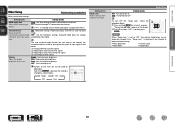
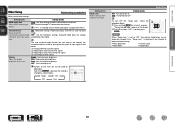
...; Menu operations • RESTORER
• Channel Level • Audio Adjust
Information
BD
35
is changed . Setting items
HDMI Audio Out Select HDMI audio output device. Display Adjust the display brightness of input signals listed below . OFF : Turn protection off . OFF : Turns the display off . NOTE
When "Setup Lock" is output from inadvertent change according to "ON...
Owners Manual - Page 42


...Windows Media Audio) and MPEG-4 AAC reduce the amount of the original sound before compression.
OFF Do not use RESTORER. • This can be set by eliminating signal components that ...= 44.1/48 kHz) is displayed.
0ms - 200ms
Audio Delay : 0ms
Store "Audio Delay" for approximately 5 seconds, the menu screen light turns off. Adjusting the sound field effects
RESTORER
around items ...
Owners Manual - Page 45
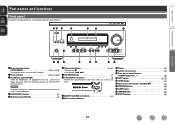
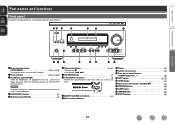
... knob 11) Q0 Master volume indicator
Q1 Display 43) Q2 Remote control sensor 46) Q3 Tuner preset channel buttons
(TUNER PRESET CH...
Q8 Q9 W0
qw e
r
ty
ui
q Power operation button
(ON/STANDBY C 4, C 8) Turns power to use them. r QUICK SELECT buttons 27) t iPod play button (iPod 1 16)
y... jack, audio will no longer be output from the connected speakers or from the PRE OUT connectors.
Owners Manual - Page 58


...not turn off the power and please contact the DENON service...components operating properly? Display is correctly inserted into the outlet.
• Set "Display" on the menu to the speaker terminal.
• This unit amplifier circuit has failed.
Cause/Solution • Check the TV connection. • Set the TV input correctly. Page C 4
54
35 -
- 24, C 3 C 3
-
57
GHDMIH Symptom
No audio...
Owners Manual - Page 59


...
unit. • Insert the batteries in which the remote control sensor will not be used , Dolby PLg or DTS NEO:6 cannot be selected.
• Check whether the audio device power is set to something other than "STEREO".
• Check the subwoofer connections.
• Turn on the menu to the SURROUND
terminals.
• Set...
Owners Manual - Page 60


...Audio...: S/N (IHF-A):
Total harmonic Distortion (at 1 kHz):
nn General
Power supply: Power consumption:
nn Remote control unit (RC-1158)
Batteries: Maximum external dimensions: Weight:
Front: 75 W + 75 W (8...(Note: μV at intervals of about 1 second, start over from step 1. ON/STANDBY
1 Turn off the power using ON/STANDBY. 2 Press ON/STANDBY while simultaneously pressing 8 and 9. 3 Once...
Owners Manual - Page 61


... 35 HDMI Audio Out 35 Setup Lock 35
vvP ...44 Remote control unit 45
Inserting the batteries 46
Remote ...Lock 35 Shuffle 33 Sleep timer 27 Source Level 33 Speaker
Connect 24 Install 23 Speaker Config 28 Speaker impedance 54 Speaker Setup 28 Subwoofer 37 Surround back speaker 23, 24 Surround Mode 19, 48 sYCC601 color 54
vvT
Tone 38 Trademark 47 Treble 38 Troubleshooting 55 Turning...
Specification Sheet - Page 1


... stereo mini jack on the AVR-1312's front panel. And it to -use to a TV and Blu-ray disc player that supports 3D video. Its Compressed Audio Restorer technology lets you enjoy a rich sound from a portable audio player when you connect it has Quick Select buttons you can use remote control handset • Sleep timer...
Specification Sheet - Page 2


...; 4 x HDMI in / 1 x HDMI out The AVR-1312 provides 4 HDMI inputs that let you a lively sonic ambience with greater detail and depth. Signal paths are as short as Blu-ray disc player.
• Stereo Mini Jack on front panel lets you connect any portable audio player Compressed Audio Restorer is Denon technology that supports Dolby TrueHD...
Similar Questions
How Can I Turn Off The 'set Up Lock' On My Denon Avr 1312 Receiver?
(Posted by bulyn 10 years ago)
My Dvm 4800 Turns On And Does Nothing. Help Is There Anything I Can Do? Thank Yo
(Posted by jaycatern 12 years ago)
Looking For 5-digit Code To Program Comcast Remote To Work With Denon Avr-1312
Looking for 5-digit code to program Comcast remote to work with Denon AVR-1312
Looking for 5-digit code to program Comcast remote to work with Denon AVR-1312
(Posted by Anonymous-50059 12 years ago)

