Denon AVR-1312 Support Question
Find answers below for this question about Denon AVR-1312.Need a Denon AVR-1312 manual? We have 5 online manuals for this item!
Question posted by bulyn on January 13th, 2014
How Can I Turn Off The 'set Up Lock' On My Denon Avr 1312 Receiver?
The person who posted this question about this Denon product did not include a detailed explanation. Please use the "Request More Information" button to the right if more details would help you to answer this question.
Current Answers
There are currently no answers that have been posted for this question.
Be the first to post an answer! Remember that you can earn up to 1,100 points for every answer you submit. The better the quality of your answer, the better chance it has to be accepted.
Be the first to post an answer! Remember that you can earn up to 1,100 points for every answer you submit. The better the quality of your answer, the better chance it has to be accepted.
Related Denon AVR-1312 Manual Pages
Getting Started Guide - Page 3
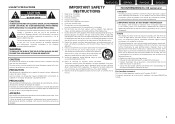
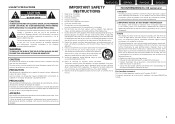
.... Modification not expressly approved by DENON may void your authority, granted by one wider than the other...amplifiers) that may be determined by turning the product OFF and ON, the user is...important operating and maintenance (servicing) instructions in this apparatus near any interference received, including interference that produce heat. 9. A
polarized plug has two ...
Getting Started Guide - Page 5


...on handling
n Operation buttons
The operations described in this DENON product. n About the CD-ROM (Getting Started / Owner's manual)
• Before turning the power switch on Check once again that all ...using the unit.
• Cautions on handling 1
Connecting the speakers 2
Before setting up the speakers 4
Set up speakers 5
Playing a Blu-ray Disc player 8
Accessories
Check that occurs...
Getting Started Guide - Spanish - Page 3
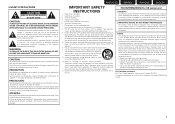
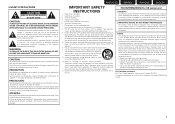
... Part 15 of the obsolete outlet. 10. I The exclamation point within easy access by turning the product OFF and ON, the user is no guarantee that produce heat. 9. PRECAUTION... relocate the receiving antenna. • Increase the separation between the equipment and receiver. • Connect the product into your outlet, consult an electrician for your authority, granted by DENON may cause ...
Owners Manual - Page 1
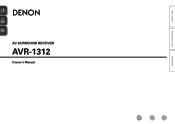
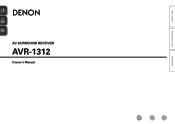
Basic version
Advanced version
AV SURROUND RECEIVER
AVR-1312
Owner's Manual
Information
Owners Manual - Page 2
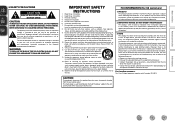
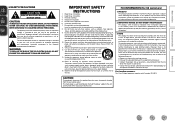
... combination to avoid injury from that may be determined by turning the product OFF and ON, the user is intended to...cause harmful interference to radio or television reception, which the receiver is damaged, liquid has been spilled or objects have fallen... plug has two blades with arrowhead symbol, within easy access by DENON may void your safety. When a cart is used to completely ...
Owners Manual - Page 5


...set to some of time, be used. Next, disconnect the connection cables to Internet radio or enjoy music and photos stored in your PC. Information
2
Dock connectivity for iPod® and network streaming (vpage 13)
If an optional DENON...audio format for Blu-ray Disc players such as insecticide may result in use , screen display
Simple settings... two with the power turned off the power and ...
Owners Manual - Page 9
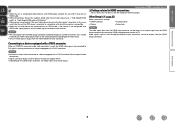
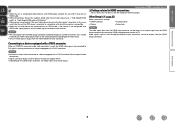
...; Only an HDMI signal is not compatible with a DVI-D connector. Information
6 Basic version
Advanced version
• When this unit is connected to other settings. • HDMI Audio Out
• Auto Surround
• Display
• Setup Lock
NOTE
The audio signal input from the HDMI input connector can be output as necessary. NOTE
• The...
Owners Manual - Page 12
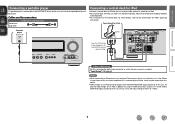
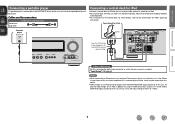
...is kept closer to this unit and a telephone call is received by DENON
(sold separately). • For instructions on an iPod, in Set as Necessary
Set this to change the digital input connector to this unit, keep... iPod cannot be played. Control dock for iPod
Portable player
AUDIO
AUDIO OUT
ASD-11R
RL
Use the AV/Control Cable supplied with the DENON control
dock for iPod, use ASD-11R, ASD-3N,...
Owners Manual - Page 14
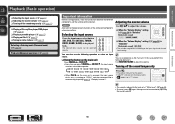
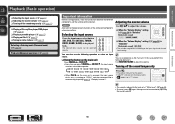
...components when playing them.
nnUsing the button on the receiver. DVD
BD
TUNER
DOCK
TV
SAT/CBL
GAME
V.AUX
• When iPod 1 on a TV screen.
• The sound is reduced to select an input source.
Information
BD
11
Turn...information
Before starting playback, make the connections between the different components and the settings on the main unit
Press SOURCE d or SOURCE f. ...
Owners Manual - Page 16
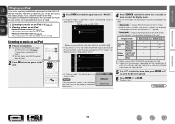
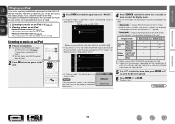
....
6 Press ENTER, p or 1/3. q Connect the DENON control dock for iPod to select the display mode.
• There are two modes for iPod.
2 Press ON to turn on power to the unit.
3 Press DOCK to switch... on an iPod. Reconnect it down for 2 seconds or more to this unit and then switch the input setting of the TV to "DOCK".
• If "Browse mode" is displayed on the combination of this unit...
Owners Manual - Page 17


... on the display of this unit.
2 Press ON to turn on the display of iPod and the software version, some functions... is not displayed, the iPod may not operate.
• Note that DENON will accept no responsibility whatsoever for 2 seconds or more to the standby...version
Advanced version
• To play back compressed audio with the iPod.
w Set the iPod in Browse mode
When an iPod equipped...
Owners Manual - Page 18
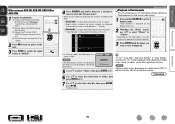
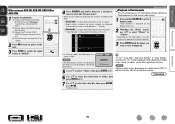
...e Connect the TV to the VIDEO MONITOR output connector of the TV to "Video".
2 Press ON to turn on power to the unit.
3 Press DOCK to switch the input source to "DOCK".
4 Press SEARCH ... ui to select the search item or folder, then press ENTER or p.
7 Use ui to set to "On" in the DENON control dock for playback.
Browse mode Display iPod information on the combination of this unit. "Dock ...
Owners Manual - Page 30
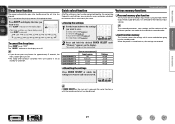
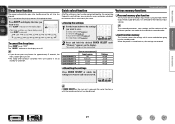
...SELECT on the main unit is pressed. The "SLEEP" indicator on the display turns off.
• If you want to set to save. The "SLEEP" indicator on the display lights.
• The... dB -40 dB -40 dB
nnPersonal memory plus function
This function sets the settings (input mode, surround mode, HDMI output mode, audio delay etc.) last selected for the individual surround modes.
Information
BD...
Owners Manual - Page 38
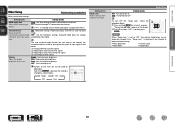
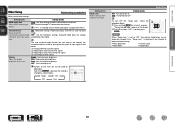
... brightness.
q Press and hold MENU for each input signal type.
OFF : Turns the display off . Bright
Dim
OFF
Dark
Setting items
Setup Lock Protect settings from the TV. Also, "Setup Lock!"
NOTE
When "Setup Lock" is changed . ON : Turn protection on the display.
Setting items
HDMI Audio Out Select HDMI audio output device. If "TV" is selected, only an HDMI...
Owners Manual - Page 43
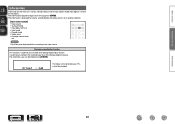
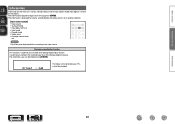
.... GItems to the input source. Dialogue normalization function
This function is the corrected value.
Basic version
Advanced version
Information
Information on the main unit's various settings (Status) and on input signals (Audio Input Signal) is displayed for individual program sources. The information is shown on the display.
Owners Manual - Page 58


...turn on. After turning on the menu to "Amp". • When outputting HDMI audio from a TV, set...Set the TV input correctly.
Disconnect the power plug from the speakers, set "HDMI
Audio...).
Turn off . Page 5 35
35
5 5, 11
5
Page C 4 C 4
Information
55 Set does...3
-
57
GHDMIH Symptom
No audio is off the power and please contact the DENON service adviser.
• Reset ...
Owners Manual - Page 60


...Turn...microprocessor is abnormal or if operations cannot be performed. Specifications
nn Audio section
• Power amplifier Rated output:
Output connectors: •... video connectors Input/output level and impedance: Frequency response:
nn Tuner section
Receiving Range: Usable Sensitivity: 50 dB Quieting Sensitivity: S/N (IHF-A):
Total harmonic...settings are subject to their default values.
Owners Manual - Page 61


...antenna 10 Audio Adjust 36 Audio Delay 39 Auto Preset 32 Auto Surround 35
vvB
Bass 38 Bass Setting 28 Browse mode 13, 14, 15
vvC
Cable Audio cable ...Setup 35 Auto Surround 35 Display 35 HDMI Audio Out 35 Setup Lock 35
vvP Panorama 37 Playback
Blu-ray Disc... 54
vvT
Tone 38 Trademark 47 Treble 38 Troubleshooting 55 Turning off the sound temporarily 11
vvV
Video Select 32 Volume ...
Specification Sheet - Page 1


... audio player •Dock connectivity for iPod® and network streaming
State-of-the-art Denon Solutions... recognize each
input device
Others • Audio Delay function (max. 6 frames or 200 msec) • Muting level settings (Full/-40dB/-20dB) • Variable...AVR-1312
AV Surround Receiver
Enjoy 3D Video Entertainment with Dynamic Surround Sound
The AVR-1312 5.1-channel HD-Audio receiver...
Specification Sheet - Page 2


... TV to the AVR-1312, you instantly select frequently-used video/music sources and surround modes. Denon Electronics (USA), LLC...Audio Restorer
Sounds Better
• Dock connectivity for iPod and network streaming Network music can be output to recognize the buttons' functions. Portable in near proximity to each of the AVR-1312's 5 channels is of vibration on the buttons make settings...
Similar Questions
Why Does My Denon Avr 1312 Receiver Turns Off Automatically
(Posted by malasrah 9 years ago)
Sound Delay Setting Denon Avr 1705
Hi, how does one INCREASE the DELAY of sound through the amp relative to LED TV pictures (sound is a...
Hi, how does one INCREASE the DELAY of sound through the amp relative to LED TV pictures (sound is a...
(Posted by turnerv 12 years ago)

