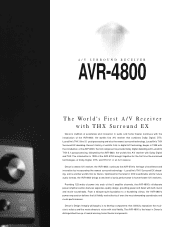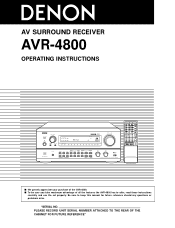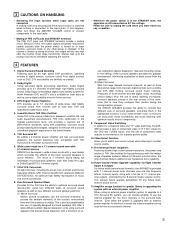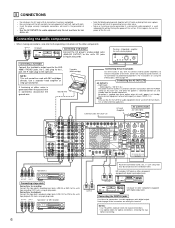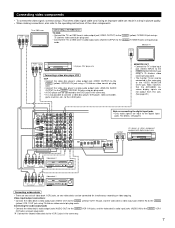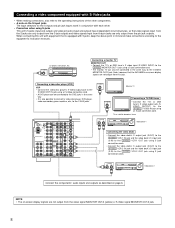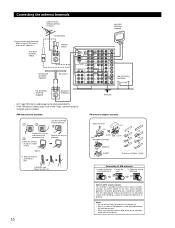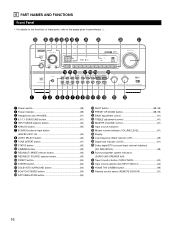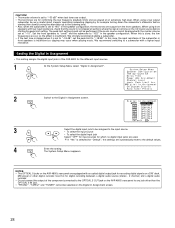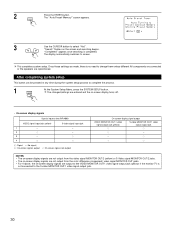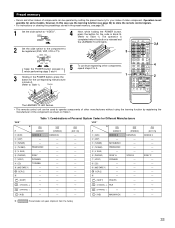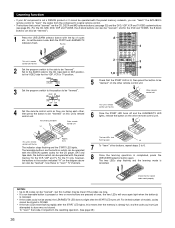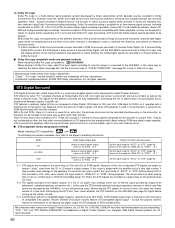Denon AVR-4800 Support Question
Find answers below for this question about Denon AVR-4800.Need a Denon AVR-4800 manual? We have 2 online manuals for this item!
Question posted by jaycatern on March 13th, 2012
My Dvm 4800 Turns On And Does Nothing. Help Is There Anything I Can Do? Thank Yo
The person who posted this question about this Denon product did not include a detailed explanation. Please use the "Request More Information" button to the right if more details would help you to answer this question.
Current Answers
Related Denon AVR-4800 Manual Pages
Similar Questions
Audio Receiver Keep Turn Off
I had this receiver for quite along time now, and it's been working good. How come last few days ,it...
I had this receiver for quite along time now, and it's been working good. How come last few days ,it...
(Posted by tj95122 5 years ago)
My Receiver Goes Off After A Few Seconds!
hi, my denon avr-1513 goes off after few seconds turning it on, light goes from green to red and sta...
hi, my denon avr-1513 goes off after few seconds turning it on, light goes from green to red and sta...
(Posted by luiscruz617 7 years ago)
How To Turn Off Remote Lock On Denon 1312xp?
please help me how to turn off remote lock on my AVR-1312 XP? thanks for all
please help me how to turn off remote lock on my AVR-1312 XP? thanks for all
(Posted by hungho999 11 years ago)
Denon Avr 1700 Rc-855 Remote
I'm looking for a remote control for my second Denon receiver, UK based if possible. The model is an...
I'm looking for a remote control for my second Denon receiver, UK based if possible. The model is an...
(Posted by HIFIve 12 years ago)