Denon AVR-1911 Support Question
Find answers below for this question about Denon AVR-1911.Need a Denon AVR-1911 manual? We have 3 online manuals for this item!
Question posted by Emrbamb on August 10th, 2014
How Do I Set The Volume Display To Absolute On The Denon Avr-1911
The person who posted this question about this Denon product did not include a detailed explanation. Please use the "Request More Information" button to the right if more details would help you to answer this question.
Current Answers
There are currently no answers that have been posted for this question.
Be the first to post an answer! Remember that you can earn up to 1,100 points for every answer you submit. The better the quality of your answer, the better chance it has to be accepted.
Be the first to post an answer! Remember that you can earn up to 1,100 points for every answer you submit. The better the quality of your answer, the better chance it has to be accepted.
Related Denon AVR-1911 Manual Pages
Literature/Product Sheet - Page 1


...-Screen Display • Audyssey Dynamic Volume, for real-time volume adjustment • Audyssey MultEQ and Auto Setup
- The surround decoder features full 32 bit floating point processing, and handles the latest high resolution audio formats, including Dolby TrueHD and DTS-HD Master Audio, which are up -scaled to provide the ultimate surround sound experience, the AVR-1911...
Literature/Product Sheet - Page 2


... 5B1 TEL: 905-475-4085 ca.denon.com
*Design and specifications are subject to the AVR-1911, you can enjoy high-definition sound and video on the AVR-1911 or its remote control unit. Direct mounting of cast-iron feet to the radiator in the audio and video circuitry to an absolute minimum
• Direct Mechanical Ground...
Owners Manual - English - Page 4


...(Surround mode 28 Standard playback 28 DENON original surround playback 30 Stereo playback ...settings 41 Menu map 41 Examples of on-screen display and front display 42 Inputting characters 43 Input Setup 44 Audio Adjust 49 Manual Setup 54 Information 61
Operating the connected devices by remote control unit 62 Operating AV equipment 62 Registering preset codes 62 Operating components...
Owners Manual - English - Page 5


... with front
height speakers connected to the unit, you control the sound volume, the volume level is displayed on the operating parts inside the unit, causing the unit not to ...iPod PLAY on -screen display
Simple settings are automatically made. High definition audio support
The unit is provided with an "Auto setup function" which automatically makes speaker settings best suited for the ...
Owners Manual - English - Page 10


... points throughout the listening environment results in GExample qH. Audyssey MultEQ® uses the measurements from this position to "On" and disable the volume adjustment and crossover frequency setting.
Press AMP
Advanced version
Information
The "Simple version" describes the installation, connection and setup methods for 5.1-channel speakers.
7
See page 32 for the...
Owners Manual - English - Page 17


... picture. ENGLISH
Important information
How the on-screen display appears in addition to and its settings. • You cannot operate a TV or Blu...volume is changed.
When a menu is displayed, the picture switches to the one being input from the video connectors and the menu is connected, video and audio... or component video connector
• Menu: Switches to the video connectors. HDCP...
Owners Manual - English - Page 24


...Play the component connected to this case, perform the following describes the procedure for playing Blu-ray Disc player/ DVD player.
1 Prepare for playback. nn When the "Volume Display" setting (vpage...Absolute"
GAdjustable rangeH 0.0 - 99.0 • The variable range differs according to the level set at "Mute Level" (vpage 59). • To cancel, press MUTE again. Make the necessary settings...
Owners Manual - English - Page 25


... mode" is selected in step 4, the following screen is as "." (period). w Set the iPod® in the DENON control dock for iPod.
2 Press POWER ON to turn on power to the unit...iPod.
q Connect the DENON control dock for iPod to play back compressed audio with extended bass or treble reproduction, we recommend playback in conjunction with the iPod.
Display mode
Browse mode
Music file...
Owners Manual - English - Page 31


...Volume™ (vpage 52)
• RESTORER (vpage 53)
This mode is for playback in higher sound quality than in source is not set...settings of 2-channel sources
1 Playing the source (vpage 21 - 27).
2 Press STANDARD to select the surround decoder to off. • Main unit's display circuit (The display is to 2-channel audio... can be selected from the DENON original sound mode and is used...
Owners Manual - English - Page 33
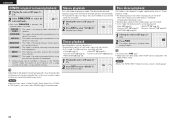
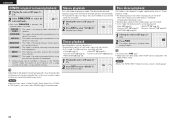
... that affect sound quality are set to select "DIRECT".
Depending ...playing in a jazz club. ENGLISH
DENON original surround playback
1 Playing the source... they are mixed down to 2-channel
audio and are played in "Direct
playback"...Volume™ (vpage 52)
• RESTORER (vpage 53)
1 Playing the source (vpage 21 - 27).
2 Press D/ST to off.
• Main unit's display circuit (The display...
Owners Manual - English - Page 43


... canceled when the zone's power is reduced to the level set to call out are saved. GAdjustable rangeH - - - -80dB - -40dB - 18dB (When the "Volume Display" (vpage 59) setting is "Relative") GAdjustable rangeH 0 - 41 - 99 (When the "Volume Display" (vpage 59) setting is "Absolute") • At the time of purchase, "Volume Limit" (vpage 58) is also possible to the operating...
Owners Manual - English - Page 44
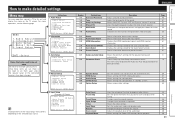
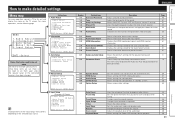
... Volume™ settings. Page 49 51 51 53 53
53
Shows information about current settings.
61
Shows information about tuner preset channels.
61
Makes the optimum settings for this unit and display the menu on the selected input source.
[ENT]:Select [RTN]:Back
ENGLISH
Number
1-1 1-2 1-3 1-4 1-5
Detailed items
Surround Parameter Tone Audyssey Settings Manual EQ RESTORER
1-6 Audio...
Owners Manual - English - Page 45


... .
w
Default? :• No
DVD •DVD - e The number of the current selected setting menu is displayed. w The number of the current selected setting menu is displayed. Top menu display Display when changing settings
On-screen Display
w q MENU 1.Audio Adjust 2.Information 3.Auto Setup 4.Manual Setup 5.Input Setup
e
[ENT]:Select
q 5-1.Input Assign Default HDMI Digi Comp...
Owners Manual - English - Page 50


...", "TV" and "GAME" can be assigned is connected. Analog : Use i/p scaler function for which an component video input connector cannot be set when "i/p Scaler" is set to "Auto", the mode is displayed.
BD z DVD SAT/CBL
V.AUX DOCK
TV z GAME z
Resolution Set the output resolution. If you select "Default" and press ENTER, the message "Default...
Owners Manual - English - Page 51


...DOCK" or "USB/iPod".
Setting items
Rename Change the display name of the selected input source...DENON control dock for repeat mode. Setting items Repeat Make settings for iPod ASD-1R or ASD-11R is assigned at
"Input Assign" (vpage 46).
• "Digital" can be set to "TV" or "Game", it cannot be set when the input source is played repeatedly. Setting items
Input Mode Set the audio...
Owners Manual - English - Page 61


... DIRECT, the surround mode does not change according to "Absolute". ZONE2 Setup
Default settings are not displayed when MULTEQ is changed. Power On Level Define the volume setting that the difference between the front left channel output level. This is displayed from 0 - 99 when "Volume Display" (vpage 59) is set a maximum volume. -20dB (61) / -10dB (71) / 0dB (81)
This is...
Owners Manual - English - Page 62


... TV screen.
Simple version
Basic version
Option Setup
Default settings are not used . • ON : Use this source. Setting details
Volume Display : Set how volume is attenuated by 40 dB down. • -20dB : The sound is displayed. • Relative : Display ---dB (Min), in the range -80.5 dB - 18 dB. • Absolute : Display in the remote control unit. BD / DVD / TV...
Owners Manual - English - Page 66


...
4-5.Option Setup
1.Volume Control 2.Source Delete 3.On-Screen Display 4.Remote Preset Codes 5.Quick Select Name 6.Zone Rename 7.Display
[ENT]:Select [RTN...63 The "MAIN" indicator lights.
2 Press AMP to set the remote control unit to check
device[e.g.DeviceON]
[QUICK1]:OK ...ui, select the brand name. Category :DVD
Brand
:DENON
Code[1/3]:30490
Setup Remote
1.Press [Source]button.
2.Press ...
Owners Manual - English - Page 70


...55).
u Master volume indicator
When performing setting operations, displays the menu number.
STEREO: In the FM mode, this unit on the setting of "Dynamic EQ" (vpage 52) and "Dynamic Volume" (vpage 52... off (standby).
Q1 Surround back indicator
This lights when audio signals are displayed here.
Q4 Master volume indicator Q5 Display 67) Q6 Remote control sensor 70) Q7 TUNING PRESET ...
Owners Manual - English - Page 81


... Digital Plus audio is touching). Please turn on the power, the power indicator is off the power and please contact the DENON service adviser.
• Reset the microprocessor. GVideoH
Symptom No picture appears. After turning on . "Front Height" on the menu to "ON".
• Set "Amp Assign" on . • Adjust the master volume. •...
Similar Questions
My Denon Avr 1911 Receiver Will Not Play Sat/cbl On Zone 2
(Posted by Chekmg458 9 years ago)
Is The Avr-1911 Satellite Ready An What Connection Do I Use
(Posted by montythedog08 12 years ago)

