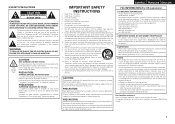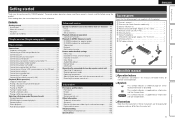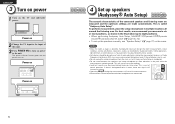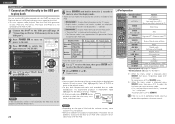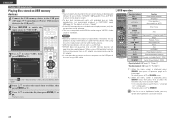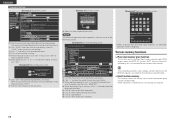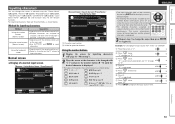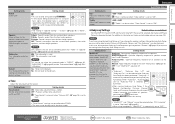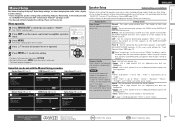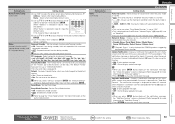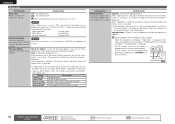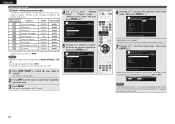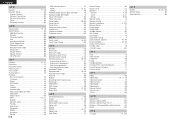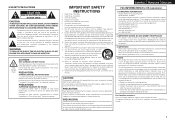Denon AVR-991 Support and Manuals
Get Help and Manuals for this Denon item

View All Support Options Below
Free Denon AVR-991 manuals!
Problems with Denon AVR-991?
Ask a Question
Free Denon AVR-991 manuals!
Problems with Denon AVR-991?
Ask a Question
Most Recent Denon AVR-991 Questions
Zone 2 Worked For A While But Now I Can't Get Any Sound. Is There A Fuse Or?
(Posted by lighthopper69 8 years ago)
Stuck In Stand By Mode
When I turn on my denon av991 reciever it goes into stand by and won't operate?
When I turn on my denon av991 reciever it goes into stand by and won't operate?
(Posted by ohip 11 years ago)
What Is The Ip Address?
I just downloaded the iPhone/iPod Touch app and it asked for the IP address. What does this mean? Ho...
I just downloaded the iPhone/iPod Touch app and it asked for the IP address. What does this mean? Ho...
(Posted by jake81197 12 years ago)
Denon AVR-991 Videos
Popular Denon AVR-991 Manual Pages
Denon AVR-991 Reviews
We have not received any reviews for Denon yet.