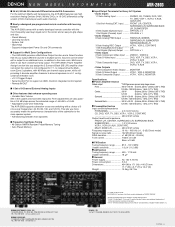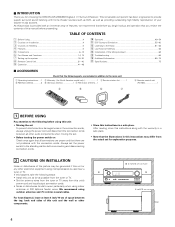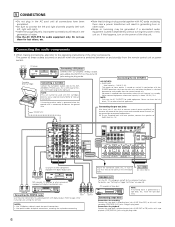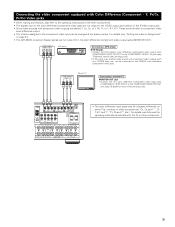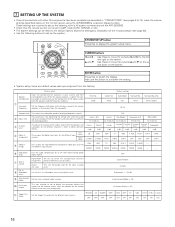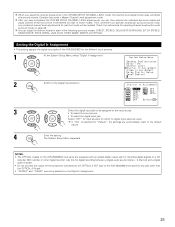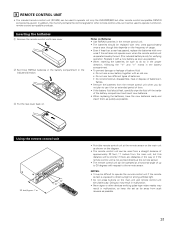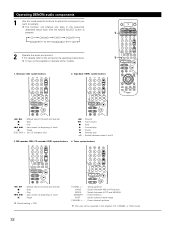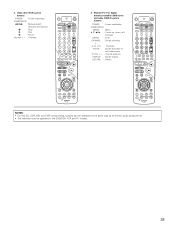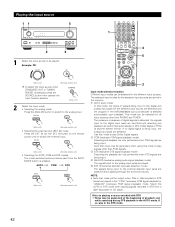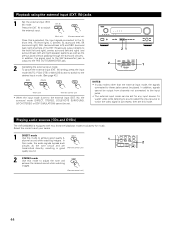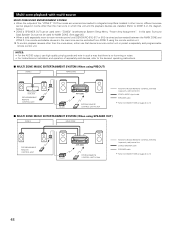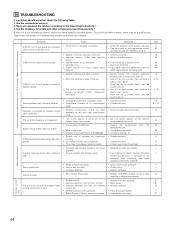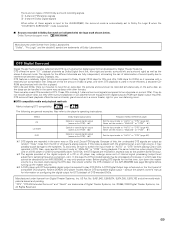Denon AVR-2803 Support Question
Find answers below for this question about Denon AVR-2803.Need a Denon AVR-2803 manual? We have 4 online manuals for this item!
Question posted by gpendergrass24 on July 27th, 2020
Denon System
When I turn my system on sometimes it will turn right back off. What do I need to do to fix this
Current Answers
Answer #1: Posted by INIMITABLE on July 27th, 2020 7:22 AM
In many cases, premature shutoff of your unit can be caused by a problem with the speaker wiring between the receiver and speakers. A single strand of wire in the wrong place (causing a short circuit condition) will cause the unit to shut off at anything but very low volume levels.
I hope this is helpful? PLEASE "ACCEPT" and mark it "HELPFUL" to complement my little effort. Hope to bring you more detailed answers
-INIMITABLE
Related Denon AVR-2803 Manual Pages
Similar Questions
Connecting Avr-2803 With Philips Ambilight Tv.
To get the sound of the tv over the surround system I need to know what connection I have to use. Th...
To get the sound of the tv over the surround system I need to know what connection I have to use. Th...
(Posted by Williamrozeboom 2 years ago)
Por Que Se Apaga El Sonido Del Reciver Denon Avr 2803?
El Reciver Denon Avr 2803 Sonaba Muy Bien, Luego De Unos Dias Este Comenzo En Intervalos A Dejar De ...
El Reciver Denon Avr 2803 Sonaba Muy Bien, Luego De Unos Dias Este Comenzo En Intervalos A Dejar De ...
(Posted by manuelhs2012 3 years ago)
If Avr 3313ci Turns Itself Down Does It For Protection
(Posted by djmlParth 9 years ago)
Denon Avr 1513 Turns On Then Goes Off Leavin The Power Light Flashing Red.
denon avr 1513 turns on then goes off leavin the power light flashing red. its only 1 month old. ple...
denon avr 1513 turns on then goes off leavin the power light flashing red. its only 1 month old. ple...
(Posted by danielmccluskey4 11 years ago)
New 55' Pioneer Tv Will Not Play Sound Through Pioneer Avr 2803/983
Fibre optic hooked up from tv to OPT 2. I cannot display or change OPT designation to play tv throug...
Fibre optic hooked up from tv to OPT 2. I cannot display or change OPT designation to play tv throug...
(Posted by rpaterson 11 years ago)