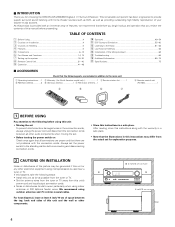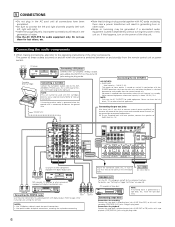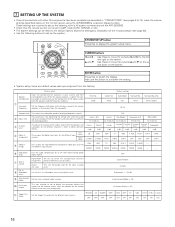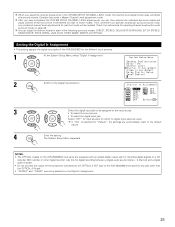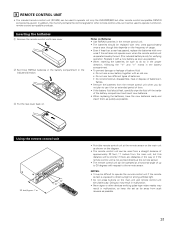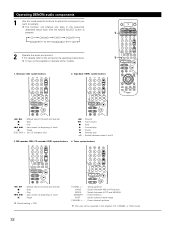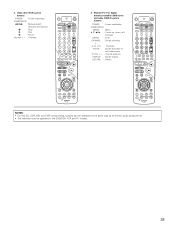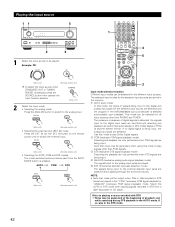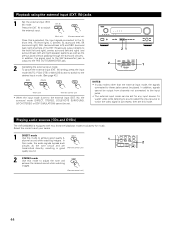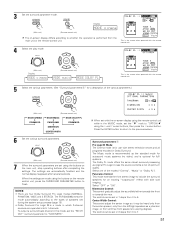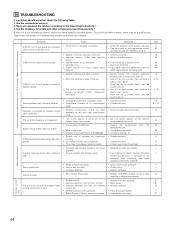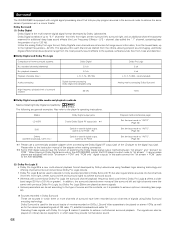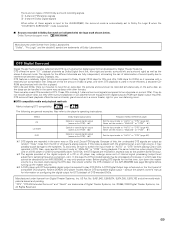Denon AVR-2803 Support Question
Find answers below for this question about Denon AVR-2803.Need a Denon AVR-2803 manual? We have 4 online manuals for this item!
Question posted by rpaterson on December 4th, 2012
New 55' Pioneer Tv Will Not Play Sound Through Pioneer Avr 2803/983
Fibre optic hooked up from tv to OPT 2. I cannot display or change OPT designation to play tv through AVR
Current Answers
Related Denon AVR-2803 Manual Pages
Similar Questions
Connecting Avr-2803 With Philips Ambilight Tv.
To get the sound of the tv over the surround system I need to know what connection I have to use. Th...
To get the sound of the tv over the surround system I need to know what connection I have to use. Th...
(Posted by Williamrozeboom 2 years ago)
Por Que Se Apaga El Sonido Del Reciver Denon Avr 2803?
El Reciver Denon Avr 2803 Sonaba Muy Bien, Luego De Unos Dias Este Comenzo En Intervalos A Dejar De ...
El Reciver Denon Avr 2803 Sonaba Muy Bien, Luego De Unos Dias Este Comenzo En Intervalos A Dejar De ...
(Posted by manuelhs2012 3 years ago)
How To Get Ipod To Play Over Surround Sound Denon Avr 1612
(Posted by enzzz 9 years ago)
Tv Play Through
How can I get my tv to play with my 1612 off? If I do not want to watch tv in stereo how can I by pa...
How can I get my tv to play with my 1612 off? If I do not want to watch tv in stereo how can I by pa...
(Posted by rskcm 12 years ago)