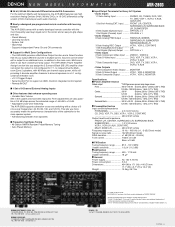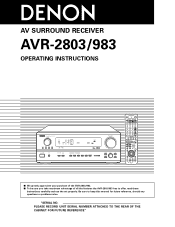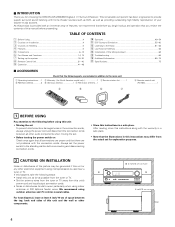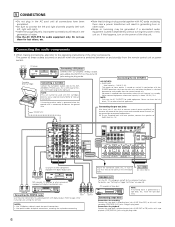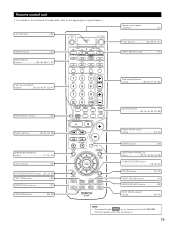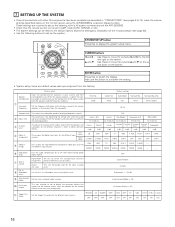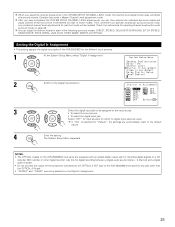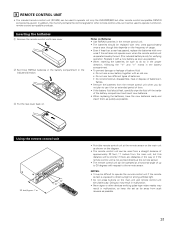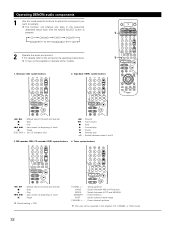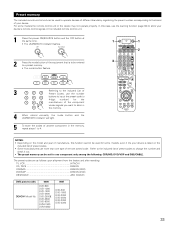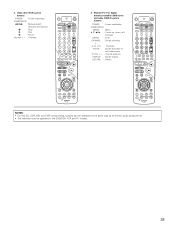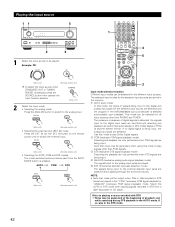Denon AVR-2803 Support Question
Find answers below for this question about Denon AVR-2803.Need a Denon AVR-2803 manual? We have 4 online manuals for this item!
Question posted by manuelhs2012 on January 14th, 2021
Por Que Se Apaga El Sonido Del Reciver Denon Avr 2803?
El Reciver Denon Avr 2803 Sonaba Muy Bien, Luego De Unos Dias Este Comenzo En Intervalos A Dejar De Sonar Y Luego Sonar Nuevamente, Luego Dejo De Sonar, Lo Enfriamos Con Un Ventilador Y Funciono 5 Segundos Y Dejo De Sonar, Que Podria Ser?.
Current Answers
Related Denon AVR-2803 Manual Pages
Similar Questions
No Da Sonido Ninguna Salida No Se Escuchan Las Bocinas
(Posted by manuelnorzagaray300 3 years ago)
Mapping To Virtual Dj 7 Is Sluggish
when connecting my dn s 3700's via midi mode to virtual dj 7, the response time on the play, que and...
when connecting my dn s 3700's via midi mode to virtual dj 7, the response time on the play, que and...
(Posted by milandamjanovic 12 years ago)
I Have The Denon Avr983 And When I Push The Power On Button It Stays On For 5 Se
receiver shuts down and goes into stand-by mode 5 seconds after being turned on.
receiver shuts down and goes into stand-by mode 5 seconds after being turned on.
(Posted by Anonymous-46474 12 years ago)