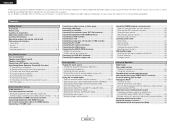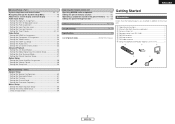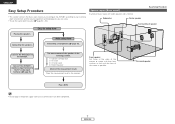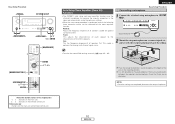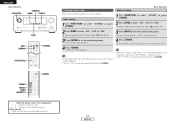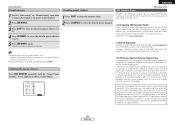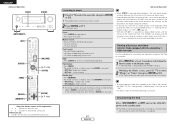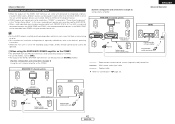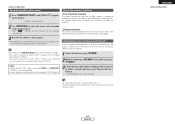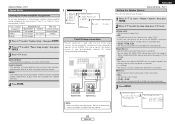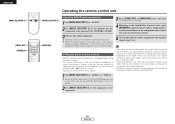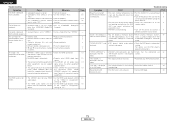Denon AVR 887 - AV Receiver Support and Manuals
Get Help and Manuals for this Denon item

View All Support Options Below
Free Denon AVR 887 manuals!
Problems with Denon AVR 887?
Ask a Question
Free Denon AVR 887 manuals!
Problems with Denon AVR 887?
Ask a Question
Most Recent Denon AVR 887 Questions
Avr 887 Help
I reset my 887 and now the remote only works for a few controls. The volume is not one of them. Repl...
I reset my 887 and now the remote only works for a few controls. The volume is not one of them. Repl...
(Posted by Curtprs 1 year ago)
No Da Sonido Ninguna Salida No Se Escuchan Las Bocinas
(Posted by manuelnorzagaray300 3 years ago)
Speakers
How do you reset the box to make the speakers work again?
How do you reset the box to make the speakers work again?
(Posted by Anonymous-101566 11 years ago)
Cant Get Pandora (itunes Music) To Play On Zone 2 Speakers.
I cant get my Denon 887 to play Pandora on my Zone 2 speakers. it works fine on my Zone 1. My zone 2...
I cant get my Denon 887 to play Pandora on my Zone 2 speakers. it works fine on my Zone 1. My zone 2...
(Posted by mloy 12 years ago)
Popular Denon AVR 887 Manual Pages
Denon AVR 887 Reviews
We have not received any reviews for Denon yet.