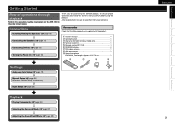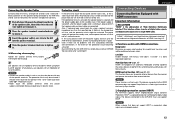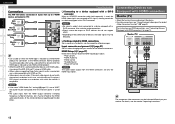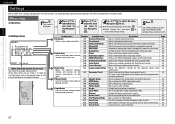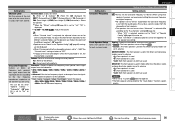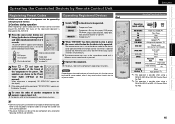Denon AVR-1610B - AVR 1610 AV Receiver Support and Manuals
Get Help and Manuals for this Denon item

View All Support Options Below
Free Denon AVR-1610B manuals!
Problems with Denon AVR-1610B?
Ask a Question
Free Denon AVR-1610B manuals!
Problems with Denon AVR-1610B?
Ask a Question
Most Recent Denon AVR-1610B Questions
Denon AVR-1610B Videos
Popular Denon AVR-1610B Manual Pages
Denon AVR-1610B Reviews
We have not received any reviews for Denon yet.