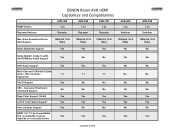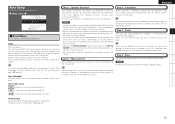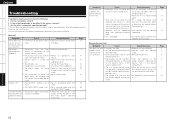Denon AVR 788 - AV Receiver Support and Manuals
Get Help and Manuals for this Denon item

View All Support Options Below
Free Denon AVR 788 manuals!
Problems with Denon AVR 788?
Ask a Question
Free Denon AVR 788 manuals!
Problems with Denon AVR 788?
Ask a Question
Most Recent Denon AVR 788 Questions
Denon Avr-788 Zone2 Function
what source inputs can zone2 on Denon AVR handle? I cannot get all my sources to play on Zone2.
what source inputs can zone2 on Denon AVR handle? I cannot get all my sources to play on Zone2.
(Posted by khalilehab 3 years ago)
Is There A Reset Button On The Denon Avr 788 Receiver
(Posted by harjprucz 10 years ago)
Hi One Of My Audio Optical Inputs #2 Is Not Working How Can I Fix That?
(Posted by stewcentt 11 years ago)
How To Preset Radio Stations. The Manual Instructions Don't Seem To Work.
(Posted by garyharaldsen 12 years ago)
Denon AVR 788 Videos
Popular Denon AVR 788 Manual Pages
Denon AVR 788 Reviews
We have not received any reviews for Denon yet.