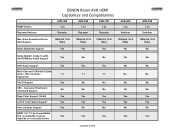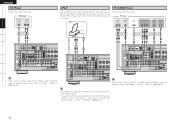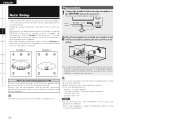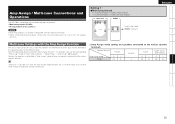Denon AVR 788 Support Question
Find answers below for this question about Denon AVR 788 - AV Receiver.Need a Denon AVR 788 manual? We have 10 online manuals for this item!
Question posted by khalilehab on March 26th, 2021
Denon Avr-788 Zone2 Function
what source inputs can zone2 on Denon AVR handle? I cannot get all my sources to play on Zone2.
Current Answers
Answer #1: Posted by techyagent on May 10th, 2021 6:20 AM
With a receiver that supports Multi-Zone, (Zone 2 and/or Zone 3) you can play surround sound through your home theater application in one room while you have another room outputting an analog input signal, such as CD or Tuner. ... You can access a Multi Zone application in different ways with our receivers.
https://support.denon.com/app/answers/detail/a_id/74/~/multi-zone-application
Thnaks
Techygirl
Related Denon AVR 788 Manual Pages
Similar Questions
Is There A Reset Button On The Denon Avr 788 Receiver
(Posted by harjprucz 10 years ago)
Avr-3806 Not Playing Audio From Cds/dvds From Dvd 2910/955 Through 5 Speakers
So, I have a standard 7-channel setup that works great from Video (DirecTV HDMI) as well as from iPh...
So, I have a standard 7-channel setup that works great from Video (DirecTV HDMI) as well as from iPh...
(Posted by skidisk 11 years ago)
Avr-3806 Not Playing Audio From Cds/dvds From Dvd 2910/955 Through 5 Speakers.
So, I have a standard 7-channel setup that works great from Video (DirecTV HDMI) as well as from iPh...
So, I have a standard 7-channel setup that works great from Video (DirecTV HDMI) as well as from iPh...
(Posted by skidisk 11 years ago)
Denon Avr 788 Blinking Power Button.
My Power button is blinking on my denon avr 788 and i have unplugged all the speaker wires. I notice...
My Power button is blinking on my denon avr 788 and i have unplugged all the speaker wires. I notice...
(Posted by returnofthephantomstranger 13 years ago)