Denon AVR-985S - AV Receiver Support and Manuals
Get Help and Manuals for this Denon item
This item is in your list!

View All Support Options Below
Free Denon AVR-985S manuals!
Problems with Denon AVR-985S?
Ask a Question
Free Denon AVR-985S manuals!
Problems with Denon AVR-985S?
Ask a Question
Most Recent Denon AVR-985S Questions
How Do I Make My Avr 985 Receiver Work With Internet Or Wifi?
(Posted by Anonymous-88771 11 years ago)
Popular Denon AVR-985S Manual Pages
Auto Setup Room EQ Features - Page 1


...;9dB (0.5dB/STEPS)
MANUAL EQUALIZER FEATURES
OTHER FEATURES
ABILITY TO CHANGE MEMORY CURVES WITHOUT RE-MEASUREMENT
EQUALIZER TYPE NUMBER OF FILTERS CENTER FREQUENCIES
VARIABLE RANGE
TOTAL AVAILABLE MEMORY CURVES
þ
GRAPHIC 8 band
63/125/250/500/1k/2k/4k/8kHz ±6dB (0.5dB/STEPS)
4 - AVR-985S/2805/3805 Auto-Setup and Room EQ Features...
Owners Manual - Page 1
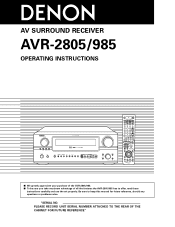
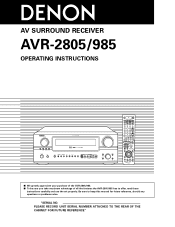
... the features the AVR-2805/985 has to keep this manual for future reference, should any questions or problems arise.
"SERIAL NO. Be sure to offer, read these
instructions carefully and use the set properly. PLEASE RECORD UNIT SERIAL NUMBER ATTACHED TO THE REAR OF THE CABINET FOR FUTURE REFERENCE" AV SURROUND RECEIVER
AVR-2805/985
OPERATING INSTRUCTIONS
FUNCTION
SOURCE
TUNING...
Owners Manual - Page 3
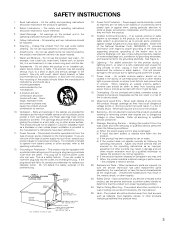
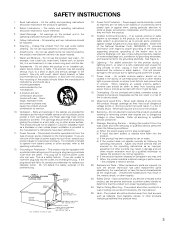
... wall outlet and refer servicing to qualified service personnel under the following the operating instructions. Never push objects of any service or repairs to this can fall , causing serious injury to a child or adult, and serious damage to grounding electrodes, and requirements for long periods of the product and to .
4. When replacement parts are unable to rain...
Owners Manual - Page 4
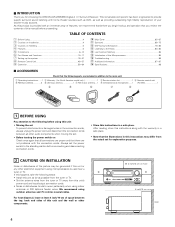
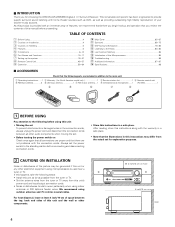
...8260;8 Specifications 98
2 ACCESSORIES
Check that the following parts are not problems with an immense array of features, we recommend that before connecting and disconnecting connection cords.
• Store this instructions in addition to the main unit:
q Operating instructions.......1 w Warranty ( for choosing the DENON AVR-2805/985 Digital A / V Surround Receiver. Always set .
•...
Owners Manual - Page 5
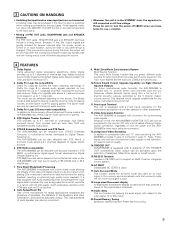
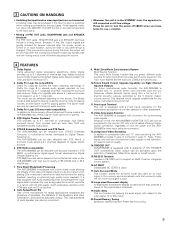
..., and permits automatic setup. This assures future upgrade possibilities for playing games...quality.
14.TRIGGER OUT AVR-2805/985 is equipped with a full set -up -converting video ...985 can thus be enjoyed in DTS 96/24, a multi-channel digital signal format developed by the 8 channel master volume control. Main Zone inputs or zone2 inputs.
15.RS-232C Terminal Includes a RS--232C port to support...
Owners Manual - Page 14


... steps: be activated if the set is played for the unit to cool down , improve the ventilation around the unit, switch off the power and contact a DENON service center. Protector circuit
• This... set's power, wait for example speakers with a high-speed protection circuit. The purpose of this unit, check whether there are no problems with the wiring or the ventilation around the set to...
Owners Manual - Page 18
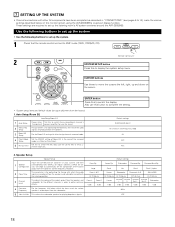
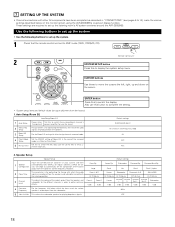
... remote control unit set upon shipment from the speakers.
3
Room EQ Setup
Set the Room EQ setting with All or Assign for use this button to switch the display.
Surround Back Sp. Use the following buttons to set up the system
• Use the following buttons to set up the listening room's AV system centered around the AVR-2805/985.
Front Sp...
Owners Manual - Page 25


... unit)
FL FR
C
SL
SBR SBL SR
SB 1spkr
When the surround back speaker setting is set to "1spkr" at the Auto Setup / Room EQ Menu.
(Remote control unit)
*AutoSet/RoomEQ Manual EQ Setup
2
Display the Manual EQ Setup screen.
(Remote control unit)
*ManualEQ Setup Channel : FL
3
Select the speaker to be adjusted the range from -6dB to +6dB
in...
Owners Manual - Page 28
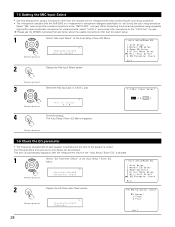
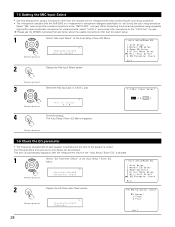
....
Please ask the DENON Authorized Service Center about the usable microphone other than the option setup.
1
Select "Mic Input Select" at the Auto Setup / Room EQ Menu.
(Remote control unit)
*AutoSet/RoomEQ Parameter Check
2
Display the EQ Parameter Check screen.
(Remote control unit)
*ParameterCheck 1:Normal
28 The EQ parameters that were set in Auto Setup can be checked.
Owners Manual - Page 83
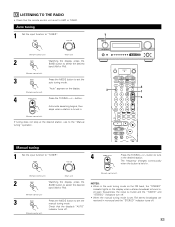
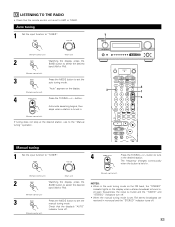
... unit)
(Remote control unit)
2
Watching the display, press the BAND button to the "Manual tuning" operation.
"Auto" appears on the display when a stereo broadcast is tuned in. button.
4
Automatic searching begins, then stops when a station is set, FM stereo broadcasts are
3
Press the MODE button to "TUNER".
4
FUNCTION
Press the TUNING + or -
received in...
Owners Manual - Page 91
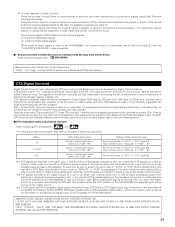
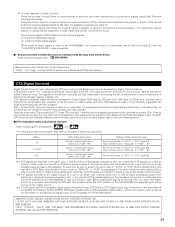
...set at the digital outputs of a CD or LD player may possibly cause damage to interference between signals, crosstalk, etc. If this problem...mode to the player's operating instructions. U.S. "DTS", "DTS...support... DENON DVD player models ...AVR-2805/985, the surround mode is a multi-channel digital signal format developed by the AVR-2805/985, or may be processed erroneously, in DTS. Never set...
Serial Protocol - Page 8
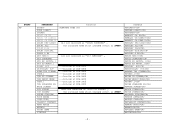
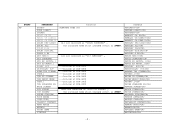
..."DTS SURROUND" ,
---Invalid at AVR-3805 ---Invalid at AVR-3805 ---Invalid at AVR-3805 ---Invalid at AVR-3805 ---Invalid at AVR-3805 ---Invalid at AVR-3805 ---Invalid at AVR-3805 ---Invalid at AVR-3805
Both are received as "DOLBY SURROUND" , the ...MOVIE MATRIX VIDEO GAME VIRTUAL
SURROUND mode set
function
All are received as "5CH/7CH STEREO" , the surround mode which changed return as EVENT.
Serial Protocol - Page 9


...change
--- ****.** kHz at AM band (>050000 is AM.) ****.** MHz at AVR model PARAMETER setting TONE DEFEAT ON/OFF SURROUND BACK SP MODE set ---MTRX ON = SURR.EX ON = DSCRT ON
(@THX) (@ES ...:NORMAL ROOM EQ:FRONT ROOM EQ:FLAT ROOM EQ:MANUAL ROOM EQ:OFF UP DOWN ****** (6 digits)
UP DOWN **(PRESET No.)
AM FM AUTO MANUAL
function ---Invalid at AVR model ---Invalid at FM band ( GAME can change DOLBY...
Literature/Product Sheet - Page 1
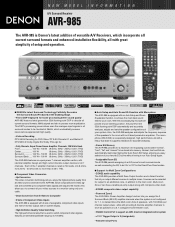
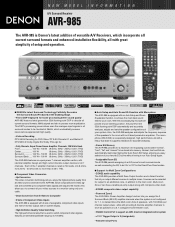
NEW MODEL I N F O R M AT I O N
A/V Surround Receiver
AVR-985
The AVR-985 is Denon's latest addition of versatile A/V Receivers, which ...Setup and Room Equalization function, to 100 MHz. Multi-room Zone 2 can be stored into 8 ohms, from all speakers in all surround modes to support an AMX, Crestron integrated control system
• +12 V Trigger Output x 2 (Assignable)
• Remote...
Literature/Product Sheet - Page 2


...-Over Switching The AVR-985 supports subwoofer cross-over switching with a choice of 8 cross-over frequencies: 40, 60, 80, 100, 120, 150, 200 and 250 Hz. DENON ELECTRONICS (USA), ... NEW MODEL I N F O R M A T I O N
AVR-985
s Features That Enhance Operating Ease • Auto Surround The AVR-985 can occur when a video signal is processed,such as "MODE CINEMA".
*Design and specifications are ...
Denon AVR-985S Reviews
Do you have an experience with the Denon AVR-985S that you would like to share?
Earn 750 points for your review!
We have not received any reviews for Denon yet.
Earn 750 points for your review!
