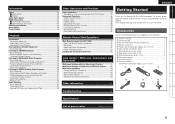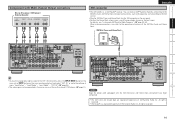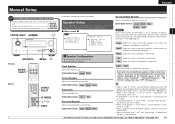Denon AVR 2309CI - AV Receiver Support and Manuals
Get Help and Manuals for this Denon item

View All Support Options Below
Free Denon AVR 2309CI manuals!
Problems with Denon AVR 2309CI?
Ask a Question
Free Denon AVR 2309CI manuals!
Problems with Denon AVR 2309CI?
Ask a Question
Most Recent Denon AVR 2309CI Questions
Front And Centre Speakers Not Working
My Denon 2309CI is 6 years old and all of a sudden the front and centre speakers are not working. Th...
My Denon 2309CI is 6 years old and all of a sudden the front and centre speakers are not working. Th...
(Posted by frankk54 7 years ago)
My Avr2309ci Will Not Power On. But I Do Not Have The Original Power Cord.
(Posted by daunayinger 10 years ago)
Connect Denon Avr 1509 To Tv By Hdmi
what cables do i need to connect denon avr 1509 to tv by hdmi and do i need to change source on deno...
what cables do i need to connect denon avr 1509 to tv by hdmi and do i need to change source on deno...
(Posted by jooleemelhuish 10 years ago)
No On/ Off Function With Remote
I have no on/off function with remote. I replaced the remote,same results.
I have no on/off function with remote. I replaced the remote,same results.
(Posted by orthfam4 10 years ago)
Denon 2309 - How To Get Fm Radio Working?
I have connected 2309 to Polk audio speaker system. The hometheater system is working OK but can't g...
I have connected 2309 to Polk audio speaker system. The hometheater system is working OK but can't g...
(Posted by ggowda 12 years ago)
Denon AVR 2309CI Videos
Popular Denon AVR 2309CI Manual Pages
Denon AVR 2309CI Reviews
We have not received any reviews for Denon yet.