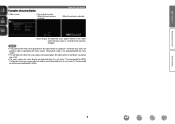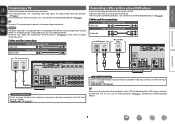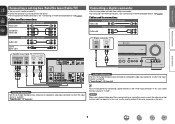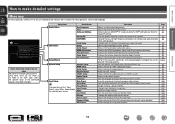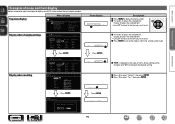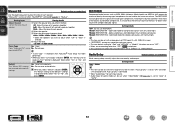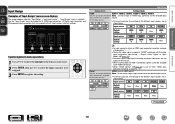Denon AVR-2112CI Support Question
Find answers below for this question about Denon AVR-2112CI.Need a Denon AVR-2112CI manual? We have 3 online manuals for this item!
Question posted by leinadzelaznog1275 on May 14th, 2021
Buenas El Contror Remoto No Funciona
Current Answers
Answer #1: Posted by SonuKumar on May 14th, 2021 9:21 PM
Please respond to my effort to provide you with the best possible solution by using the "Acceptable Solution" and/or the "Helpful" buttons when the answer has proven to be helpful.
Regards,
Sonu
Your search handyman for all e-support needs!!
Answer #2: Posted by Odin on May 14th, 2021 2:00 PM
- Make sure there is nothing blocking the sensors.
- Insert new batteries into the remote. Make sure the batteries are correctly installed with the positive and negative ends in the right direction.
- Remove the batteries from the remote.
- Press every button on the remote at least one (1) time. This also helps to check for stuck buttons.
- Re-insert the batteries back into the remote.
- Check to see if the remote is now working.
If the issue persists, your best course is to get a new remote, You can probably get a replacement from Denon, (Use the contact information at https://www.contacthelp.com/denon/customer-service.) Otherwise, a good source for remotes is https://www.remotes.net/ or https://www.replacementremotes.com/. For used, I recommend http://www.searchtempest.com/,* which will provide many useful filters, will let you search locally or country-wide and even globally, and covers Craigslist, eBay, Amazon, and many other sources.
Hope this is useful. Please don't forget to click the Accept This Answer button if you do accept it. My aim is to provide reliable helpful answers, not just a lot of them. See https://www.helpowl.com/profile/Odin.
Related Denon AVR-2112CI Manual Pages
Similar Questions
The volume on some commercials twice as loud on only selected stations.
I have an MHL cable for my phone can I use with the receiver