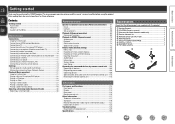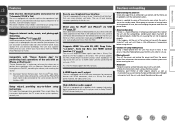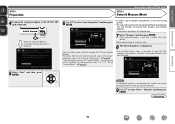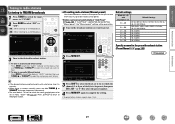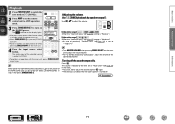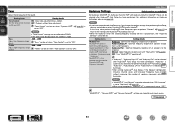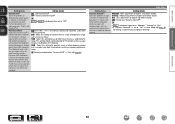Denon AVR-2112CI Support Question
Find answers below for this question about Denon AVR-2112CI.Need a Denon AVR-2112CI manual? We have 3 online manuals for this item!
Question posted by Randymvcewan on October 2nd, 2013
Denon Avr 2112ci Users Manual
The volume on some commercials twice as loud on only selected stations.
Current Answers
Answer #1: Posted by TechSupport101 on October 2nd, 2013 5:13 PM
Hi, you can download it in the link below.
Thank you!
http://www.helpowl.com/manuals/Denon/AVR2112CI/110876
Thank you!
http://www.helpowl.com/manuals/Denon/AVR2112CI/110876
Related Denon AVR-2112CI Manual Pages
Similar Questions
How To Connect A Denon Avr-2112ci To Outdoor Speakers
(Posted by robfhblase 9 years ago)
Denon Remote App Iphone Cannot Connect 1912 User Manual
(Posted by antonSb 10 years ago)
Denon Avr 2112ci Owner's Manual
I have an MHL cable for my phone can I use with the receiver
I have an MHL cable for my phone can I use with the receiver
(Posted by djohnpac 10 years ago)