Denon AVR-2112CI Support Question
Find answers below for this question about Denon AVR-2112CI.Need a Denon AVR-2112CI manual? We have 3 online manuals for this item!
Question posted by limerac on February 6th, 2014
Where Is The Ir Location On Denon Avr 2112ci?
The person who posted this question about this Denon product did not include a detailed explanation. Please use the "Request More Information" button to the right if more details would help you to answer this question.
Current Answers
There are currently no answers that have been posted for this question.
Be the first to post an answer! Remember that you can earn up to 1,100 points for every answer you submit. The better the quality of your answer, the better chance it has to be accepted.
Be the first to post an answer! Remember that you can earn up to 1,100 points for every answer you submit. The better the quality of your answer, the better chance it has to be accepted.
Related Denon AVR-2112CI Manual Pages
AVR-2112CI Owners Manual - Page 1


Basic version
Advanced version
INTEGRATED NETWORK AV RECEIVER
AVR-2112CI
Owner's Manual
Information
AVR-2112CI Owners Manual - Page 2


...a residential installation. Failure to follow instructions could void your authority, granted by DENON may cause harmful interference to qualified service personnel. These limits are provided for ...FCC Rules. COMPLIANCE INFORMATION Product Name: Integrated Network AV Receiver Model Number: AVR-2112CI This product complies with the instructions, may void your authority, granted by the...
AVR-2112CI Owners Manual - Page 4
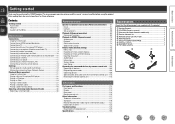
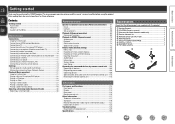
... following parts are supplied with the product.
To ensure proper operation, please read this DENON product. Contents
Getting started
Thank you for purchasing this owner's manual carefully before using the...Playing a CD player 22 Playing an iPod 23 Tuning in radio stations 27 Playing a network audio 29 Playing a USB memory device 44
Selecting a listening mode (Surround mode 46 Selecting a...
AVR-2112CI Owners Manual - Page 5
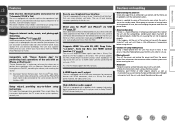
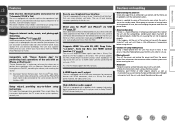
... unit is a major difference in noise. This unit also supports the ARC (Audio Return Channel) function, which supports high-quality digital audio format for Blu-ray Disc players such as Dolby TrueHD, DTS-HD Master Audio, etc. Information
2 Compatible with "Denon Remote App" for performing basic operations of music from the power outlet. Then...
AVR-2112CI Owners Manual - Page 8
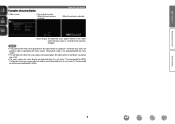
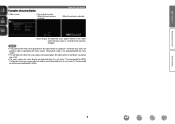
...Setup Wizard System Setup Input Setup
Surr.Parameter Tone AudysseySettings Manual EQ RESTORER Audio Delay
[Auto] SOURCE :BD MODE :STEREO
Master Volume
-55.5dB
Status...; The menu screen and status display are displayed when this unit and a TV are connected by VIDEO and COMPONENT VIDEO. Furthermore, the menu screen and status display are not displayed when this unit and a TV are connected...
AVR-2112CI Owners Manual - Page 12
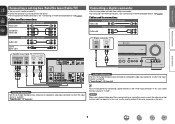
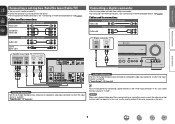
... monitor output of the same connector as the input. Cables used for connections
Video cable
Video cable (sold separately)
Component video cable
Audio cables (sold separately)
L
L
Audio cable
R
R
Digital camcorder
VIDEO
AUDIO
VIDEO OUT
AUDIO OUT
LR
LR
LR
in Set as Necessary
Set this case, select the input source to which the input source...
AVR-2112CI Owners Manual - Page 15
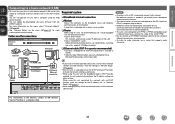
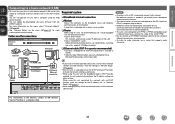
...• You can be used for a line on the ISP. A type that supports audio streaming. nnRouter
When using this unit with the broadband router's DHCP function enabled, this unit,...sold separately)
Modem
Computer
Internet
Required system
nnBroadband internet connection nnModem
Device that from the DENON website.
nnEthernet cable (CAT-5 or greater recommended)
• Use only a shielded...
AVR-2112CI Owners Manual - Page 16
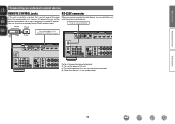
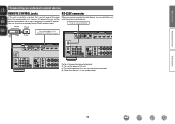
...You can also use it to it by using a commercially available IR receiver. External serial controller
Perform the operation below beforehand. Information
...and the devices connected to remotely control ZONE2 (another room). e Check that the unit is in a location that is installed in the standby mode.
Infrared retransmitter
Infrared sensor
AUX
Input
OUT
Output
Device equipped with...
AVR-2112CI Owners Manual - Page 28


...the type of this unit in RESTORER mode (vpage 83).
Information
BD
25 DENON:[AVR-2112CI]
Favorites Internet Radio Media Server iPod Flickr Napster Pandora
[1/8]
CH +/- Incompatible...Basic version
Advanced version
w Connect an iPod directly to the USB port to play back compressed audio with extended bass or treble reproduction, we recommend playback in conjunction with the iPod. Display ...
AVR-2112CI Owners Manual - Page 32


...Audio Codec)
JPEG
Media server z1 P
P P Pz2 P P
A server or server software compatible with MP3 ID3-Tag (Ver. 2) standard. • This unit can show function
You can playback music and image files at the same time by accessing an exclusive DENON... Internet radio functions: • Stations can be selected by genre and location. • Up to 56 Internet radio stations can be preset. •...
AVR-2112CI Owners Manual - Page 48


... / X
TV power on -screen display to the original screen.
• To play back compressed audio with extended bass or treble reproduction, we recommend using a USB cable. Press uio p to return to... memory device when using this unit using the AC adapter. • It is displayed. DENON:[AVR-2112CI]
Favorites Internet Radio Media Server USB Flickr Napster Pandora
[1/8]
CH +/- Preset
3 Use ui...
AVR-2112CI Owners Manual - Page 67


... For information about how to the same network as a free download from the App Store. DENON:[AVR-2112CI] Cancel
•
is displayed on a Mac or Windows PC that is started. •...
Forget All Remotes
Reset Sync History
? Master Volume
Multiple Speakers
My Computer
This Computer
DENON:[AVR-2112CI]
AirPlay Device
nnStreaming music stored in iPhone, iPod touch, or iPad directly to the...
AVR-2112CI Owners Manual - Page 68


...functions
3 Press uio p and ENTER to become the organizer. DENON:[AVR-2112CI]
Favorites Internet Radio Media Server
[1/3] PARTY ATTENDEE
The party ...off the
power of the attendees is turned off attendees component?" To participate in the party mode, press PARTY.
...input source automatically switches to "NET/USB" and the same network audio as the organizer, up to select "Yes" or "No",...
AVR-2112CI Owners Manual - Page 69


...o p to a maximum of this unit's television screen. "Power off Remote component?" Zone Management
DENON:[AVR-2112CI] DENON:[RCD-N7]
[1/1]
MENU Exit
CH+ Vol.up ) and CH- (volume down...located in a separate room. nnTo end "Device Control" mode
1 Press MENU in Party Mode or being controlled.
Information
BD
66 Only devices compatible with the zone management function. DENON:[AVR-2112CI...
AVR-2112CI Owners Manual - Page 71


...100.19/index.asp
q
File Edit View Favorites Tools Help
INDEX
Web Controller DENON:[AVR-2112CI]
MAIN ZONE Status
-20.0dB
ZONE2 Status
-40dB
Setup Menu
q Entering ....1n0u0.19i/sinddeixs.apsplayed, click on the menu itemFile yEodiut VwiewanFtavotroiteos pToeorlsatHeel.p INDEX Web Controller DENON:[AVR-2112CI]
MAIN ZONE
Status
w
-20.0dB
ZONE2
Status -40dB
r
e
Setup Menu
Web Controller...
AVR-2112CI Owners Manual - Page 72


... Menu
GExample 4H Net Audio operating screen
ZONE CONTROL >
QUICK SELECT >
CHANNEL LEVEL >
NET AUDIO / USB >
iPod Dock
>
iPod Direct
>
NET AUDIO/USB(MAIN ZONE)
Back DENON:[AVR-2112CI]
>Favorites
Internet Radio
...mode, surround mode, HDMI output mode, MultEQ® XT, Dynamic EQ®, audio delay etc.) last selected for the individual surround modes. The surround parameters, tone ...
AVR-2112CI Owners Manual - Page 96


...". • This is displayed from 0 to "Latin" or "Japanese".
If the characters are not displayed correctly, set to 99 when "Volume Display" (vpage 95)
is "DENON:[AVR-2112CI]". • For character input, see page 76. Up to the upper limit set with a network
compatible controller. • OFF : Suspend network function during standby.
The...
AVR2112CI_GettingStarted - Page 3


...tenga fácil acceso. COMPLIANCE INFORMATION Product Name: Integrated Network AV Receiver Model Number: AVR-2112CI This product complies with the manufacturer's instructions. 8. Modification not expressly approved by the ... the plug from tip-over the internal heat sink may be within easy access by DENON may cause undesired operation. However, there is used , use the product.
3. The...
Specification Sheet - Page 1


SERIES ™
AVR-2112CI
IN Command
Integrated Network A/V Surround Receiver
S E R I E S SERIES
IN Command
SERIES
ommand
RIES
IN Command
SERIES
mand
IES
Connected. RhSapsodEy. All Denon components are surrounded by 0.1 W (Standby) • Owners Manual on Interactive CD-R
*Download the FREE Denon Remote App at stand-by so much to effortlessly access and enjoy all 7 channels...
Specification Sheet - Page 2


...Out Other
HDMI Component S-Video Composite (video) (included front 1) Analog Audio (included front 1) Digital Optical Digital Coaxial
HDMI Monitor Composite Monitor
Audio Preout (SW)
Audio Preout (L/R)
... Audio Restorer for enhancing digital music files Denon's audio technology for both zones, or you enjoy a program source in the Main Zone (the room where the AVR-2112CI is...
Similar Questions
How To Set Up A Denon Avr 2112ci With 2 Speakers In Main Zone And 2 In Zone 2
(Posted by rdre 10 years ago)
Denon Avr 2112ci Users Manual
The volume on some commercials twice as loud on only selected stations.
The volume on some commercials twice as loud on only selected stations.
(Posted by Randymvcewan 10 years ago)
Denon Avr 2112ci Owner's Manual
I have an MHL cable for my phone can I use with the receiver
I have an MHL cable for my phone can I use with the receiver
(Posted by djohnpac 10 years ago)

