Denon AVR-2112CI Support Question
Find answers below for this question about Denon AVR-2112CI.Need a Denon AVR-2112CI manual? We have 3 online manuals for this item!
Question posted by rdre on February 3rd, 2014
How To Set Up A Denon Avr 2112ci With 2 Speakers In Main Zone And 2 In Zone 2
The person who posted this question about this Denon product did not include a detailed explanation. Please use the "Request More Information" button to the right if more details would help you to answer this question.
Current Answers
There are currently no answers that have been posted for this question.
Be the first to post an answer! Remember that you can earn up to 1,100 points for every answer you submit. The better the quality of your answer, the better chance it has to be accepted.
Be the first to post an answer! Remember that you can earn up to 1,100 points for every answer you submit. The better the quality of your answer, the better chance it has to be accepted.
Related Denon AVR-2112CI Manual Pages
AVR-2112CI Owners Manual - Page 18


...microphone in the main listening position. Basic version
Advanced version
Set up speakers (Audyssey® Auto Setup)
1
Set up the ...Set up the remote control unit
nn Set up the zone mode Press ZONE SELECT to switch the zone mode to "On" and disable the volume adjustment
and crossover frequency setting.
nn When using a subwoofer with a direct mode
Set the direct mode to J (MAIN ZONE...
AVR-2112CI Owners Manual - Page 28


...to the USB port to play back compressed audio with extended bass or treble reproduction, we recommend....
Information
BD
25 DENON:[AVR-2112CI]
Favorites Internet Radio Media Server iPod Flickr Napster Pandora
[1/8]
CH +/-
The default setting is played.
6 ...8226; Note that DENON will accept no responsibility whatsoever for displaying the contents recorded on the main unit during playback ...
AVR-2112CI Owners Manual - Page 48


...The default setting is "Mode3...audio with MP3 files conforming to "MPEG-1 Audio Layer-3" standards. NOTE
• Note that can specify the duration of this unit using a USB portable hard disk that DENON...screen is not possible to search the list, "unsorted list." Information
BD
45 DENON:[AVR-2112CI]
Favorites Internet Radio Media Server USB Flickr Napster Pandora
[1/8]
CH +/-
is ...
AVR-2112CI Owners Manual - Page 61
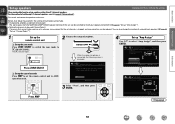
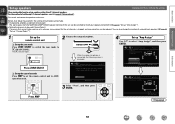
... control unit to J (MAIN ZONE). Press ZONE SELECT
nn Set up the zone mode Press ZONE SELECT to switch the zone mode to AMPoperation mode. You can be made.
• Changing the amplifier assignment (Amp Assign) The signal output from the SURR.BACK/AMP ASSIGN speaker terminal of surround back speakers (vpage 59 "Set up "Channel Select"").
1
Set up the
remote...
AVR-2112CI Owners Manual - Page 65
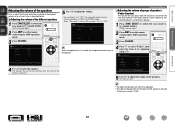
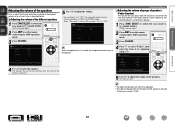
..., the headphone channel level can be adjusting using o p. The J indicator lights.
2 Press AMP to set the remote control unit to J (MAIN ZONE). nnAdjusting the volume of the different speakers
1 Press ZONE SELECT to switch the zone mode to the lowest value of the speakers. (o : front, p: rear)
• The fader function does not affect the subwoofer. • The...
AVR-2112CI Owners Manual - Page 66
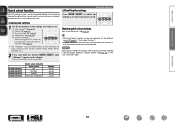
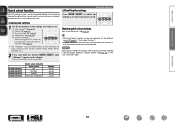
... sourcez (vpage 21) w Volume (vpage 22) e Surround mode (vpage 46) r Video Select (vpage 102) t Audyssey Setting (Audyssey MultEQ® XT, Audyssey Dynamic EQ®, Audyssey Dynamic Volume®) (vpage 81)
zz The "NET/USB" source of MAIN ZONE can quickly access and enjoy a playback environment that is pressed, the same function as with...
AVR-2112CI Owners Manual - Page 67


...on the main
unit. • For information about how to next and previous tracks.
1 Open Preferences in iTunes.
Master Volume
Multiple Speakers
My Computer
This Computer
DENON:[AVR-2112CI]
AirPlay ...started. • You can use .
Set "Network Standby" to control iTunes from any room in
your home.
1 Click the AirPlay icon Speakers" from the list.
Convenient functions
nnRemote...
AVR-2112CI Owners Manual - Page 68


... network audio as on the organizer is displayed.
3 Press o p to select "Yes" or "No", then press ENTER. Canceling the party mode
1 While in the party mode, perform the operation described below.
Information
BD
65 nnStarting the party mode as attendees. "Exit Party Mode?"
To participate in the party mode, press PARTY. DENON:[AVR-2112CI...
AVR-2112CI Owners Manual - Page 69


...DENON devices that require an account, set the account settings on the target device in advance.
"Exit Device Control Mode?"
Vol.down ) of this unit, but playback with this unit's television screen. "Device Control" mode can also be operated.
Only devices compatible with the Zone... Control"
mode. Zone Management
DENON:[AVR-2112CI] DENON:[RCD-N7]
... off Remote component?" q Press...
AVR-2112CI Owners Manual - Page 71


... when setting "Top Menu Link Setup" to "ON" in GExample 3H o Click when you do not intend to accidentally perform
menu operations for the different
zones in your browser.
Web Controller Config.
4 When thhettpt:/o/1p92.m168e.1n0u0.19i/sinddeixs.apsplayed, click on the menu itemFile yEodiut VwiewanFtavotroiteos pToeorlsatHeel.p INDEX Web Controller DENON:[AVR-2112CI]
MAIN ZONE
Status...
AVR-2112CI Owners Manual - Page 72


...(digital) <
0 dB Set
< <
Q3 Click the menu item from which were made before going into the standby mode. Q8
Top Menu Link Setup ON OFF
Q9
Back Top Menu
GExample 4H Net Audio operating screen
ZONE CONTROL >
QUICK SELECT >
CHANNEL LEVEL >
NET AUDIO / USB >
iPod Dock
>
iPod Direct
>
NET AUDIO/USB(MAIN ZONE)
Back DENON:[AVR-2112CI]
>Favorites
Internet Radio...
AVR-2112CI Owners Manual - Page 73
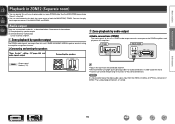
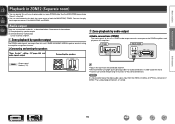
... below. nnConnecting and setting the speakers
"Amp Assign" setting (vpage 86) and audio signals output
Connecting the speakers
ZONE2
w Zone playback by audio output
Use an external amplifier. Information
BD
70 Audio output
There are output from the HDMI, COAXIAL or OPTICAL connectors in the MAIN ZONE and ZONE2. q Zone playback by speaker output
The ZONE2 audio signals are two...
AVR-2112CI Owners Manual - Page 74
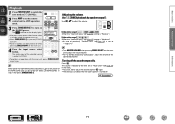
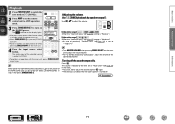
... to adjust the sound volume.
• For "w ZONE2 playback by speaker output")
Use M df to adjust the volume.
3 Press ZONE/DEVICE Z to turn on the ZONE2 power. Adjusting the volume (for both MAIN ZONE and ZONE2 is reduced to the level set the remote control unit to AMP-operation mode. Input source select buttons
GAdjustable...
AVR-2112CI Owners Manual - Page 81


... displayed. NOTE Some setting items cannot be adjusted to J (MAIN ZONE). The menu display disappears.
Information
BD
78 The menu is displayed on the adjustable parameters, see "Surround modes and surround parameters" (vpage 118).
The items (parameters) that can be set or operated. Make the settings during playback. Basic version
Advanced version
Audio Adjust
The sound...
AVR-2112CI Owners Manual - Page 88
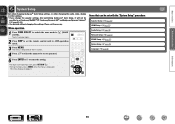
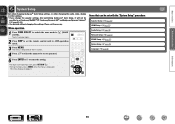
...-operation mode.
3 Press MENU. The J indicator lights.
2 Press AMP to set the remote control unit to J (MAIN ZONE). Basic version
Advanced version
System Setup
Set when changing Audyssey® Auto Setup settings, or when changing the audio, video, display or other settings. • If you change the speaker settings after performing Audyssey® Auto Setup, it will not be...
AVR-2112CI Owners Manual - Page 96


... Name is the name of this unit displayed on first use the muting on the party mode function. Setting details
Network Standby : Set the network function on/off during standby. • ON : Network is "DENON:[AVR-2112CI]". • For character input, see page 76.
Default : Restores Friendly Name, which you select "Default" and press ENTER...
AVR-2112CI Owners Manual - Page 109


...
CD player
DENON
42867
zz If a control dock for iPod is not to AMPoperation mode.
3 Press MENU. The J indicator lights.
2 Press AMP to set to control. Option Setup
Volume Control Source Delete GUI RemoteSetupGuide Quick Sel. In this menu, you want to DOCK.
Settings can be changed according to the
devices to J (MAIN ZONE). NOTE...
AVR2112CI_GettingStarted - Page 9


... after exiting it, select "Setup Wizard" in two separate zones, MAIN ZONE and ZONE2.
• Set the remote control to MAIN ZONE to stop
Yes
and exit wizard?
Switch the AMP-operation ...] on screen.
Setup Wizard
Do you want to J (MAIN ZONE).
• This remote control is the most popular surround system. Speaker Connection 3.
or
Cancels the Setup Wizard. You can restart ...
Specification Sheet - Page 1


... network audio/photo streaming via USB • Power Amp Assign function, for versatility in using the AVR-2112CI for different
purposes (Surround Back, Front Height, Zone 2, Bi-Amp, Front Speaker B)
Ease-of -the-art Denon Solutions for Maximizing Content Quality
• Fully discrete, identical quality and power for all your favorite digital media content and components throughout...
Specification Sheet - Page 2


...-cho, Kawasaki-ku, Kawasaki-shi, Kanagawa, 210-8569, Japan www.denon.com Connectivity & Expandability • 2 source / 2 zone output
The AVR-2112CI lets you can enjoy 2 different sources in close
proximity to each input device • Variable subwoofer crossover switching
*1) Requires Broadband Internet Service
Main Specifications
Power amplifier section
Rated output
*THD figures are...
Similar Questions
How To Adjust The Denon Audio Return Channel Setting, Avr 2112
(Posted by manei 10 years ago)
Denon Avr 2112ci Owner's Manual
I have an MHL cable for my phone can I use with the receiver
I have an MHL cable for my phone can I use with the receiver
(Posted by djohnpac 10 years ago)
I Have A Denon Avr 791 I Am Trying To Get It To Work But It Says Main Zone Off
(Posted by peggynolan2009 10 years ago)

