Denon AVR-1912 Support Question
Find answers below for this question about Denon AVR-1912.Need a Denon AVR-1912 manual? We have 5 online manuals for this item!
Question posted by laBe on November 27th, 2013
How To Connect Two Speakers To Zone 2 In Avr-1912
The person who posted this question about this Denon product did not include a detailed explanation. Please use the "Request More Information" button to the right if more details would help you to answer this question.
Current Answers
There are currently no answers that have been posted for this question.
Be the first to post an answer! Remember that you can earn up to 1,100 points for every answer you submit. The better the quality of your answer, the better chance it has to be accepted.
Be the first to post an answer! Remember that you can earn up to 1,100 points for every answer you submit. The better the quality of your answer, the better chance it has to be accepted.
Related Denon AVR-1912 Manual Pages
Getting Started Guide - Page 3


... desconecte el enchufe del enchufe de la pared. Operation is connected. • Consult the local retailer authorized to distribute this...INFORMATION Product Name: Integrated Network AV Receiver Model Number: AVR-1912 This product complies with the cart, stand, tripod, bracket...The top surface over . 13. Ne touchez pas les zones chaudes, tout particulièrement vers l'inscription "Hot surface ...
Getting Started Guide - Spanish - Page 3


..." and the top panel. Ne touchez pas les zones chaudes, tout particulièrement vers l'inscription "Hot...cil acceso. COMPLIANCE INFORMATION Product Name: Integrated Network AV Receiver Model Number: AVR-1912 This product complies with dry cloth. 7. Denon Electronics (USA), LLC ... for replacement of the FCC Rules. IMPORTANT When connecting this apparatus near any heat sources such as sunshine...
Owners Manual - Page 11


... Necessary
Set this to change the digital input connector or component video input connector to which the input source is connected to this device, use and connect the device. • For video connections, see "Converting input video signals for connections
Video cable (sold separately) Video cable
Audio cables (sold separately) Optical cable
TV
VIDEO VIDEO
IN...
Owners Manual - Page 12
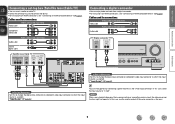
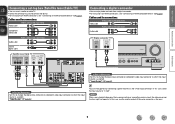
... might not operate.
Cables used for connections
Video cable (sold separately) Video cable
Audio cable (sold separately)
L
L
Audio cable
R
R
Coaxial digital cable
Satellite tuner/Cable TV
VIDEO
COMPONENT VIDEO OUT
Y PB PR
VIDEO OUT
AUDIO
COAXIAL OUT
AUDIO OUT
LR
LR
LR
Connecting a digital camcorder
• You can enjoy video and audio from a game machine or some other...
Owners Manual - Page 16


... setup microphone
successively at multiple points throughout the listening environment
results in multiple locations all audio electronics during Audyssey® Auto setup. GExample qH
FL SW C
FR
GExample wH
FL... connected speakers and listening room are measured and the optimum settings are connected. Before starting Audyssey® Auto Setup, place the setup microphone in use "Speaker ...
Owners Manual - Page 18
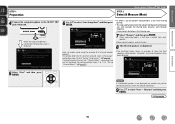
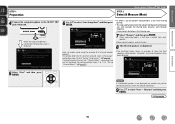
... Retry Next
Measure [ENTER] Enter
[RETURN] Cancel
NOTE If a connected speaker is displayed. When the setup microphone is connected, the following items if necessary. If unused channels are displayed.
•....
7 Select "Measure" and then press ENTER.
Audyssey Auto Setup
MultEQ
Preparation
Connect the speakers and place then according to 11 of "Set up "Channel Select"" (vpage 57...
Owners Manual - Page 19
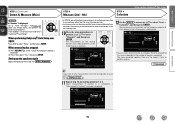
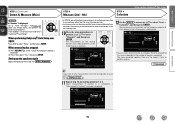
... over again
Press ui to select "Yes", then press ENTER. w Press o to select "Retry", and then press ENTER. The more connected speakers there are analyzed, and the frequency response of
each speaker in up to six positions.
12 On the STEP 3 screen, use ui to omit measurements from step 4 of position 6 is displayed...
Owners Manual - Page 52
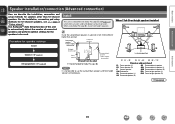
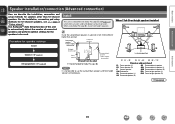
...® Auto Setup function of this unit to automatically detect the number of connected speakers and perform optimal settings for speaker settings
Install
Connect (vpage 51)
Set up speakers (vpage 56)
Install
This unit is not possible to use the surround back speakers and front height speakers simultaneously.
When using Dolby Pro Logic gz, install front height...
Owners Manual - Page 60
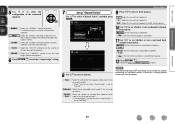
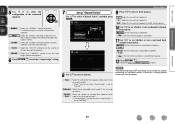
...speaker for ZONE2 and output the audio in power amplifier for playback.
6 Press RETURN B to exit the "Amp Assign" setting.
7
Set up speakers
9 Press o p to perform 7.1-channel playback using the surround back speakers...press ENTER. Surround Back
Select the number of the connected speakers. F.HEIGHT
Select the "F.HEIGHT" setting to use front speakers A and B simultaneously.
10 Use o p to ...
Owners Manual - Page 65


... lower right of the data on the OS and software versions. nnMultiple Speakers
You can use .
DENON:[AVR-1912] Cancel
•
is displayed on the menu screen while
AirPlay is being operated. • Source input will be changed
Look for remote speakers connected with DENON quality sound anywhere in iTunes. Use the Apple Remote appz...
Owners Manual - Page 66


...without turning off attendees component?" nnStarting the party ...audio (Internet radio, Media server or iPod DIRECT) can be used on a combination of DENON devices that are equipped with the Party Mode function and connected in the Party Mode. When one organizer and up to four attendees are not connected to a network.
2 Press o p to select "Yes" or "No", then press ENTER. DENON:[AVR-1912...
Owners Manual - Page 67


...network menu browsers and volume controls can only be performed via the network for the connected devices.
If you also want to play the same music as the other device, ...Zone Management
DENON:[AVR-1912] DENON:[RCD-N7]
[1/1]
MENU Exit
CH+ Vol.up ) and CH- (volume down
• When in a separate room.
No
Ends "Device Control" mode without turning off the
power off Remote component...
Owners Manual - Page 70


...repeatedly. GExample 3H Net Audio operating screen
ZONE CONTROL >
QUICK SELECT >
CHANNEL LEVEL >
NET AUDIO / USB >
iPod Dock
>
iPod Direct
>
NET AUDIO/USB(MAIN ZONE)
Back DENON:[AVR-1912]
>Favorites
Internet Radio
...Link Setup. The surround parameters, tone settings and the volumes of the different speakers are restored. Q5 Click "v" to select the preset channel you
want to play...
Owners Manual - Page 73


... once
Set these items are set, there is no need to set them again unless the speaker layout or the connected speakers have been changed. Adjusts the playback level of the sound.
Makes network settings. Sets the audio input mode and decode mode. Makes Audyssey MultEQ®, Audyssey Dynamic EQ® and Audyssey Dynamic...
Owners Manual - Page 74
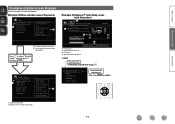
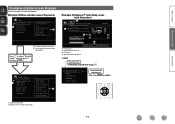
... r Options of currently selected setup
subcategory
Press i to select "System Setup" and then press p. (Or press ENTER.)
System Setup
Speaker Setup e HDMI Setup
Audio Setup Network Setup ZONE2 Setup Option Setup Language
Auto Setup
Amp Assign
Speaker Config.
Basic version
Advanced version
Information
Examples of menu screen displays
Typical examples are described below.
Owners Manual - Page 101


... settings for individual input sources.
This can be selected only when a component video is assigned as "- - -".
• When a control dock for iPod is played in both MAIN ZONE (audio and video) and ZONE2
(audio only) modes in the same room, audio in MAIN ZONE and ZONE2
modes may sound out of the input source. Input source...
Owners Manual - Page 111
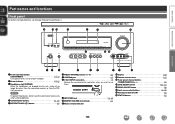
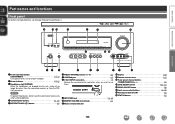
... connectors 9)
Remove the cap covering the connectors when you want to this jack, audio will no longer be output from the connected speakers or from the PRE OUT connectors.
Q6
Q5 Q4
Q3
Q2
Q1
Q0
Advanced version... Q3 Remote control sensor 112) Q4 Tuner preset channel buttons
(TUNER PRESET CH 27)
Q5 ZONE SELECT button 68, 101) Q6 ZONE2 ON/OFF button 68) Q7 Input source select buttons...
Owners Manual - Page 126
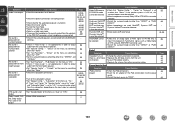
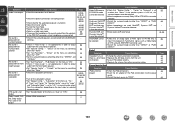
... signals such as Dolby Digital or DTS surround, RESTORER cannot be used.
• Switch the surround mode to output
audio from the front height speakers. • Set "Speaker Config." - Cause/Solution
• Check the iPod connections. • Insert the AC adaptor of noise or distortion.
• Change the antenna orientation or position. • Separate...
Specification Sheet - Page 1


.... Features New Features • Supports AirPlay • Enhance network capability(*1)
-Internet Radio and network audio/photo streaming via USB • Power Amp Assign function, for versatility in using the AVR-1912 for different
purpose (Surround Back, Front Height, Zone 2, Bi-Amp, Front Speaker B)
Ease-of-Use • Audyssey Dynamic Volume®, for more accurate measuring -
Specification Sheet - Page 2


... are as short as is equipped with the same power amp of Apple Inc., registered in the audio and video circuitry to the two front height channels (FHL/FHR). By connecting Front Height speakers and using the AVR-1912 for versatility in near proximity to each input device • Variable subwoofer crossover switching
*1) Requires contract...
Similar Questions
Connecting Phono Turntable To Avr-2311
How Do I Connect Phono Turntable To Avr-2311 C1
How Do I Connect Phono Turntable To Avr-2311 C1
(Posted by EJOHN76259 11 years ago)

