Denon AVR-1912 Support Question
Find answers below for this question about Denon AVR-1912.Need a Denon AVR-1912 manual? We have 5 online manuals for this item!
Question posted by antonSb on February 11th, 2014
Denon Remote App Iphone Cannot Connect 1912 User Manual
The person who posted this question about this Denon product did not include a detailed explanation. Please use the "Request More Information" button to the right if more details would help you to answer this question.
Current Answers
There are currently no answers that have been posted for this question.
Be the first to post an answer! Remember that you can earn up to 1,100 points for every answer you submit. The better the quality of your answer, the better chance it has to be accepted.
Be the first to post an answer! Remember that you can earn up to 1,100 points for every answer you submit. The better the quality of your answer, the better chance it has to be accepted.
Related Denon AVR-1912 Manual Pages
Getting Started Guide - Page 3


...triangle, is intended to alert the user to the presence of product or an...your safety. FCC INFORMATION (For US customers)
1. Denon Electronics (USA), LLC (a D & M Holdings ... Network AV Receiver Model Number: AVR-1912 This product complies with the manufacturer...manual, meets FCC requirements.
A
polarized plug has two blades with the apparatus.
IMPORTANT When connecting this product continuously. ...
Getting Started Guide - Page 5
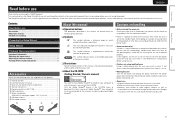
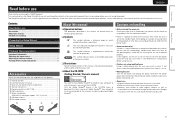
...Accessories 1 About this manual 1 Cautions on using mobile phones Using a mobile phone near this unit.
If this DENON product.
nnSymbols
v ...connection cables.
• Power is supplied to some of Adobe Reader®. This manual explains the Setup Wizard that you will need to have Adobe Reader® installed on your television screen that shows you how to follow guidance on remote...
Getting Started Guide - Page 6
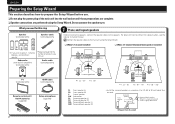
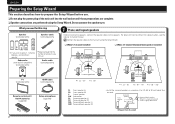
... to 3 ft (60 to connect the speaker cables, see the speaker instruction manual. Connect the speaker cables to the speakers...90˚ - 110˚ z3 135˚ - 150˚
Remote control unit / R6/AA batteries (supplied)
Setup microphone (supplied)
...(sold separately)
Audio cable (sold separately)
1 Place and layout speakers
Before installing the speakers, connect the speaker cables to the...
Getting Started Guide - Page 7


... cable (sold separately)
NOTE If this unit is connected using cables other than the HDMI cable, the Setup Wizard will not be displayed.
3 Turn the television power on, and switch the video input to this unit (HDMI input)
4 Insert the provided batteries into the remote control unit
q Slide the rear lid in...
Getting Started Guide - Page 11
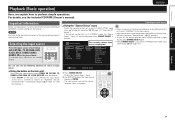
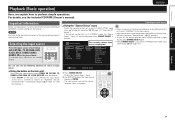
...J (MAIN ZONE) mode when performing this operation (vm page 101 "Operating AV
device").
If the remote control unit is in K (ZONE2) mode, the "Source Select" menu will not be displayed when ...is turned off.
For details, see the included CD-ROM (Owner's manual). The input source is set ahead of the connected components when playing them. The desired input source can also use the following...
Getting Started Guide - Page 12


...174; nnTuning in radio stations nnPlaying a network audio nnPlaying a USB memory device nnSelecting a listening ... page 92) is reduced to make detailed settings nnOperating the connected devices by adjusting
the master volume. ENGLISH
DEUTSCH
FRANÇAIS...manual). For details on how to adjust the volume.
Muting can also operate via the main unit. You can also be canceled by remote
...
Getting Started Guide - Spanish - Page 3


...approved by DENON may be determined by turning the product OFF and ON, the user is subject... wall socket outlet. PRECAUTION:
Pour déconnecter complètement ce produit du courant secteur...Integrated Network AV Receiver Model Number: AVR-1912 This product complies with one or more...your safety. Refer all warnings. 4. If this manual, meets FCC requirements. The top surface over ....
Owners Manual - Page 2


...connected. • Consult the local retailer authorized to comply with the manufacturer's instructions. 8.
COMPLIANCE INFORMATION Product Name: Integrated Network AV Receiver Model Number: AVR-1912...
To completely disconnect this manual, meets FCC requirements. ...intended to alert the user to provide reasonable protection... not expressly approved by DENON may become hot when operating...
Owners Manual - Page 4


...Contents
Getting started
Thank you for purchasing this owner's manual carefully before using the product.
q Getting Started 1 w CD-ROM (Owner's manual 1 e Warranty (for future reference. Basic version... front display 72 Inputting characters 73 Audio Adjust 75 Information 81 System Setup 82 Input Setup 95
Operating the connected devices by remote control unit····...
Owners Manual - Page 5


...supports AirPlay that supports a 3D system. z1 Download "Denon Remote App" from an iPhone, iPad, iPod touch or iTunes. When an iPod is connected, merely pressing iPod 1 on the main unit starts ... are no problems with the connection cables.
• Power is little difference in noise. High definition audio support
The unit is in use , Graphical User Interface
This unit is application ...
Owners Manual - Page 9
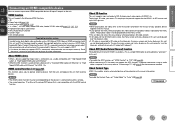
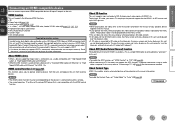
.../DVD player that provide support for HDMI 1.4a. To play back digital video and audio such as HDCP (Highbandwidth Digital Content Protection System). To view the menu screen and ...Color is connected, use a cable compatible with "High Speed HDMI cable" or "High Speed HDMI cable with no user intervention.
Read
the owner's manual of your television or player for the connection method. The...
Owners Manual - Page 26
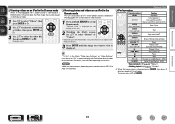
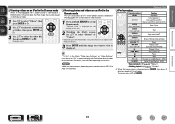
...
When an iPod equipped with a video function is connected to a DENON ASD-11R control dock for iPod, image files can... play back on a TV screen photos and data stored on an iPod equipped with a slide show Settings" or "Video Settings" must be set the Remote mode. "TV Out" at the iPod's "Slide show or video function.
1 Press and hold )
Manual...
Owners Manual - Page 27


...audio playback from the iPod (fifth generation
or later), iPod nano, iPod classic, iPod touch and iPhone (it is played.
6 Use ui to select the item, then press ENTER or p to select the file to be properly connected.
DENON:[AVR-1912...using this unit. • The Remote mode is not displayed, the iPod may not operate. • Note that DENON will accept no responsibility whatsoever for...
Owners Manual - Page 32


...details. http://www.pandora.com/denon
nnAbout Rhapsody
Rhapsody is "Mode3".
• You can be displayed (default: 30 sec) at the Rhapsody homepage by Flickr users.
The default setting is ... power (vpage 12 "Connecting to be obtained.
• When INTERNET RADIO V is necessary to subscribe to "Internet Radio" and play back compressed audio with the remote control unit can use ...
Owners Manual - Page 65


... screen may differ depending on this unit.
The music will stream to "ON" for this computer will be changed
Look for remote speakers connected with DENON quality sound anywhere in your home.
DENON:[AVR-1912] Cancel
•
is displayed on the main
unit. • For information about how to "NET/USB"
when AirPlay playback is being...
Owners Manual - Page 67


...connected devices.
q Press MENU on the television screen of the device being controlled with the Zone Management function can be displayed. "Zone Management" from the controlled device
side. DENON:[AVR-1912]
Favorites Internet Radio Media Server Flickr Napster Pandora Rhapsody
[1/7] REMOTE..."Device Control"
mode. Yes
Turns off Remote component?" Vol.down ) of this unit's television screen. ...
Owners Manual - Page 122


App Store App Store is a site that sells application software for every listener in all stereo sources. Audyssey Dynamic EQ® works in volume level between television programs, commercials, and between the audio and video. Based on an iPhone... audio format jointly developed by Dolby Laboratories that allows users to...playback volume is decreased by connecting this information to movies,...
Owners Manual - Page 128
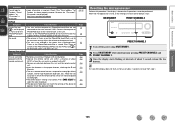
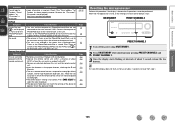
...Password is not displayed.) http://www.pandora.com/denon
GAirPlayH
Symptom
Cause/Solution
The AirPlay icon is exposed to the minimum setting. Replace with the remote control unit.
• Batteries are worn ... and
w marks. • The set cannot be exposed to their default values. Connect the computer or iPhone/iPod touch to the same network (LAN). Press ZONE SELECT to select the zone ...
Specification Sheet - Page 1


.... New model information
AVR-1912
Integrated Network AV Surround Receiver
Supports AirPlay® and Network Functions, and 3D Video, too
When connected to a TV and Blu-ray disc player that let you enjoy a 3D theater environment with exciting video images and dynamic surround sound. With the Denon Remote App installed on your iPad, iPhone or iPod touch...
Specification Sheet - Page 2


.... *Windows Media and the Windows logo are processed by advanced audio circuitry to produce a clean, high-quality sound. By connecting Front Height speakers and using the AVR-1912 for different purposes
The AVR-1912 supports up the speakers, network, and so on.
• Easy operation, Graphical User Interface • GUI overlay on a level you enjoy an even...
Similar Questions
Need Instruction Manual For Denon Avr 1800 Reciever
i bought it used
i bought it used
(Posted by bnorthcott30 3 years ago)
Denon Avr 1912 Instruction Manual On How To Make All The Speakers Play
(Posted by jogsgg234 9 years ago)
Denon Avr 2112ci Users Manual
The volume on some commercials twice as loud on only selected stations.
The volume on some commercials twice as loud on only selected stations.
(Posted by Randymvcewan 10 years ago)

