Denon AVR-1912 Support Question
Find answers below for this question about Denon AVR-1912.Need a Denon AVR-1912 manual? We have 5 online manuals for this item!
Question posted by jogsgg234 on September 5th, 2014
Denon Avr 1912 Instruction Manual On How To Make All The Speakers Play
The person who posted this question about this Denon product did not include a detailed explanation. Please use the "Request More Information" button to the right if more details would help you to answer this question.
Current Answers
There are currently no answers that have been posted for this question.
Be the first to post an answer! Remember that you can earn up to 1,100 points for every answer you submit. The better the quality of your answer, the better chance it has to be accepted.
Be the first to post an answer! Remember that you can earn up to 1,100 points for every answer you submit. The better the quality of your answer, the better chance it has to be accepted.
Related Denon AVR-1912 Manual Pages
Getting Started Guide - Page 6
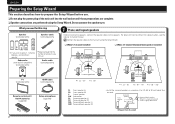
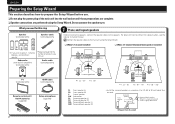
... and layout speakers
Before installing the speakers, connect the speaker cables to the main unit using the Setup Wizard. Connect the speaker cables to the speakers. nnSpeaker connections are complete. For details on how to 90 cm) higher than ear level.
Subwoofer (with built-in a position 2 to 3 ft (60 to connect the speaker cables, see the speaker instruction manual.
Getting Started Guide - Page 7


... cable, the Setup Wizard will not be displayed.
3 Turn the television power on, and switch the video input to operate the television, see the television instruction manual.
Getting Started Guide - Spanish - Page 3


...Network AV Receiver Model Number: AVR-1912 This product complies with dry cloth...a third grounding prong. FCC INFORMATION (For US customers)
1. Denon Electronics (USA), LLC (a D & M Holdings Company) 100...MOISTURE. Read these instructions. 3. Follow all installation instructions. Operation is intended ... cause harmful interference, and (2) this manual, meets FCC requirements. Cet appareil num...
Owners Manual - Page 2


... Information
I The lightning flash with the instructions, may void your authority, granted by DENON may cause harmful interference to the unit ...instructions in a residential installation.
When a cart is used , use the product.
4. Batteries shall not be of sufficient magnitude to persons. COMPLIANCE INFORMATION Product Name: Integrated Network AV Receiver Model Number: AVR-1912...
Owners Manual - Page 5


...Denon Remote App" from an iPod can be sure to a network, this unit can output 3D video signals input from an iPhone, iPad, iPod touch or iTunes. Direct play audio...control panel clean with a soft cloth. • Follow the instructions when using mobile phones Using a mobile phone near this unit ... circuitry even when the unit is set up the speakers, network, etc. If this happens, let the...
Owners Manual - Page 11


...the digital input connector or component video input connector to which the input source is connected to this to change the digital input connector or component video input connector to ...enjoy video and audio from a Blu-ray Disc or DVD. • Select the connector to the instruction manual for your TV. Information
8
"Input Assign" (vpage 97)
When you want to play back HD Audio (Dolby TrueHD...
Owners Manual - Page 15


...DENON website.
Cables used depend on a computer and music content such as that from a computer using a normal type cable. nnEthernet cable (CAT-5 or greater recommended)
• Use only shielded STP or ScTP LAN cable which network settings are made manually, make...shop. A type that is required if you play via your home network (LAN) music files ...audio streaming, use a router that supports...
Owners Manual - Page 16


...recommend you measure in six positions, as shown in the illustration (up the speakers manually, use ).
• Do not unplug the setup microphone from the main ... as shown in multiple locations all audio electronics during Audyssey® Auto setup. This unit lets you play via your speakers, and "Network Setup", which allows you to automatically make the optimal settings for the subwoofer....
Owners Manual - Page 27


... If the "iPod" is played.
6 Use ui to select the item, then press ENTER or p to select the file to check the title name, artist name, and album name.
Playback starts.
Browse mode Display iPod information on the main unit during playback to be properly connected. DENON:[AVR-1912]
Favorites Internet Radio Media Server...
Owners Manual - Page 46


... to "MPEG-1 Audio Layer-3" standards.
...Playing files stored on /standby (Default : SONY)
TV INPUT
Switch TV input (Default : SONY)
• Repeat playback (vpage 100 "Repeat")
• Random playback (vpage 100 "Random")
• Slide show playback (vpage 100 "Slide Show")
z1 When the menu screen is displayed, press SEARCH, then press o (previous page) or p (next page). DENON:[AVR-1912...
Owners Manual - Page 65


...Cancel
4 Choose a song and click play and pause iTunes, as well as a free download from remote speakers". Information
BD
62
zz Available as skip to play in iTunes, and click "Devices". ..., press STATUS on the OS and software versions.
Master Volume
Multiple Speakers
My Computer
This Computer
DENON:[AVR-1912]
AirPlay Device
nnStreaming music stored in iPhone, iPod touch, or iPad...
Owners Manual - Page 66


...attendees component?"
is displayed.
&#...DENON:[AVR-1912]
Favorites Internet Radio Media Server
[1/3] PARTY ATTENDEE
The party mode function can only be used on multiple DENON products equipped with the party mode function.
Basic version
Advanced version
Party mode function
The same network audio (Internet radio, Media server or iPod DIRECT) can be played on a combination of DENON...
Owners Manual - Page 67


... connected device is useful when playing back network services of a device located in "Device Control" mode.
is not displayed.
Zone Management
DENON:[AVR-1912] DENON:[RCD-N7]
[1/1]
MENU Exit..."Device Control" mode without turning off the
power off Remote component?"
DENON:[AVR-1912]
Model Power Select Source Volume Level
AVR-1912 On BD -40.0dB
Device Control
[ENTER] Enter [RETURN...
Owners Manual - Page 69


... the IP address. Web Controller Config.
4 When thhettpt:/o/1p92.m168e.1n0u0.19i/sinddeixs.apsplayed, click on the menu itemFile yEodiut VwiewanFtavotroiteos pToeorlsatHeel.p INDEX Web Controller DENON:[AVR-1912]
MAIN ZONE
Status
w
-20.0dB
ZONE2
Status
-40dB
e
Web Controller Config.
u Click to return to the latest information each zone. (vGExample 1H) e Click to change...
Owners Manual - Page 70


... registering presets, click "v" to select the channel you want to play . Q8 Click this item to play back repeatedly.
GExample 3H Net Audio operating screen
ZONE CONTROL >
QUICK SELECT >
CHANNEL LEVEL >
NET AUDIO / USB >
iPod Dock
>
iPod Direct
>
NET AUDIO/USB(MAIN ZONE)
Back DENON:[AVR-1912]
>Favorites
Internet Radio
Media Server
Flickr
Q4
Napster
Pandora
Rhapsody
RELOAD...
Owners Manual - Page 73


... and apply bass boost for incorrect timing between video and audio. Makes various other settings. Sets the language for iPod, USB ...Manual EQ RESTORER Audio DelaSyetup Wizard
Manual EQ RESTORER Audio Delay Status Audio Signal HDMI Information Auto Surround Quick Select Preset Channel
Items that you do not want to prepare the unit for example upon purchase. Speaker Setup HDMI Setup Audio...
Owners Manual - Page 90
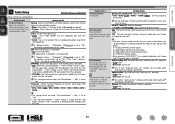
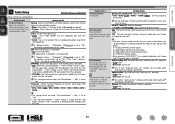
...is output from the subwoofer. Auto Surround Make setting for memorizing surround mode setting for audio playback. Automatically play back low
frequencies. • Small : Use a small speaker that
• Used : Use. ... that "Audyssey Flat" settings can adequately play with the last used in the Quick Select Manual : Set when not using the "Manual" equalizer. The equalizer mode in PURE ...
Owners Manual - Page 93


... This can be input. prompt is on /off setting during standby, and PC language setting.
Party Start Lev. : Make settings for more standby power. Setting details
Network Standby : Set the network function on/off during standby. • ON ...reset to page 63, "Party mode function" for volume level when the party mode is "DENON:[AVR-1912]". • For character input, see page 73.
Specification Sheet - Page 1


...; Supports AirPlay • Enhance network capability(*1)
-Internet Radio and network audio/photo streaming via USB • Power Amp Assign function, for versatility in using the AVR-1912 for different
purpose (Surround Back, Front Height, Zone 2, Bi-Amp, Front Speaker B)
Ease-of -the-art Denon Solutions for Maximizing Content Quality • Fully discrete, identical quality and...
Specification Sheet - Page 2


... and network audio / photo streaming via USB You can play , just press the iPod Play button on the AVR-1912 or its ...-follow the instructions displayed on sound quality. Then simply follow setup
instructions First select...-8569, Japan www.denon.com
By connecting Front Height speakers and using the AVR-1912 for different purposes
The AVR-1912 supports up the speakers, network, and so...
Similar Questions
Need Instruction Manual For Denon Avr 1800 Reciever
i bought it used
i bought it used
(Posted by bnorthcott30 3 years ago)
Denon Avr 1912 How To Make Both Zone 1 And Zone 2 Play The Same
(Posted by delhou 10 years ago)

