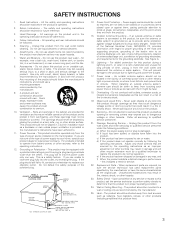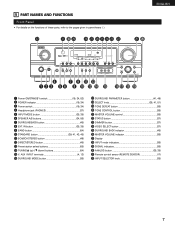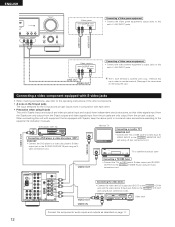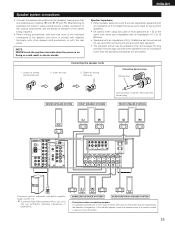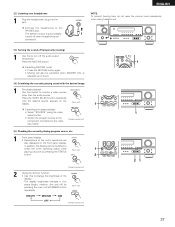Denon AVR-1705 Support Question
Find answers below for this question about Denon AVR-1705.Need a Denon AVR-1705 manual? We have 2 online manuals for this item!
Question posted by TroyLawFirm on September 2nd, 2012
Headphones Jack Plug Too Small For Phones Jack Outlet On Front Of Receiver.
The person who posted this question about this Denon product did not include a detailed explanation. Please use the "Request More Information" button to the right if more details would help you to answer this question.
Current Answers
Related Denon AVR-1705 Manual Pages
Similar Questions
No Sound From Fm (only)
All other functions perform well, i.e. sound. FM however has no sound. Antennae is hooked up, unit s...
All other functions perform well, i.e. sound. FM however has no sound. Antennae is hooked up, unit s...
(Posted by db7004 7 years ago)
My Receiver Remote Will Not Change Tv Channels ? Sound Radio Vs Tv Huge ?
I used to be able to change TV channels via the denon remote. I have to change the TV channels with ...
I used to be able to change TV channels via the denon remote. I have to change the TV channels with ...
(Posted by 53ridefree 10 years ago)
We Just Received Our New Avr-1913 And Can't Get To The On-screen Setup Assistant
(Posted by SMITHps03 11 years ago)
Amplifier Not Working
My amp shut down and won't turn back on. Had it for a few years plugged into the same system and sud...
My amp shut down and won't turn back on. Had it for a few years plugged into the same system and sud...
(Posted by memurrell 11 years ago)
Why Is No Sound Coming From My Denon Avr-1705 And How Do I Fix It?
All Speakers work on tone test, but at no other time. Unit is not configuring or accepting data, di...
All Speakers work on tone test, but at no other time. Unit is not configuring or accepting data, di...
(Posted by stolenchoppers 12 years ago)