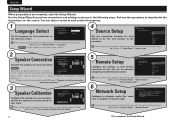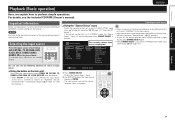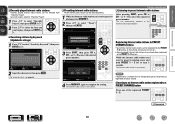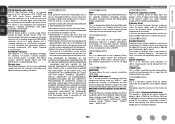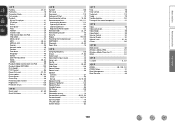Denon AVR-1912 Support Question
Find answers below for this question about Denon AVR-1912.Need a Denon AVR-1912 manual? We have 5 online manuals for this item!
Question posted by db7004 on December 2nd, 2016
No Sound From Fm (only)
All other functions perform well, i.e. sound. FM however has no sound. Antennae is hooked up, unit seems to be recognizing stations but no sound (no static, nothing) Internet radio is fie. FM worked wheb last used, approximately a year ago.
Current Answers
Answer #1: Posted by Troubleshooter101 on December 29th, 2016 6:13 AM
- H/P stands for "Headphones"
- Some dust has likely gotten into the Headphone jack, creating a false auto-detection that you have headphones plugged in
- The switching noise is the short/detection firing on/off
- To fix it, you just blow hard in the headphone jack to clear the dust (or you can plug in headphones and remove them)
So, after messing with wires, configurations, and every button on the remote, a simple puff of air did the trick.
Hope this helps someone out there. I thought my A/V Receiver was possessed for a little while.
Thanks
Please respond to my effort to provide you with the best possible solution by using the "Acceptable Solution" and/or the "Helpful" buttons when the answer has proven to be helpful. Please feel free to submit further info for your question, if a solution was not provided. I appreciate the opportunity to serve you!
Troublshooter101