Denon AVR-1912 Support Question
Find answers below for this question about Denon AVR-1912.Need a Denon AVR-1912 manual? We have 5 online manuals for this item!
Question posted by tulibp on October 7th, 2013
Cannot Get Avr 1912 To Connect To Network For Internet Radio
The person who posted this question about this Denon product did not include a detailed explanation. Please use the "Request More Information" button to the right if more details would help you to answer this question.
Current Answers
There are currently no answers that have been posted for this question.
Be the first to post an answer! Remember that you can earn up to 1,100 points for every answer you submit. The better the quality of your answer, the better chance it has to be accepted.
Be the first to post an answer! Remember that you can earn up to 1,100 points for every answer you submit. The better the quality of your answer, the better chance it has to be accepted.
Related Denon AVR-1912 Manual Pages
Getting Started Guide - Page 8
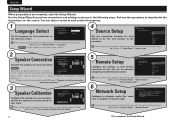
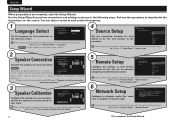
...the setting method, see vm page 49 "Speaker installation/connection (Advanced connection)".)
3
Speaker Calibration
Preparation Detect & Measure (Main) Please connect
MultEQ
microphone. "Remote Setup Guide"
6
Network Setup
Configure to "3.
Speaker Connection" to proceed to playback audio files saved onto a computer or Internet radio. Remote Setup
Please select the device you finish...
Getting Started Guide - Page 11
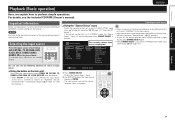
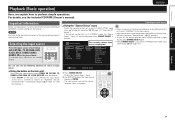
...main unit is automatically played (vm page 25 "iPod play function"). Tuner TUNER
Network Favorites Internet Radio Media Server Flickr Pandora Napster Rhapsody
[ ] Move
[ENTER] Enter
q Press SOURCE...source,
then press ENTER. Important information
Before starting playback, make the connections between the different components and the settings on the main unit
Press the input source select button...
Owners Manual - Page 5


... unit can also listen to internet radio and a host of the circuitry even when the unit is set up the speakers, network, etc.
Next, disconnect the connection cables to -follow the instructions displayed on the operating parts inside the unit, causing the unit not to operate properly.
High definition audio support
The unit is equipped...
Owners Manual - Page 15


... of routers that can update by downloading the latest firmware from Internet radio. Information
12 A type that connects to the broadband circuit and conducts communications on the ISP. nnEthernet cable (CAT-5 or greater recommended)
• Use only shielded STP or ScTP LAN cable which network settings are easily affected by PPPoE.
• Do not...
Owners Manual - Page 16


...174; uses the measurements from Internet radio. nn Set up speakers (Audyssey® Auto Setup) (vpage 13)
nn Making the network settings (Network Setup) (vpage 19)
Playback...in the path while the measurements are connected. Close windows, silence cell phones, televisions, radios, air conditioners, fluorescent lights, home...audio electronics during Audyssey® Auto setup. This will increase in ...
Owners Manual - Page 23


... the connected iPod is automatically played (vpage 25 "iPod play function").
[ ] Move
[ENTER] Enter
q Press SOURCE SELECT.
nnUsing the "Source Select" menu
Switch the remote control unit to select an input source.
The desired input source can be set and the source
selection menu is highlighted.
Tuner TUNER
Network Favorites Internet Radio Media Server...
Owners Manual - Page 27


...Connect the iPod to the USB port (vpage 10 "Connecting an iPod or USB memory device to the USB port").
2 Press ON to turn on the TV screen. • English letters, numbers and certain symbols are displayed as "." (period). DENON:[AVR-1912]
Favorites Internet Radio...arising with the data on the iPod. • This unit supports audio playback from the iPod (fifth generation
or later), iPod nano, ...
Owners Manual - Page 31


... of Windows Media Player, the album art for this unit's network audio playback function, connection to play music files via a network.
At this time, set the time display that was embedded by accessing an exclusive DENON Internet radio URL from pay sites on a computer (media server) connected to this unit. z1 Media server
• This unit is...
Owners Manual - Page 32


... unit to select the station, then press ENTER or p. Playing a network audio
• There are required, make the "Network Connect." (vpage 88).
2 Press NET/USB to switch the input source to "NET/USB".
3 Press ui to select "Internet Radio", then press ENTER or p.
• Selecting "Internet Radio" in order to upload these photographs to be displayed as with...
Owners Manual - Page 33
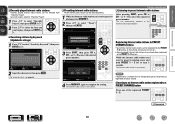
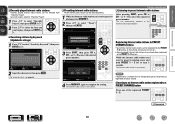
... input, see page 73.
00:14 100%
To store preset: Select A1-G8
SHIFT
CH+/- Playing a network audio
nnListening to select the registered
preset number. While the internet radio station you want to play, then press ENTER or p. The internet radio station is playing, press and hold PRESET 1 - 3 for at a number that has already been preset...
Owners Manual - Page 34


...
MEMORY Memory
Select
• If you do not want to clear, then press MEMORY.
3 Press o to select "Remove". Favorites
[2/3]
Radio Algerienne Chaine 1
R
M
Is it registered? Remove
Cancel
Playing a network audio
nnInternet radio operation
Operation buttons INTERNET RADIO V
PRESET 1 - 3 CH +, - To cancel, press ui or SEARCH twice. z2 When the menu screen is displayed, press SEARCH...
Owners Manual - Page 35
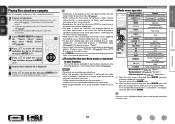
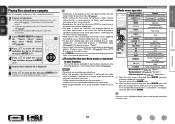
...be preset, registered in which the tracks/files are required, make the "Network Connect." (vpage 88). w If settings are displayed depends on the server ...a network audio
nnMedia server operation
Operation buttons
Function
INTERNET RADIO V Last played internet radio station
PRESET 1 - 3
Preset channel (1 - 3) selection
CH +, - Information
BD
32
q Check the network environment...
Owners Manual - Page 43


...select "OK", then press ENTER. Preset
q Search from the Rhapsody internet radio station
1 Use ui to select "Rhapsody Channels", then press ENTER ...the characters, then press ENTER.
When "Cancel input?" Playing a network audio
w Enter a character search for playback. r Listening to ... q Check the network environment, then turn on this unit's power (vpage 12 "Connecting to cancel the input...
Owners Manual - Page 45
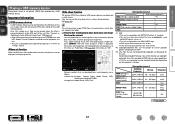
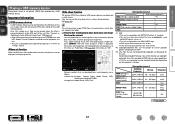
...slide shows. Internet Radio
04:01 100%
Title Radio station
Now Playing
GCompatible formatsH
USB memory devices z1
WMA (Windows Media Audio)
Pz2
MP3 (MPEG-1 Audio Layer-3)
P
WAV MPEG-4 AAC
P Pz3
FLAC (Free Lossless Audio Codec)
P
JPEG
P
z1 USB • This unit is connected directly to "ON". Preset
MEMORY Memory
Select SEARCH Picture View
Network contents that simultaneously...
Owners Manual - Page 46


... selection
TV Z / X
TV power on -screen display to connect and use a computer via a USB hub. • DENON ... You can be able to "MPEG-1 Audio Layer-3" standards. To cancel, press ui...AVR-1912]
Favorites Internet Radio Media Server USB Flickr Napster Pandora
[1/8]
CH +/- Playing a USB memory device
nnUSB operation
Operation buttons
Function
INTERNET RADIO V Last played internet radio...
Owners Manual - Page 66


... of the attendees. No operation is canceled without turning off attendees component?"
The party mode consists of one unit starts the party mode ...network audio (Internet radio, Media server or iPod DIRECT) can be used on a combination of DENON devices that are equipped with the Party Mode function and connected in a network. "Exit Party Mode?" DENON:[AVR-1912]
Favorites Internet Radio...
Owners Manual - Page 67


...Network Standby Character PC Language Friendiy Name Party Mode Zone Management Notification
2 Press ui to select the Friendly Name of the device, and then press ENTER or p.
3 Press ui to be restricted in a separate room. DENON:[AVR-1912]
Favorites Internet Radio...ENTER.
When the device control mode is started, the network menu of the connected device is not possible. NOTE
• The volume ...
Owners Manual - Page 70


...>
QUICK SELECT >
CHANNEL LEVEL >
NET AUDIO / USB >
iPod Dock
>
iPod Direct
>
NET AUDIO/USB(MAIN ZONE)
Back DENON:[AVR-1912]
>Favorites
Internet Radio
Media Server
Flickr
Q4
Napster
Pandora
Rhapsody
RELOAD... (input mode, surround mode, HDMI output mode, MultEQ®, Dynamic EQ®, audio delay etc.) last selected for the individual surround modes. When the power is turned back...
Specification Sheet - Page 1


... an iPhone / iPod touch • Quick select, easy access to internet radio from the iTunes® music library. Features New Features • Supports AirPlay • Enhance network capability(*1)
-Internet Radio and network audio/photo streaming via USB • Power Amp Assign function, for versatility in using the AVR-1912 for different
purpose (Surround Back, Front Height, Zone 2, Bi-Amp...
Specification Sheet - Page 2


...sources of vibration.
• Compressed Audio Restorer to enhance digital music files
Connectivity & Future-ready Expandability • Supports AirPlay
• Internet Radio and network audio / photo streaming via USB You can...amp to Zone 2, you can play , just press the iPod Play button on the AVR-1912 or its compliance with the power transformers and other countries. *NSV is a registered ...
Similar Questions
Denon Avr 1912 Internet Radio
has anyone got this working yet ?, I can stream music for the server and Photos, and Ipod but not th...
has anyone got this working yet ?, I can stream music for the server and Photos, and Ipod but not th...
(Posted by dsmithw 12 years ago)

